Siemens SF65 User Manual
Page 7
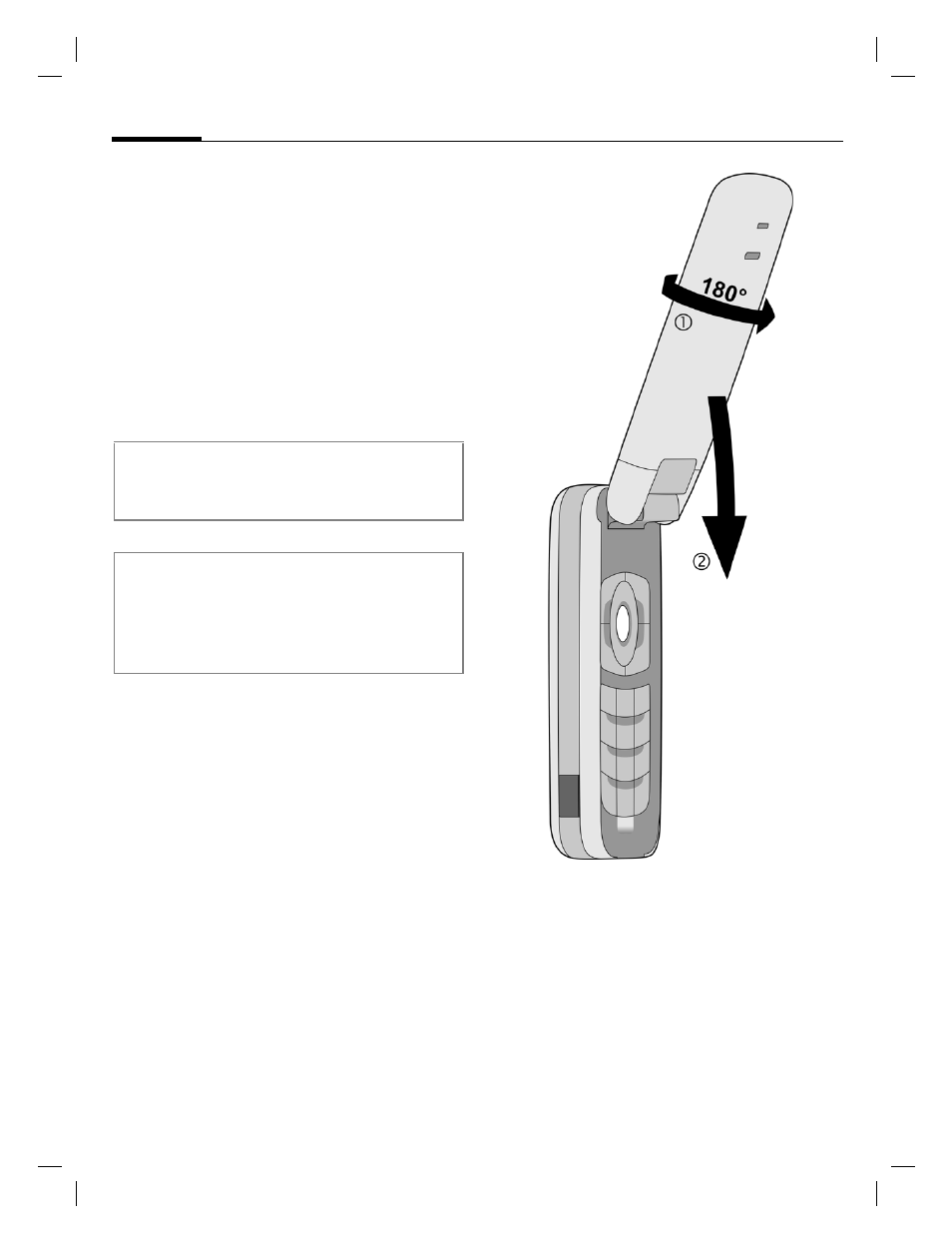
©
Sieme
ns
AG
2003, \\Itl
-eu\wien\Pro
jekte_2
0\Sie
m
ens\SF65\output
\sug\e
n\ohne_
SAR\S_Elec
tra
_Overvie
w
.fm
left page (6)
of SF65 SUG en, A31008-H7360-A1-1-7619 (12.10.2004, 16:54)
Overview of the phone
6
VAR Langua
ge: en; V
A
R issue
date: 040929
Changing to camera mode:
To change the phone from the phone mode
to the camera mode:
1
Flip the clamshell gently 180° to the
right (anti-clockwise) until it is on the
reverse side
1
.
2
Close the clamshell
2
.
The camera switches automatically to the
camera mode.
Additional information
The display can only be turned
anti-clockwise!
Warning!
Follow the handling instructions carefully to
avoid causing damage to the display hinge.
Pay special attention to the correct direction
to turn the display!
See also other documents in the category Siemens Mobile Phones:
- A75 (16 pages)
- SXG75 (166 pages)
- CX65 (75 pages)
- A50 (77 pages)
- C30 (31 pages)
- A65 (58 pages)
- SL75 (139 pages)
- A35 (43 pages)
- M75 (153 pages)
- SX1 (103 pages)
- C55 (110 pages)
- M55 (140 pages)
- SL45 (86 pages)
- S65 (145 pages)
- S75 (72 pages)
- CF75 (150 pages)
- CFX65 (77 pages)
- AX75 (28 pages)
- C75 (144 pages)
- M65 (142 pages)
- CX75 (152 pages)
- ST60 (89 pages)
- U15 (188 pages)
- CF62 (122 pages)
- C45 (82 pages)
- Xelibri 8 (36 pages)
- Xelibri 7 (31 pages)
- SL45i (90 pages)
- SL42 (96 pages)
- Xelibri 3 (34 pages)
- ST55 (88 pages)
- SL55 (137 pages)
- C62 (67 pages)
- C62 (69 pages)
- Xelibri 6 (30 pages)
- M50 (96 pages)
- Xelibri 2 (31 pages)
- Xelibri 4 (31 pages)
- A57 (37 pages)
- A36 (43 pages)
- Xelibri 1 (31 pages)
- Xelibri 5 (30 pages)
- C70 (144 pages)
- Gigaset SL 740 (76 pages)
- Mobile Phone C35i (2 pages)
