Charging the battery, Charging procedure, Charging time – Siemens SF65 User Manual
Page 11
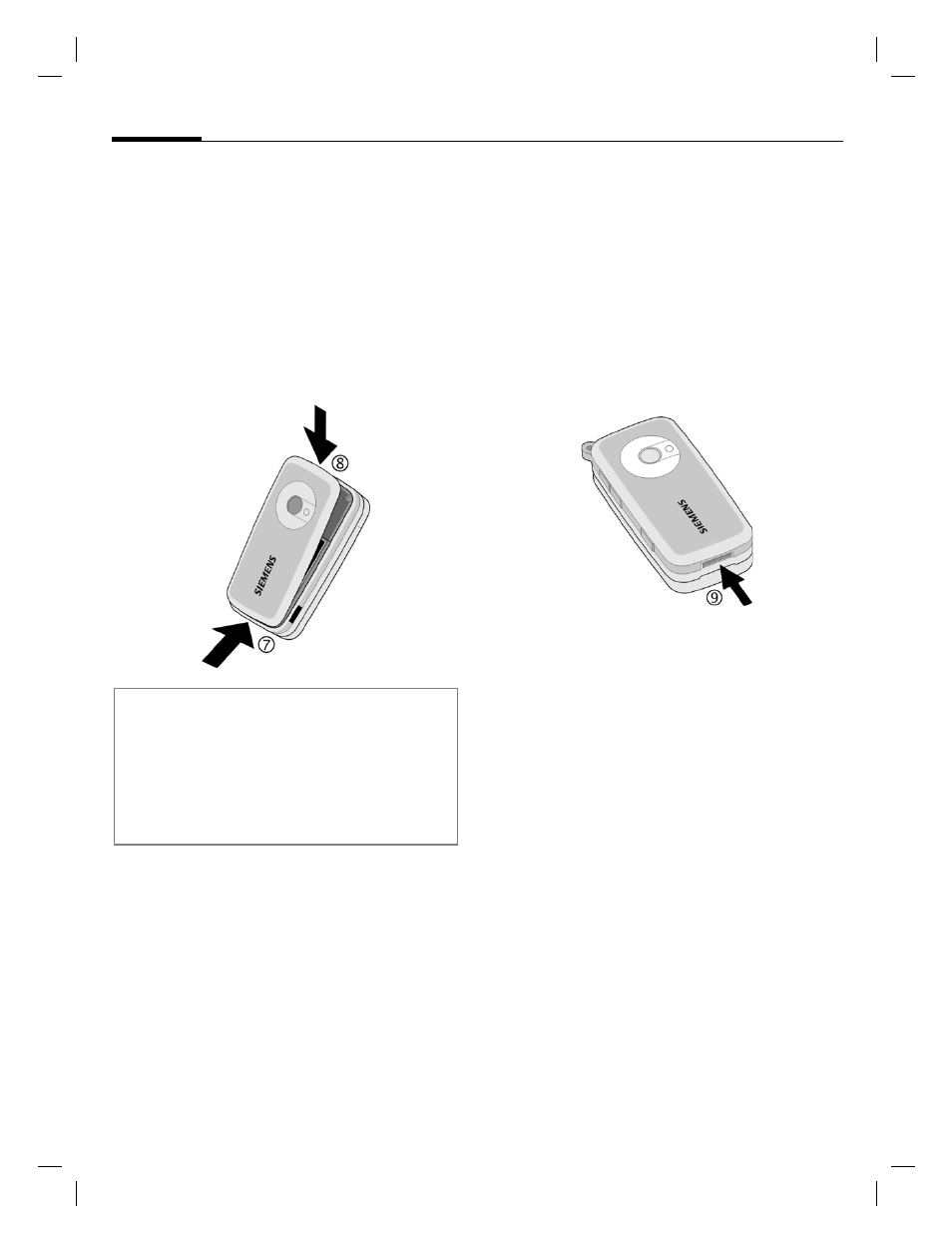
©
Sieme
ns
AG
2003, \\Itl
-eu\wien\P
rojekte_2
0\Sie
m
ens\SF65\output
\sug
\en\ohne_
SAR\S_Electra
_Startup.fm
left page (10)
of SF65 SUG en, A31008-H7360-A1-1-7619 (12.10.2004, 16:54)
Getting started
10
VAR Langua
ge: en; V
A
R issue
date: 040929
• To remove the battery, press the
inner clips one after another and
lift the battery from the right edge
of the phone.
• To replace the back cover, hook
the clips onto the hinges on the
bottom of the phone
7
and press
the cover down
8
until the latch
catches.
Charging the battery
Charging procedure
The battery is not fully charged
when delivered. Plug the charger
cable into the bottom of the phone
9
, plug the power supply unit into a
mains power socket and charge for
at least two hours.
Charging time
A flat battery is fully charged after
about 3 hours. Charging is only possi-
ble within a temperature range of
0 °C to 45 °C. If the temperature ris-
es/falls 5°C above/below this, the
charge symbol flashes a warning.
The mains voltage specified on the
power supply unit must not be
exceeded.
Additional information
Please switch off your phone before re-
moving the battery!
Only 3-V SIM cards are supported. Please
contact your service provider if you have an
older card.
