Siemens SF65 User Manual
Page 6
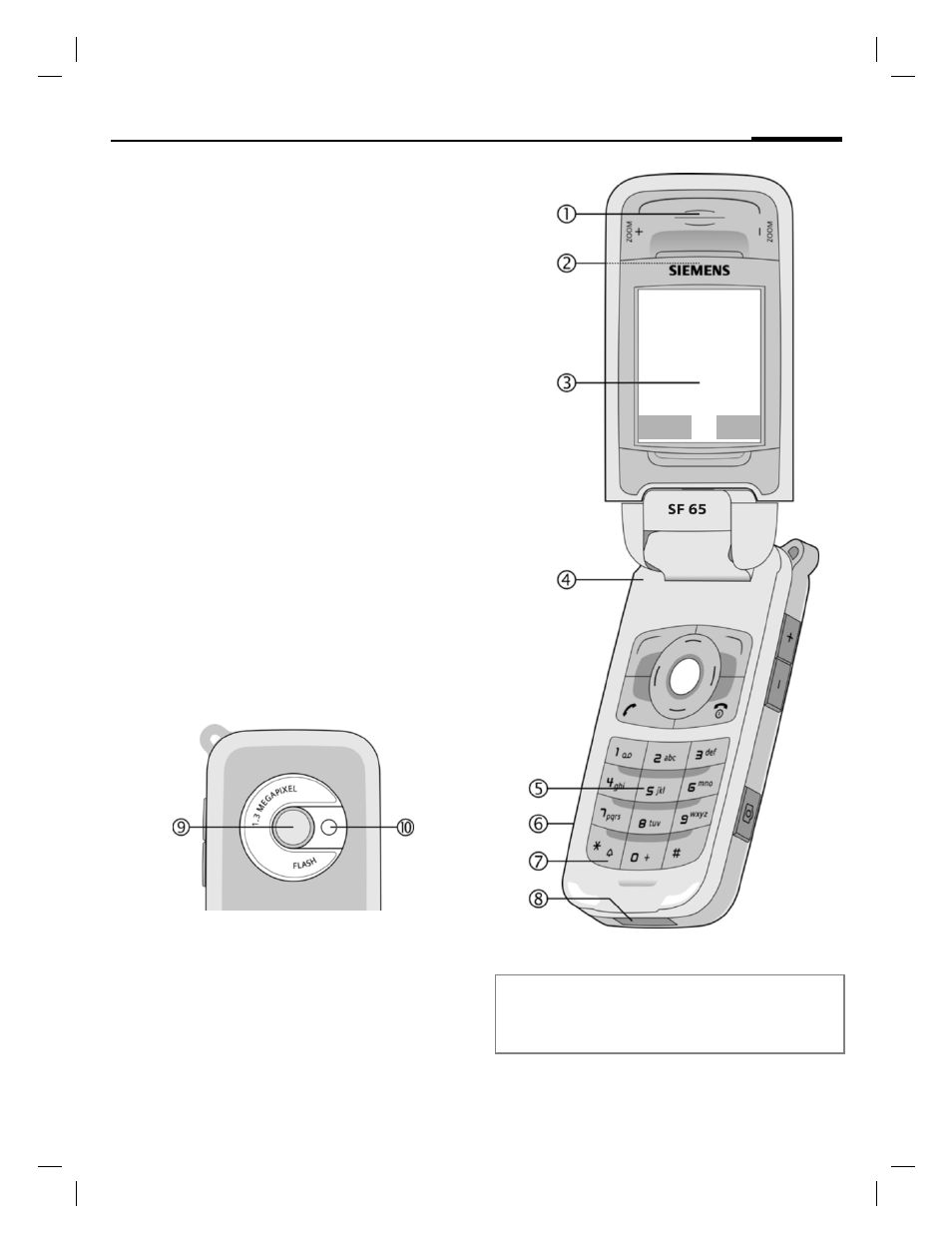
right page (5)
of SF65 SUG en, A31008-H7360-A1-1-7619 (12.10.2004, 16:54)
©
Siem
ens AG
2003, \\I
tl-eu\
wien\Projekte_
20\Si
emens\SF65
\o
utp
ut\s
ug\en\ohne
_SAR\S_E
lectra_Overv
iew.fm
5
Overview of the phone
VAR Langua
ge: en; V
A
R issue
date: 040929
1
Loudspeaker
2
Call led
Located on the reverse side of the
clamshell. Activates e.g. when you re-
ceive a call or a new MMS or SMS.
3
Display
4
Integrated antenna
Do not obstruct the phone above the
battery cover unnecessarily. This re-
duces the signal quality.
5
Input keys
6
IrDA interface
7
*
Ringtone
Press and hold in standby mode:
switch all audible signals on/off
(except alarm).
8
Connection socket
For charger, headset, etc.
9
Camera lens
:
Flash/Torch
Accessories
You can find Original Siemens Accessories
at
Z
£
X
Service provider
01.05.2004 10:10
Menu
MMS
- A75 (16 pages)
- SXG75 (166 pages)
- CX65 (75 pages)
- A50 (77 pages)
- C30 (31 pages)
- A65 (58 pages)
- SL75 (139 pages)
- A35 (43 pages)
- M75 (153 pages)
- SX1 (103 pages)
- C55 (110 pages)
- M55 (140 pages)
- SL45 (86 pages)
- S65 (145 pages)
- S75 (72 pages)
- CF75 (150 pages)
- CFX65 (77 pages)
- AX75 (28 pages)
- C75 (144 pages)
- M65 (142 pages)
- CX75 (152 pages)
- ST60 (89 pages)
- U15 (188 pages)
- CF62 (122 pages)
- C45 (82 pages)
- Xelibri 8 (36 pages)
- Xelibri 7 (31 pages)
- SL45i (90 pages)
- SL42 (96 pages)
- Xelibri 3 (34 pages)
- ST55 (88 pages)
- SL55 (137 pages)
- C62 (67 pages)
- C62 (69 pages)
- Xelibri 6 (30 pages)
- M50 (96 pages)
- Xelibri 2 (31 pages)
- Xelibri 4 (31 pages)
- A57 (37 pages)
- A36 (43 pages)
- Xelibri 1 (31 pages)
- Xelibri 5 (30 pages)
- C70 (144 pages)
- Gigaset SL 740 (76 pages)
- Mobile Phone C35i (2 pages)
