Sony Ericsson J300a User Manual
Page 53
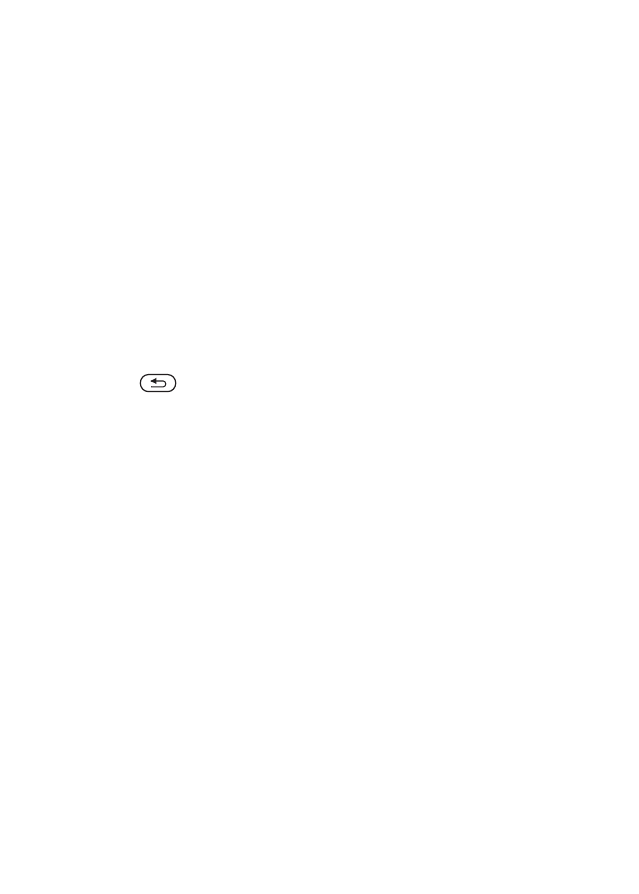
52
To Enter the Remote Synchronization
Settings
1
}
Settings
}
Connect
}
Synchronization
.
2
If no account exists
}
Yes
and enter a name for the new
account
}
Continue
. A list of options to enter will appear.
Add the server address of the synchronization server, a
server username and a server password.
}
OK
when you
have entered each setting.
3
Select
Connection
and select the WAP or HTTP profile.
4
Select
Applications
and select the applications that you
want to synchronize, for example,
Phonebook
}
OK
.
5
Select
Application Settings
and select application. Enter
the name of the database and, if required, your username
and password
}
OK
.
6
Press
}
Save
to save your new account.
To Start the Remote Synchronization
}
Settings
}
Connect
}
Synchronization
, select an account
}
Start
.
This is the Internet version of the user’s guide © Print only for private use.
- K850i (84 pages)
- K700i (97 pages)
- K600i (9 pages)
- J200i (81 pages)
- Z610i (95 pages)
- Z600 (2 pages)
- Z600 (128 pages)
- K200i (77 pages)
- K770i (84 pages)
- P910i (204 pages)
- K630i (83 pages)
- P900 (1 page)
- P900 (4 pages)
- F305 (42 pages)
- G502 (83 pages)
- K530i (101 pages)
- Z710i (101 pages)
- P990i (98 pages)
- J300i (81 pages)
- W760i (79 pages)
- K610im (13 pages)
- S700i (95 pages)
- K750i (92 pages)
- J100i (69 pages)
- P800 (208 pages)
- P800 (10 pages)
- P800 (11 pages)
- T206 (80 pages)
- J120 (74 pages)
- Z780 (85 pages)
- T62u (99 pages)
- W705 (85 pages)
- Xperia™ ion HSPA(LT28H) (148 pages)
- Aino™(U10) (78 pages)
- Cyber Shot K550i (2 pages)
- J100 (21 pages)
- K205 (48 pages)
- Cyber-shot C905 (88 pages)
- M600 (8 pages)
- CINCINNATI BELL T290 (8 pages)
- CMD-J70 (68 pages)
- MW600 (20 pages)
- K550 (97 pages)
- Z710c (99 pages)
