Samsung GH68-06534A User Manual
Page 132
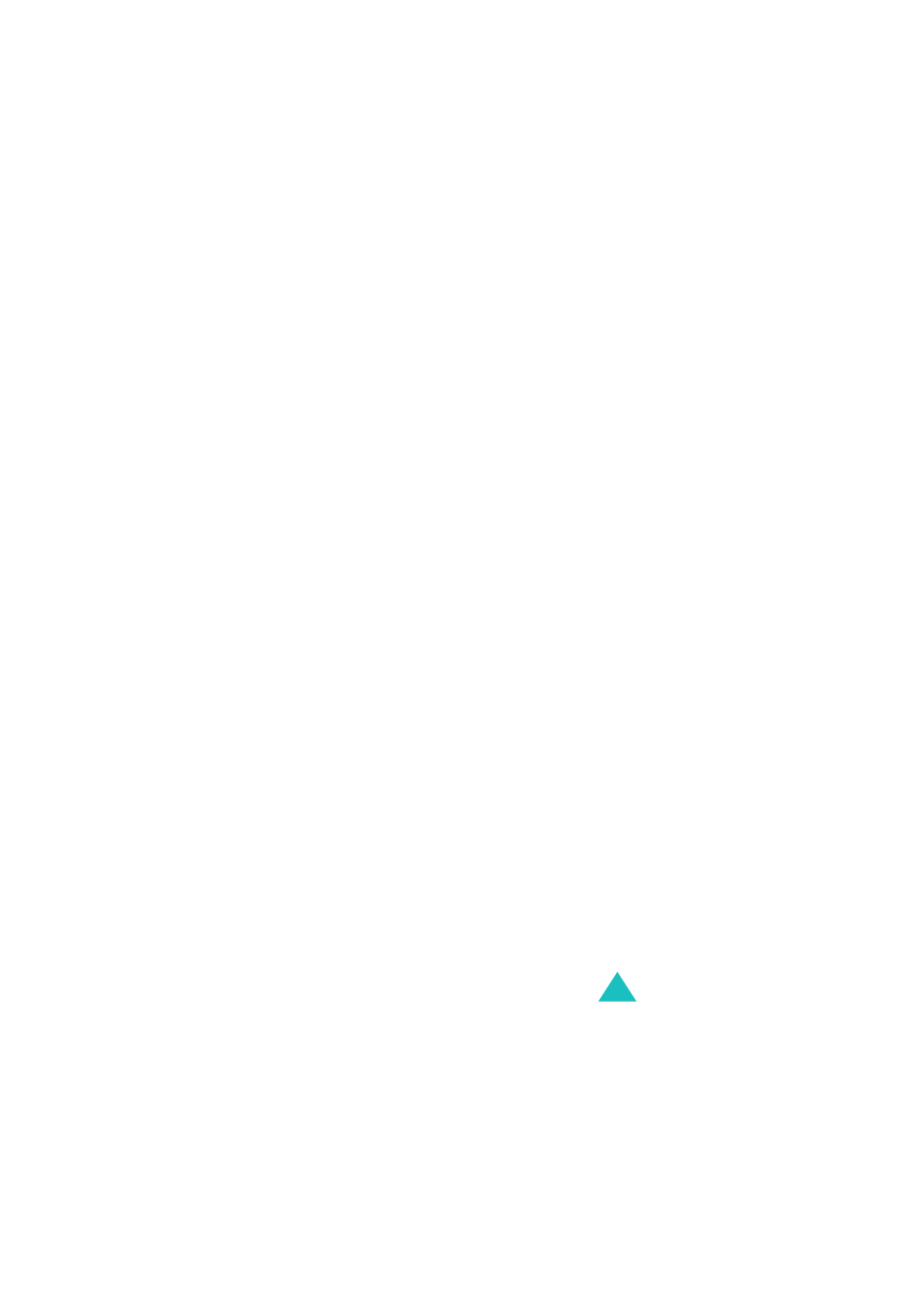
Messages
131
- Data call type: select a network connection
type between ISDN and Analogue.
- Dial number: enter the server phone
number.
- Login ID: enter the server login ID.
- Password: enter the server password.
• GPRS setting: allows you to change the proxy
settings for the GPRS network.
- Gateway: enter the IP address and IP port.
- APN: enter the access point name used for
the address of the GPRS network gateway.
- Login ID: enter the user ID required to
connect to a GPRS network.
- Password: enter the password required to
connect to the GPRS network.
• Bearer: select the bearer to be used for each type
of network accesses.
- GPRS only: it only works in a GPRS network.
- GSM only: it only works in a GSM network.
