Push messages (menu 5-3), Push messages – Samsung GH68-06534A User Manual
Page 125
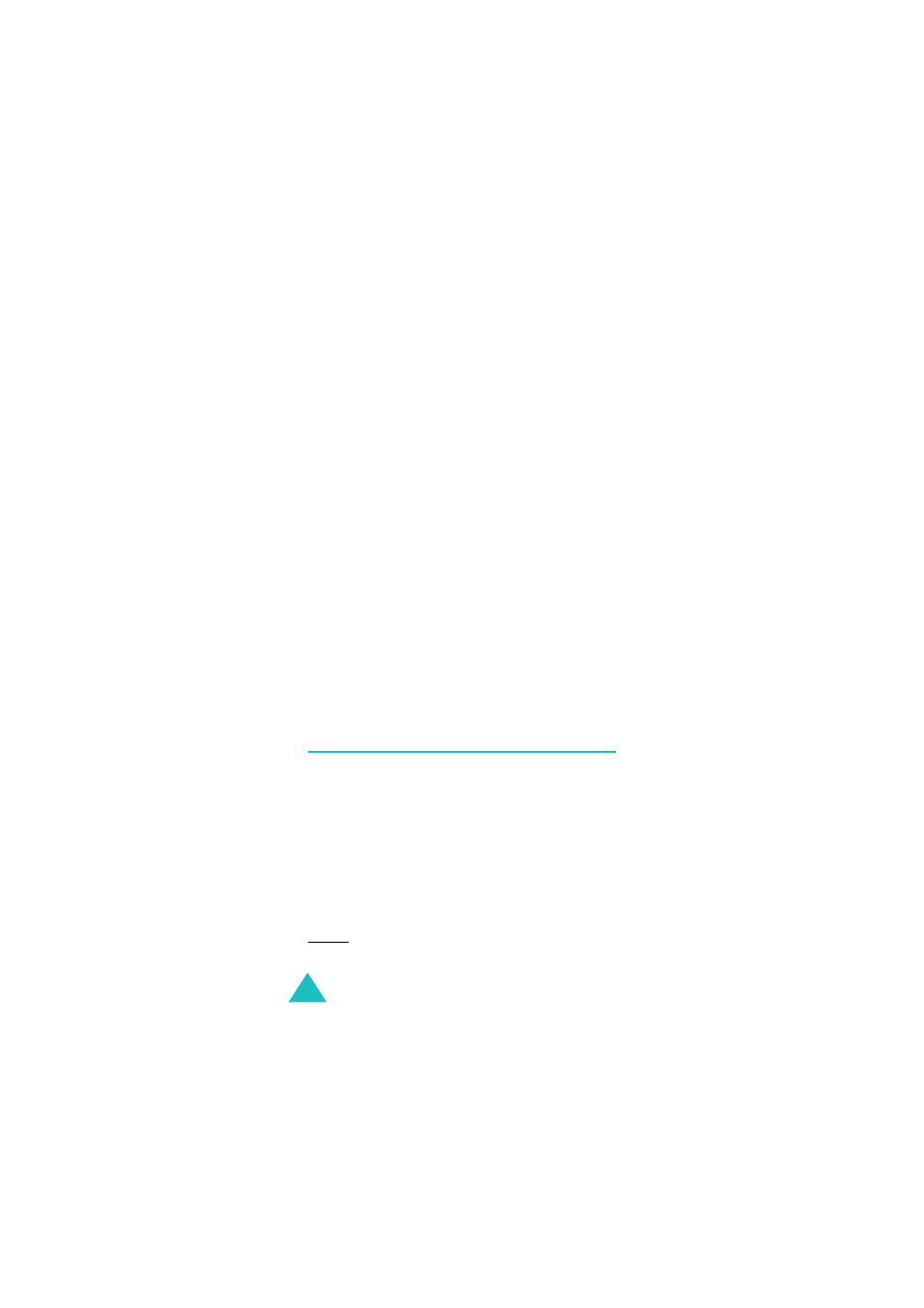
Messages
124
Delete all
This menu option allows you to delete all of the
messages in each message box. You can also delete
all of your messages at one time.
1. Scroll to a message box and place a check mark
next to it by pressing the Select soft key.
Selecting All places check marks on all of the
message boxes.
2. If necessary, repeat step 1 to check another
box.
3. When you have finished checking, press the OK
soft key.
4. When a confirming message appears, press the
Yes soft key to delete all of the messages in the
box(es).
Otherwise, press the No soft key.
Push messages
(Menu 5-3)
This menu allows you to set to receive and read
push messages.
The following options are available:
Inbox: Your phone receives push messages and
saves them in the Inbox. And you can read push
messages in the Inbox.
Setting: This option allows you to set the push
message receiving options.
Always: always push message comes in.
