Active line (menu 3-7), Active line – Samsung GH68-06534A User Manual
Page 101
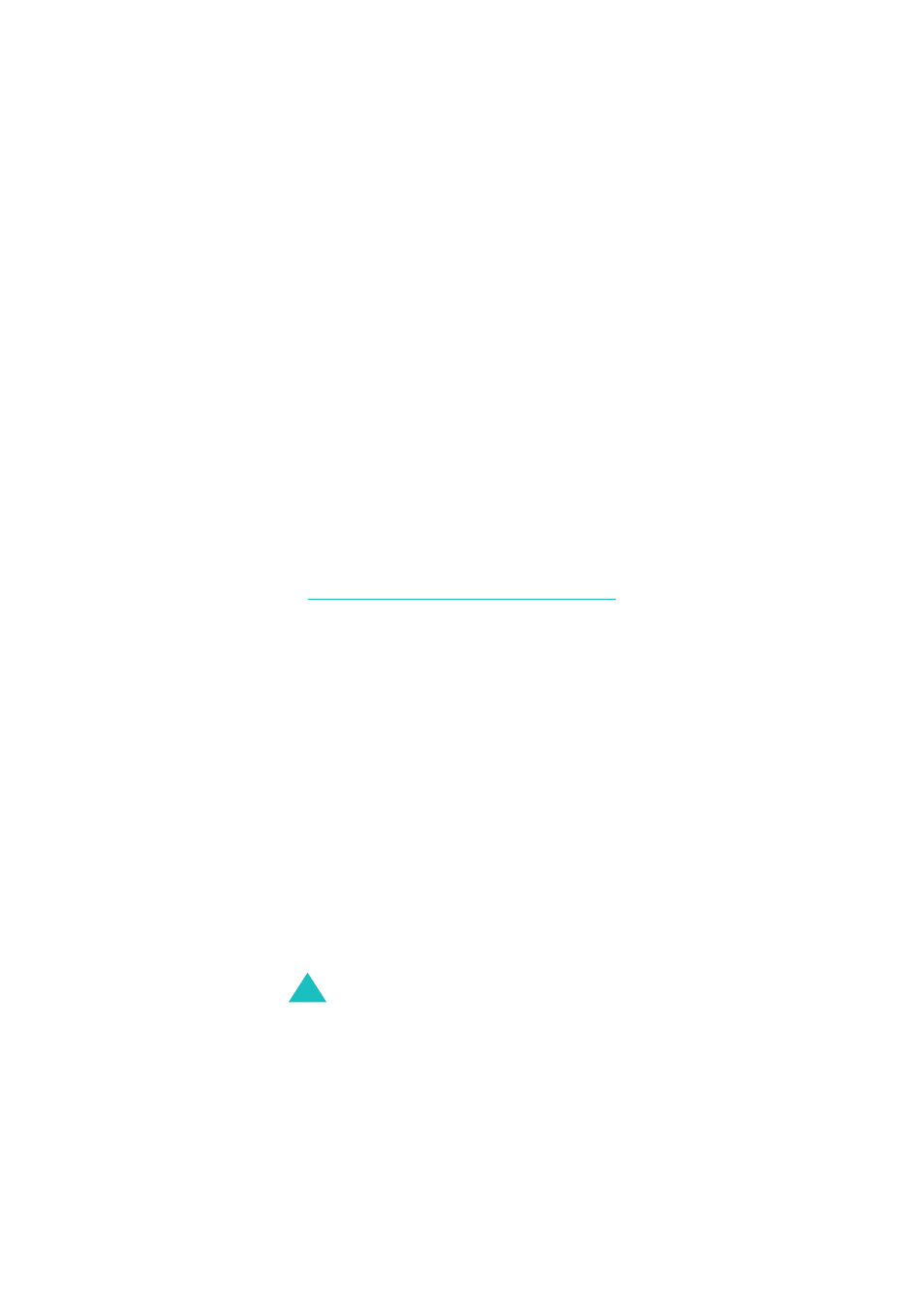
Network services
100
1. When Band selection displays, press the
Select soft key.
2. Press the Up or Down key until the appropriate
option (GSM 900/1800, GSM 1900, or Triple
band) highlights and press the Select soft key.
When you select a new band, your phone displays a
confirmation message and then automatically
searches for all of the available networks. Your
phone registers with a preferred network within the
selected band.
Active line
(Menu 3-7)
Some SIM cards may be used with two subscriber
numbers. This functions is available only if your SIM
card supports it.
This menu option allows you to select the line to be
used to make calls. However, calls can be answered
on both lines, regardless of the selected line.
