Bbv rx 100, Interface receiver – Sony BBV RX100 User Manual
Page 16
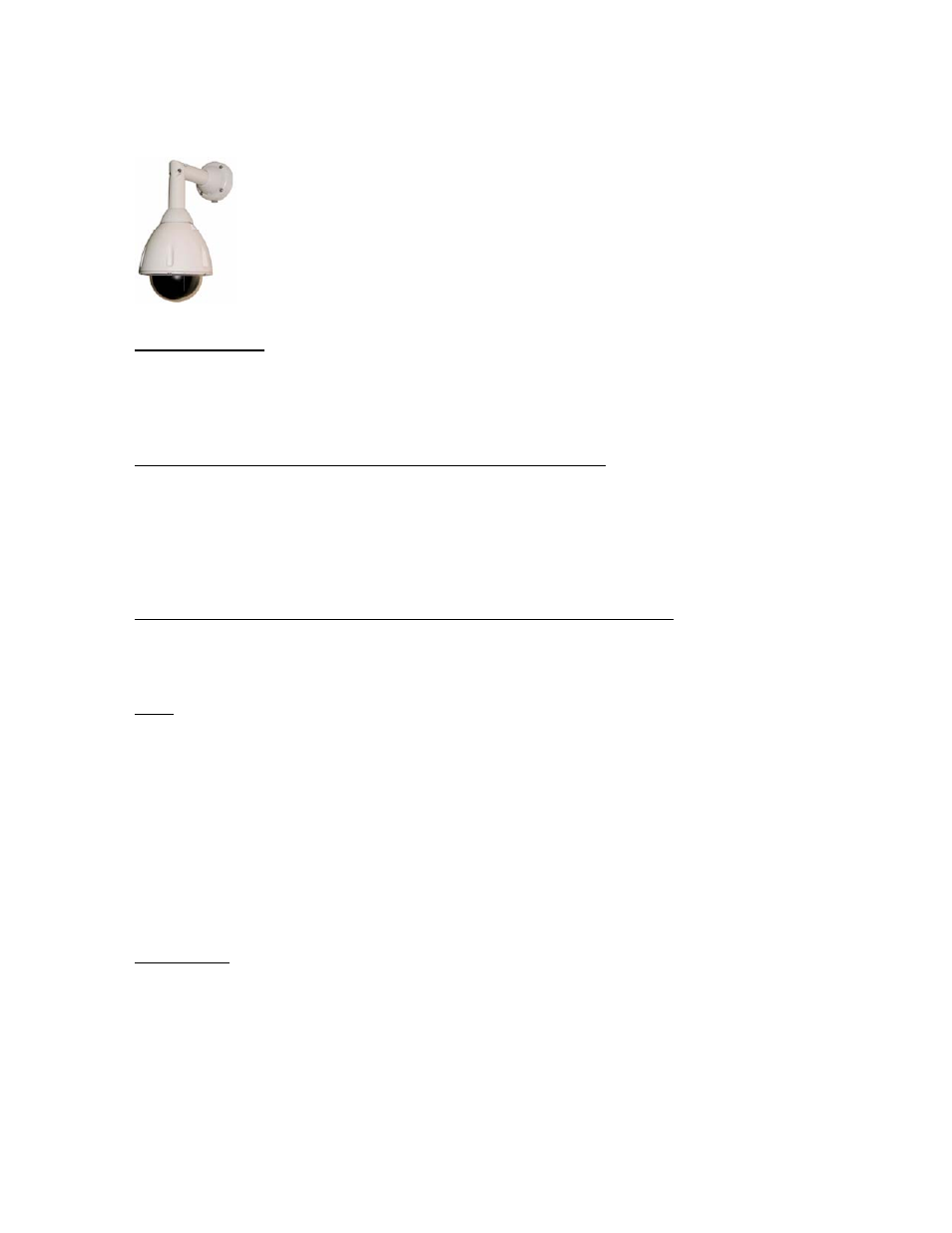
Rx100 installation manual V1.17 29 Aug 08.doc
Page 16
BBV Rx 100
Interface Receiver
Addendum to manual for the following domes:
Dennard type 2050/2055/2060 dome.
Rx100 software RX1_D2V12
Application Notes
Variable speed Pan/Tilt.
Zoom/Focus, Autofocus
16 full scene presets (additional presets can be programmed using dome's menu)
2 preset patrols
4 alarm inputs driving to preset 1 - 4 or dome sequence 001 - 004, link selectable
Advanced
Features
Tx400DC Tx1000
Tx1500
DM
Mux
Dome User Menu
1 ‘#’
'#' WASH
1 ‘#’
*889 002 or *889 10 10 2
Dome Supervisor Menu
2 ‘#’
'#' WIPE
2 ‘#’
*889 003 or *889 10 10 3
Dome Service Menu
3 ‘#’
'#' AUTOPAN
3 ‘#’
*889 004 or *889 10 10 4
The domes internal Sequence 001 can be started by pressing AUTOPAN. The sequence must be programmed
from the dome supervisor menu.
RS485 control of dome using the following connections:
Rx100
Description
Dome
(old)
Dome (current)
7 pin socket
J3-C1
TX-
Bs (White)
Bs (Green)
Pin 3
J3-C2
TX+
As (Orange)
As (Yellow)
Pin 4
The Dome must be addressed as 1 this is achieved by setting BLUE rotary sw. to
0
& YELLOW rotary sw. to
1
Notes:
The alarm output relay opens for approx 5 seconds upon power up and following local alarm activation.
Accessing the dome menus.
Press relevant key combination to display menu. To select highlighted menu item, perform a goto preset 1 function as follows:- Tx1000 Hold the PRESET key
and tap the CAM1 key, Tx400 press the PRESET1 key.
The cursor can be moved using the standard pan/tilt keys or joystick. If the cursor direction is reversed, the pan and tilt cursor directions can be reversed from
the SUPERVISOR, USER OPTIONS, CURSOR CONTROL REVERSE menu.
Presets positions greater than 17 can be programmed using the dome's menu and can be built into dome sequences. Please refer to dome manual for specific
instructions regarding programming of sequences.
Local alarm can trigger either a dome preset sequence or goto a preset position depending upon the link J6/4-5. Complex alarm handling can be offered using a
combination when used with the dome sequences. Eg when the link is fitted, an alarm can force the dome to a specific preset for a period. The dome can then
move to another preset position at a programmed speed. Useful if an alarm area is say a fence line or building line with several doors/windows. Please view
our web site for more information. www.bbvcctv.com
Links Function
J6/1-2
Enable datum mode if fitted (goto preset 1 after 2 minutes if inactivity)
J6/3, 4, 5 Select between presets or sequence following local alarm. Fitted to 4&5 = sequence 1-4, Fitted to 3&4 = preset 1-4
A TEST link is used to confirm correct operation of the Rx100 and dome and also that the RS485 connection is correct. Shorting the link after the Rx100 is
powered up will cause the dome to zoom in. Removing the link cause the dome to zoom out. The green data led should also flash to indicate RS485 sent to the
dome.
If the TEST link is shorted when power is applied to the Rx100 will cause a receiver self test function to start. This is an advanced function that BBV support
engineers may request during fault diagnosis. To stop the self test, remove the link and power the Rx100 off and on again.
To prevent difficulty when navigating through the dome menu local alarm input 1 is disabled for 4 minutes after the menu is
displayed. To enable the alarm when out of the menu please press zoom in or zoom out. The alarm will then be re-enabled.
