Adding a load balancing server – Symantec NETBACKUP 7 User Manual
Page 58
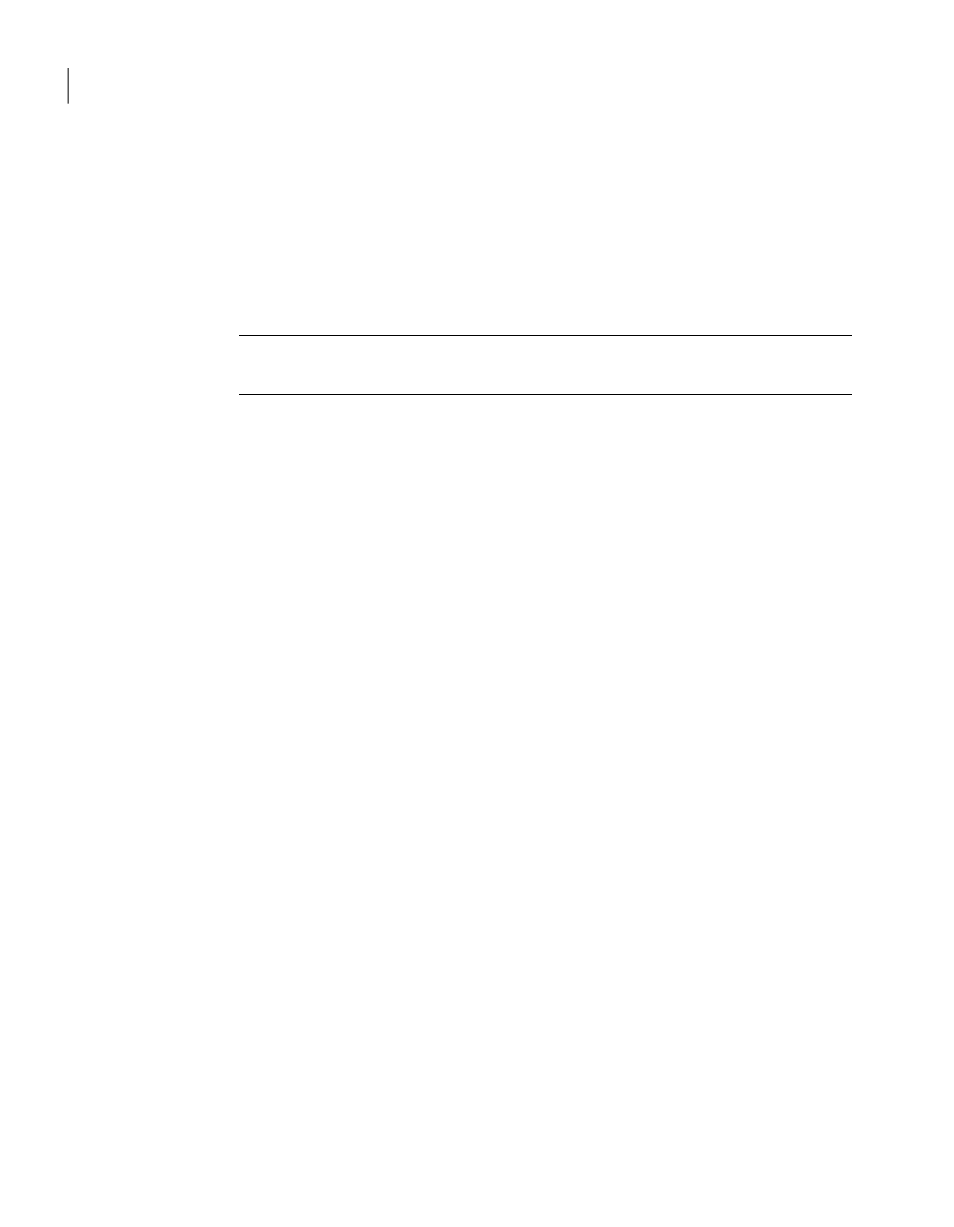
■
Optimized duplication failover. By default, if an optimized duplication job fails,
NetBackup does not run the job again.
■
Number of optimized duplication attempts. You can specify the number of
times NetBackup retries an optimized deduplication job before it fails the jobs.
■
Storage lifecycle policy retries. If the optimized deduplication job is configured
in a storage lifecycle policy, NetBackup retries the job three times.
Caution:
These settings affect all optimized duplication jobs, not just optimized
deduplication copy jobs.
To configure NetBackup to revert to normal duplication if an optimized job fails
◆
Add the following entry to the
bp.conf
file on the NetBackup master server:
RESUME_ORIG_DUP_ON_OPT_DUP_FAIL = TRUE
On Windows systems, NetBackup configuration options are in the Windows
registry.
To configure the number of duplication attempts
◆
Add an
OPT_DUP_BUSY_RETRY_LIMIT
entry in the NetBackup
behavior
file.
For example, the following entry configures NetBackup to retry the job four
times before NetBackup fails the job:
OPT_DUP_BUSY_RETRY_LIMIT 4
The
behavior
file resides in the following directories:
■
UNIX:
/usr/openv/netbackup/db/config/behavior
■
Windows:
install_path\NetBackup\db\config\behavior
.
To configure the number of storage lifecycle policy retries
◆
Delay more retries by adding an
IMAGE_EXTENDED_RETRY_PERIOD_IN_HOURS
entry in the NetBackup
behavior
file. The default for this value is three hours.
Adding a load balancing server
You can add a load balancing server to an existing media server deduplication
node.
See
on page 21.
Configuring deduplication
Adding a load balancing server
58
