Symantec NETBACKUP 7 User Manual
Page 104
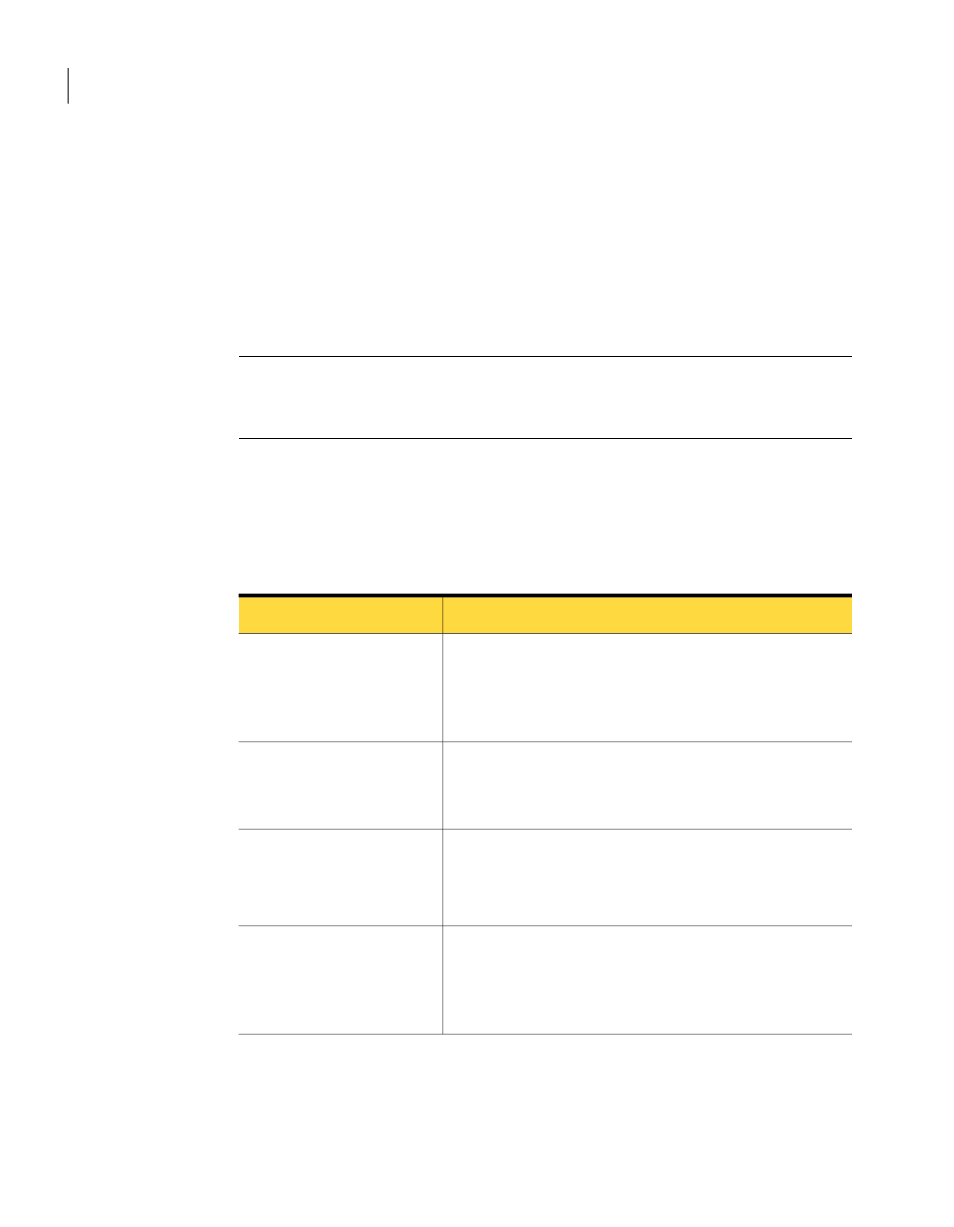
Recovering from a deduplication storage server disk
failure
If recovery mechanisms do not protect the disk on which the NetBackup software
resides, the deduplication storage server configuration is lost if the disk fails. This
topic describes how to recover from a system disk or program disk failure where
the disk was not backed up.
Note:
This procedure describes recovery of the disk on which the NetBackup media
server software resides not the disk on which the deduplicated data resides. The
disk may or may not be the system boot disk.
Symantec recommends that you use NetBackup to protect the deduplication
storage server system or program disks. You then can use NetBackup to restore
that media server if the disk on which NetBackup resides fails and you have to
replace it.
Table 8-1
Process to recover from media server disk failure
If the disk is a system boot disk, also install the operating
system.
See the hardware vendor and operating system
documentation.
Replace the disk.
Ensure that the storage and database are mounted at the
same locations.
See the storage vendor's documentation.
Mount the storage.
See the NetBackup Installation Guide for UNIX and Linux.
See the NetBackup Installation Guide for Windows.
See
“About the deduplication license key”
on page 42.
Install and license the
NetBackup media server
software.
If you use load balancing servers in your environment, delete
the storage server configuration files on those servers.
See
“Deleting a load balancing server configuration file”
on page 70.
Delete the configuration file
on media servers
Disaster recovery
Recovering from a deduplication storage server disk failure
104
