Playing tracks in random order (shuffle play), Playing tracks in random order, Shuffle play) – Sony D-CJ01 User Manual
Page 13: Playing all files in a selected folder in, Random order (folder shuffle play) (mp3 cd only)
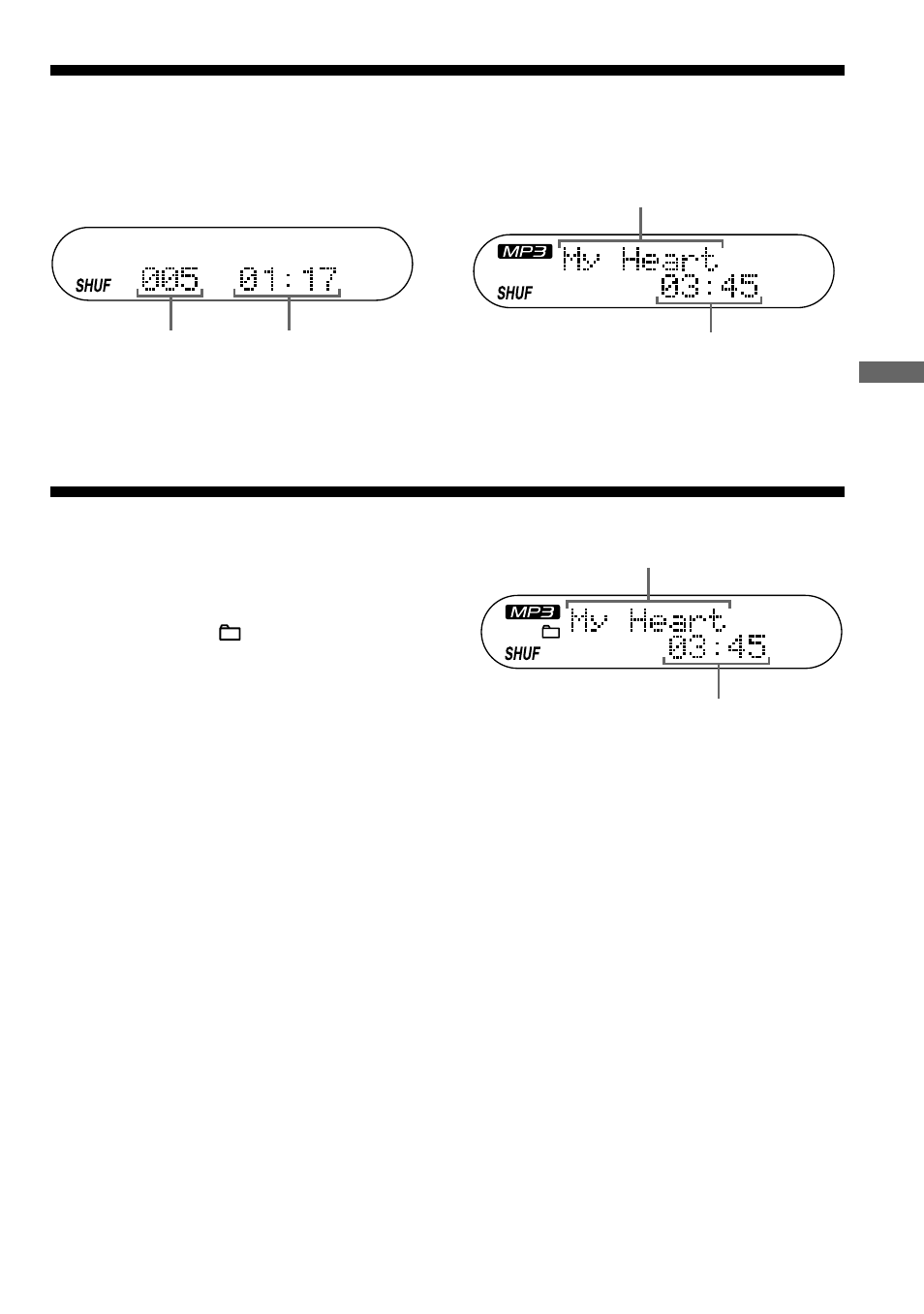
13
Playing tracks in random order
(Shuffle play)
During playback, press PLAY MODE repeatedly until “SHUF” appears.
When playing MP3 files
In shuffle mode, the CD player plays all files (up to 255 files) on a CD in random order.
Playing all files in a selected folder in random
order
(Folder shuffle play) (MP3 CD only)
During playback, press PLAY MODE
repeatedly until “
SHUF” appears.
When playing MP3 files
In folder shuffle mode, the CD player plays all files (up to 255 files) in a selected folder in
random order.
Audio CD
File name
Playing time
MP3 CD
File name
Playing time
Playback options
Track number
Playing time
See also other documents in the category Sony Players:
- WM-FX491 (2 pages)
- WM-FX493 (2 pages)
- MZ-R70 (76 pages)
- MZ-R500 (76 pages)
- MZ-R500 (20 pages)
- NW-E105PS (1 page)
- NW-E105PS (1 page)
- NW-E105PS (2 pages)
- NW-E105PS (46 pages)
- NWZ-E438FPNK (2 pages)
- NWZ-E438FPNK (126 pages)
- NW-MS9 (24 pages)
- MZ-NH1 (128 pages)
- MZ-NF810CK (2 pages)
- MZ-N10 (136 pages)
- MZ-NF810CK (2 pages)
- MZ-N510CK (2 pages)
- MZ-NF810CK (2 pages)
- MZ-N10 (1 page)
- MZ-N10 (2 pages)
- MZ-NH600 (112 pages)
- D-NE900 (44 pages)
- D-NE10 (40 pages)
- MZ-NHF800 (132 pages)
- D-NF340 (2 pages)
- MZ-NF810CK (128 pages)
- MZ-NH900 (136 pages)
- MZ-NH700 (116 pages)
- CD Walkman D-EJ885 (40 pages)
- Walkman Radio Cassette Player WM-FX227 (2 pages)
- CD Walkman D-EJ360 (2 pages)
- TCM-400DV (2 pages)
- BM-535 (5 pages)
- Atrac3/MP3 CD Walkman D-NF600 (44 pages)
- WM-GX670 (2 pages)
- CD Walkman D-E551 (2 pages)
- AZ-HS1 (20 pages)
- ZS-H10CP (2 pages)
- MZ-R410DPC (64 pages)
- CD Walkman D-FJ65 (32 pages)
- ZS-D50 (96 pages)
- ZS-D50 (48 pages)
- CD Walkman D-EG7 (24 pages)
- BM-577 (6 pages)
