Jpeg file playback, Slide mode – Samsung HT-DS100 User Manual
Page 22
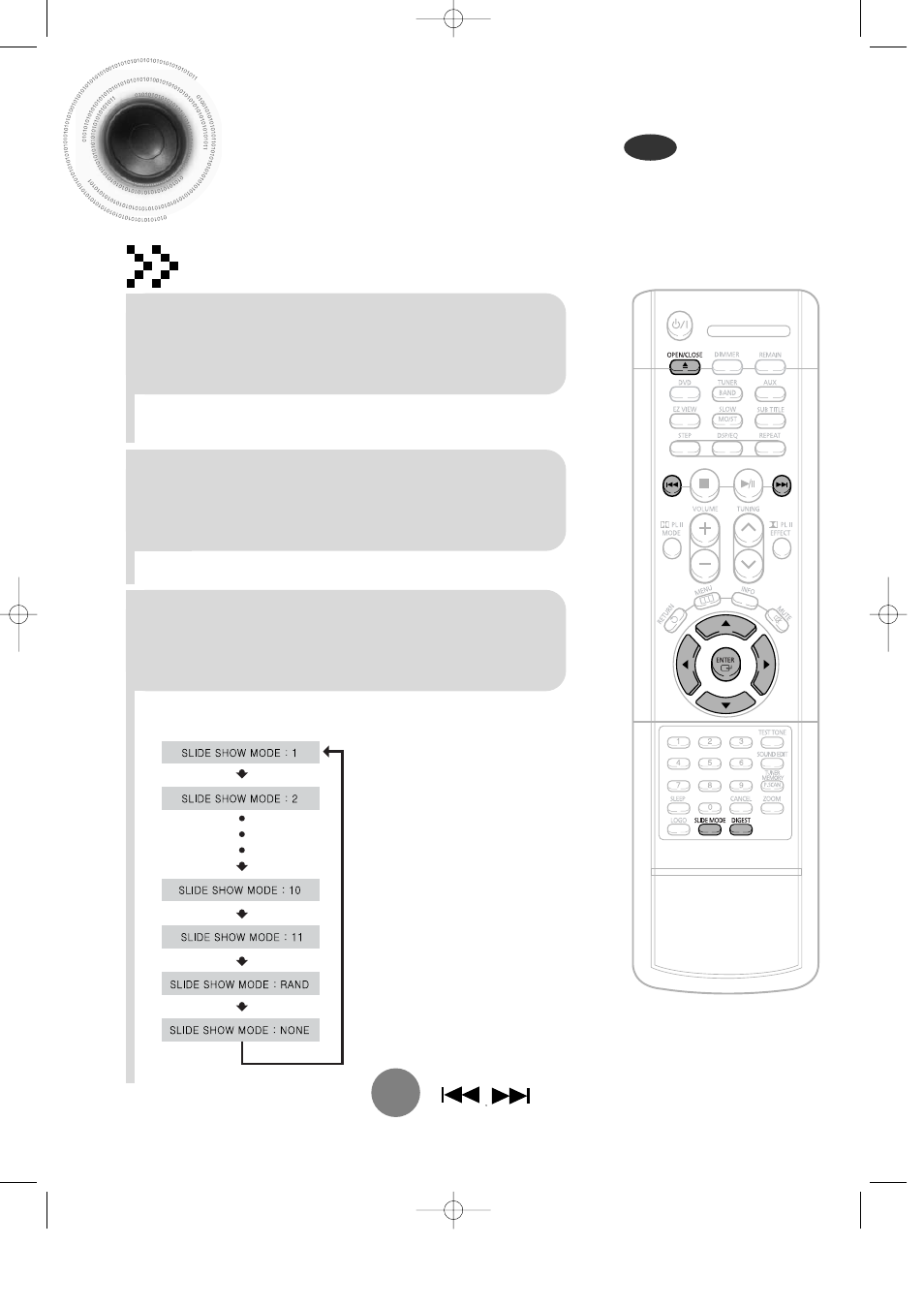
JPEG File Playback
Images captured with a digital camera or camcorder, or JPEG files on a PC can be
stored on a CD and then played back with this DVD player.
Slide Mode
JPEG
21
Place the JPEG disc on the disc tray.
•
Each time the button is pressed, the slide moves backward or forward.
Press to skip to the next slide.
1
•
Playback starts automatically.
•
Each image is shown for 5 seconds before another image is displayed.
Press the
OPEN/CLOSE
button.
2
•
Playback starts automatically.
•
Each time the button is pressed, the image makes the transition as follows:
Press
SLIDE MODE
button.
3
From top to bottom
From bottom to top
Rectangular shape in the center
Vertical curtain shape
Each time a new image is displayed, slide modes
(1~11) will be randomly and automatically be applied.
Cancels the slide mode.
1p~34p(DS100)-SECA GB 11/10/04 8:52 AM Page 24
- HT-Z110 (34 pages)
- HT-TX45 (34 pages)
- HT-TQ25 (80 pages)
- HT-TZ312 (72 pages)
- HT-X810T-XAA (2 pages)
- HT-DS420S (38 pages)
- HT-DB1850 (34 pages)
- HT-P11 (30 pages)
- HT-BD2-XAC (2 pages)
- HTDS1000TH-XAC (84 pages)
- HT-Q100T-XAA (35 pages)
- HT-DS1870 (40 pages)
- SDSM-EX (89 pages)
- AH68-01835K (33 pages)
- HT-DM150 (48 pages)
- HTDM150XTH-XAX (25 pages)
- HTDM150XTH-XAX (34 pages)
- HT-BD3252 (113 pages)
- 2.1CH BLU-RAY HT-BD8200 (96 pages)
- AH68-02047N (75 pages)
- MAX-DX75 (36 pages)
- AH68-02302R (73 pages)
- HT-DB120 (31 pages)
- HT-C6730W-XAA (71 pages)
- AH68-01287S (35 pages)
- HTDB600TH-XAA (72 pages)
- HT-D455 (168 pages)
- HT-DB1650 (68 pages)
- AH68-02259K (41 pages)
- HT-Z510 (79 pages)
- HT-Q70T-XAA (43 pages)
- HT-DT79T-XAP (35 pages)
- HTDS610TH-XAA (78 pages)
- HT-Z221 (64 pages)
- AH68-02019K (71 pages)
- HW-C700-XAA (60 pages)
- HT-AS720S-XAC (25 pages)
- AH68-02262R (72 pages)
- HT-DB650 (70 pages)
- HT-D550 (50 pages)
- HT-C550-XAA (51 pages)
- HT-WZ410 (74 pages)
- HT-X70 (39 pages)
- HT-Q45 (194 pages)
