In the duplex unit area (ml-3051nd only) – Samsung ML-3050 User Manual
Page 44
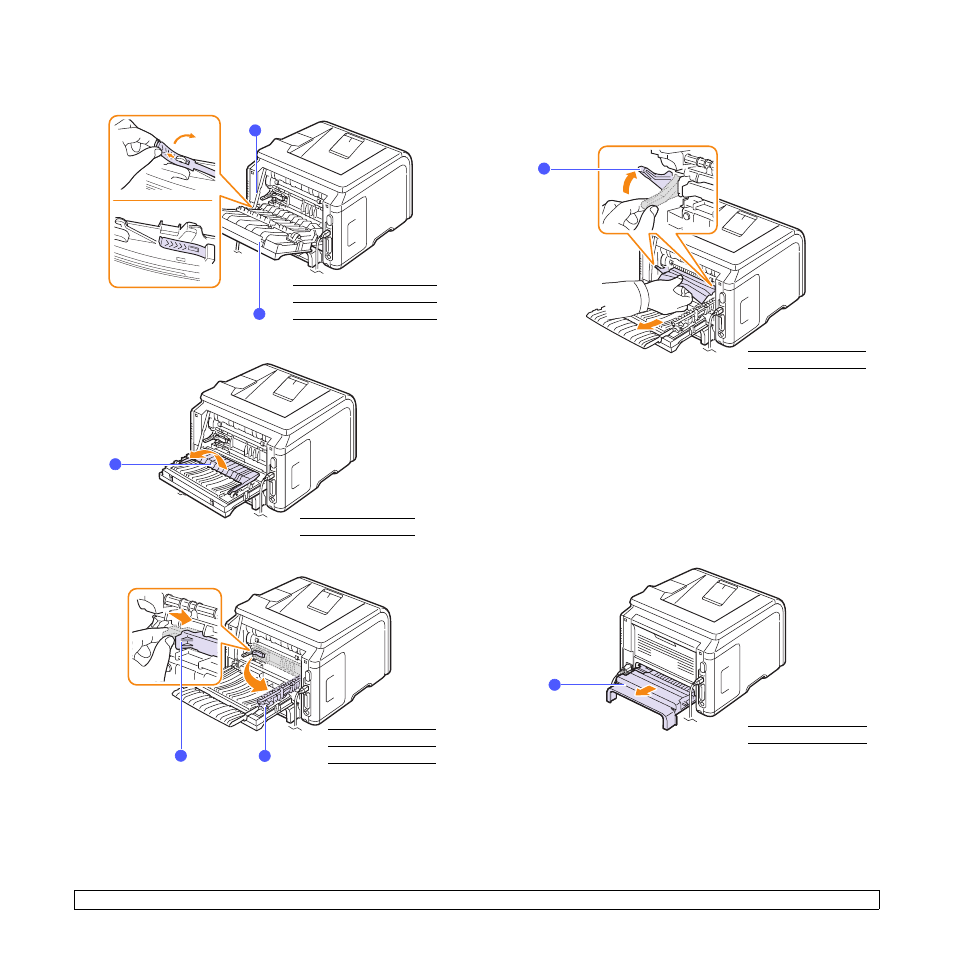
9.4
5
Release the blue strap, the rear cover stopper, and fully open the
rear cover, as shown.
6
Unfold the duplex guide fully.
7
While pushing the fuser lever to the right, open the fuser door.
1
rear cover stopper
2
rear cover
2
1
1
duplex guide
1
1
fuser lever
2
fuser door
2
1
8
Pull the jammed paper out.
If the jammed paper does not move when you pull, push the
pressure lever on each side up to loose the paper, and then remove
it.
9
Return the lever, door, stopper, and guide to their original position.
10 Close the rear cover. Printing automatically resumes.
In the duplex unit area
(ML-3051ND only)
If the duplex unit is not inserted correctly, paper jam may occur. Make
sure that the duplex unit is inserted correctly.
Duplex jam 0
1
Pull the duplex unit out of the printer.
1
pressure lever
1
1
duplex unit
1
- ML-2240 (2 pages)
- ML-1200 (65 pages)
- SF-330 (2 pages)
- ML-2850D (88 pages)
- ML-1510 (134 pages)
- SCX-5635FN-XAR (7 pages)
- ML 2150 (2 pages)
- SF-5800P (99 pages)
- SCX-4200R (93 pages)
- SCX-4200 (92 pages)
- CLX-6210FX (161 pages)
- CLX-8540ND (210 pages)
- 5935NX (133 pages)
- CLX-3170 (143 pages)
- CLP 500 (245 pages)
- CLP 500N (15 pages)
- ML-3051ND-XAA (102 pages)
- ML-3312ND-XAA (245 pages)
- SCX-4521FR (118 pages)
- ML-1651N-XAA (179 pages)
- SF-555P (175 pages)
- ML-5000A (21 pages)
- Laser MFP SCX-4100 (167 pages)
- SCX-4100-XIP (169 pages)
- CLP-315-XAA (107 pages)
- SCX-5835FN (4 pages)
- ML-2251N-XAA (197 pages)
- SCX-6545N (190 pages)
- DOT MATRIX SRP-270 (13 pages)
- ML-1430 (143 pages)
- ML-1430 (145 pages)
- SCX-6322DN (148 pages)
- SCX4521F (2 pages)
- ML-4050N (6 pages)
- ML-4050N (111 pages)
- ML-3560-XAA (124 pages)
- SCX-4521FG (117 pages)
- GH68-06997A (103 pages)
- ML-4551N (111 pages)
- ML-1630-XAA (81 pages)
- ML-3310 (6 pages)
- MONO LASER MFP SCX-4623F (2 pages)
- CLX-8385ND Series (201 pages)
- CLP-660 (111 pages)
- SRP-770II (19 pages)
