Picture cd playback – Samsung DVD-L75/L70 User Manual
Page 41
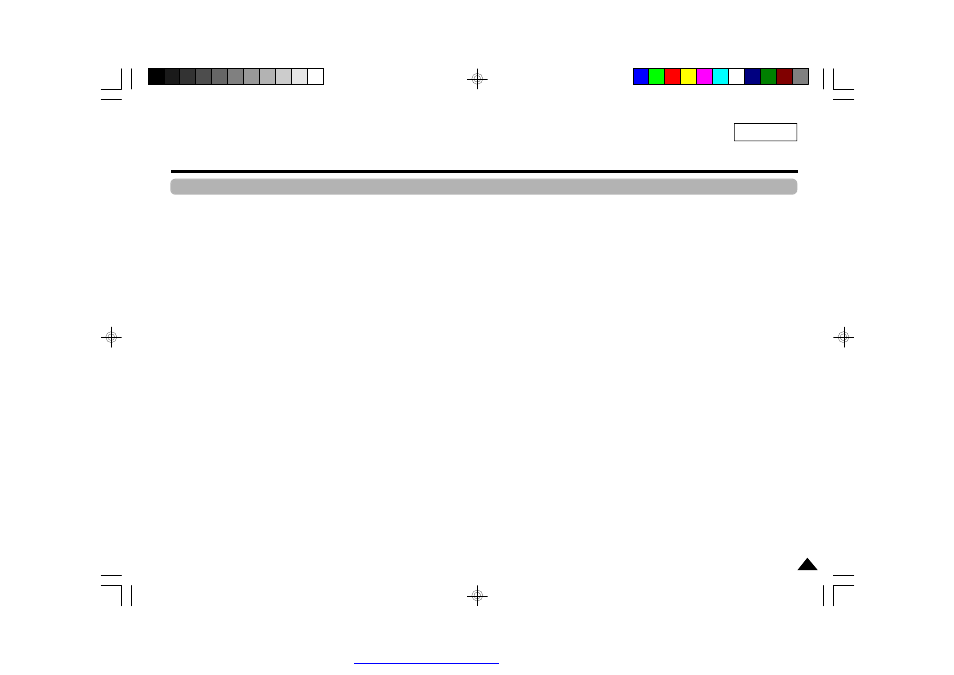
41
ENGLISH
Picture CD Playback
CD-R JPEG Discs
• Only files with the “.jpg” and “.JPG” extensions can be played.
• If the disc is not closed, it will take longer to start playing and not all of the recorded files may be played.
• Only CD-R discs with JPEG files in ISO 9660 or Joliet format can be played.
• The name of the JPEG file may not be longer than 8 characters and should contain no blank spaces or special characters (. / = +).
• Only a consecutively written multisession disc can be played. If there is a blank segment in the multisession disc, the disc can be played
only up to the blank segment.
• A maximum of 3000 images can be stored on a single CD.
• Kodak Picture CDs are recommended.
• When playing a Kodak Picture CD, only the JPEG files in the pictures folder can be played.
• Kodak Picture CD : The JPEG files in the pictures folder can be played automatically.
• Konica Picture CD : If you want to see the Picture, select the JPEG files in the clips menu.
• Fuji Picture CD : If you want to see the Picture, select the JPEG files in the clips menu.
• QSS Picture CD : The unit cannot play QSS Picture CD.
• If the number of files in 1 Disc is over 3000, only 3000 JPEG files can be played.
• If the number of folders in 1 Disc is over 300, only JPEG files in 300 folders can be played.
PDF created with FinePrint pdfFactory Pro trial version
