1 examples, Figure 50, Jbuilder x – sample projects – Siemens XT65 User Manual
Page 92: Figure 51, Jbuilder x – starting the debugging session
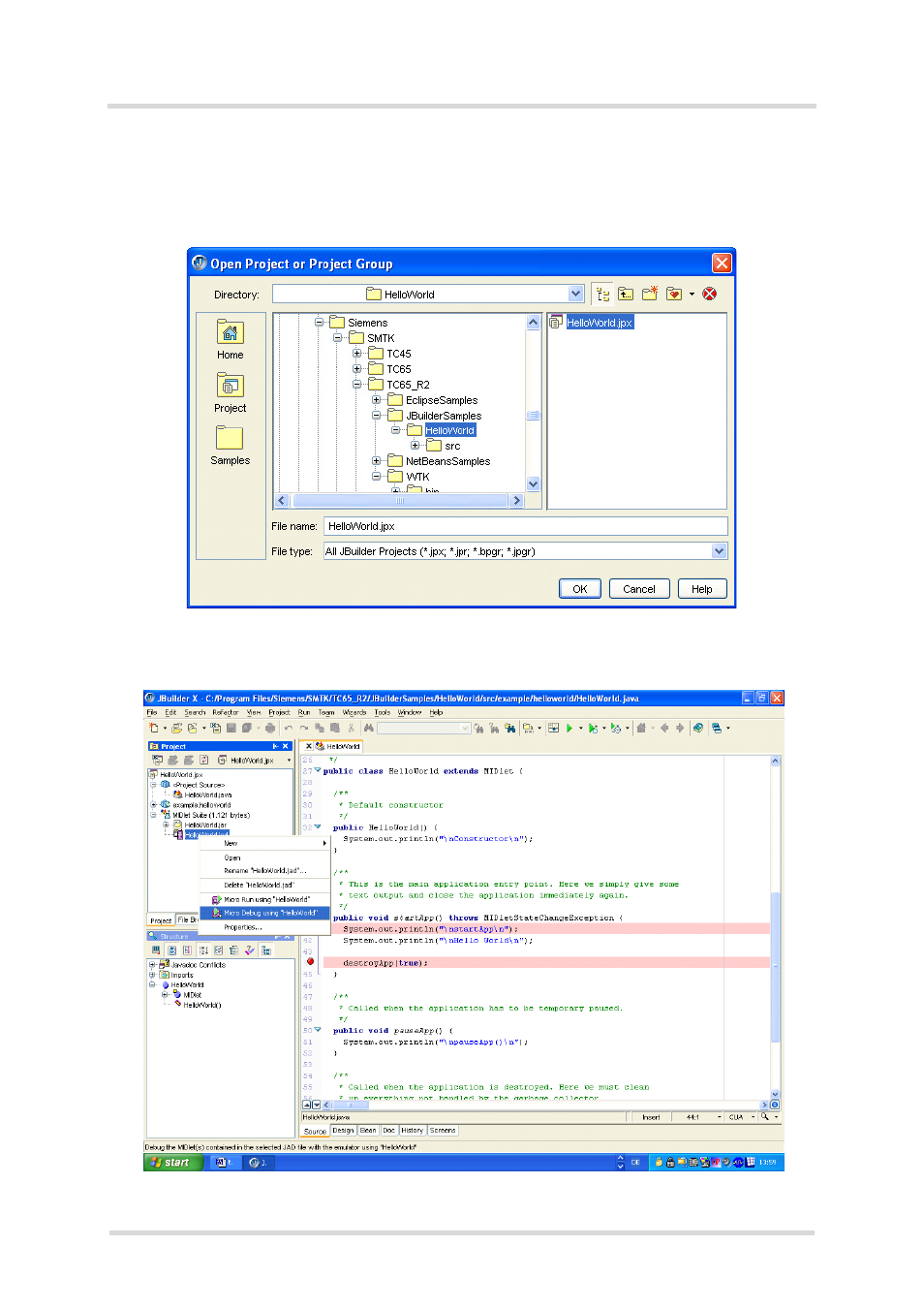
Java User’s Guide
11.3 Java IDE
97
s
wm_java_usersguide_v12
Page 92 of 123
2008-02-25
Confidential / Released
11.3.3.1
Examples
There are sample projects provided with the SMTK. These projects can be found in the JBuild-
erSamples directory of the SMTK installation directory. This directory is accessed by opening
a project using the menu File
→
Open Project… (see Figure below).
Figure 50: JBuilder X – Sample Projects
Open the Project (e.g. “HelloWorld.jpx”), rebuild the sources and start the debugger using the
micro edition (context menu “HelloWorld.jad”
→
Micro Debug using “HelloWorld” ).
Figure 51: JBuilder X – Starting the debugging session
