Figures – Siemens XT65 User Manual
Page 9
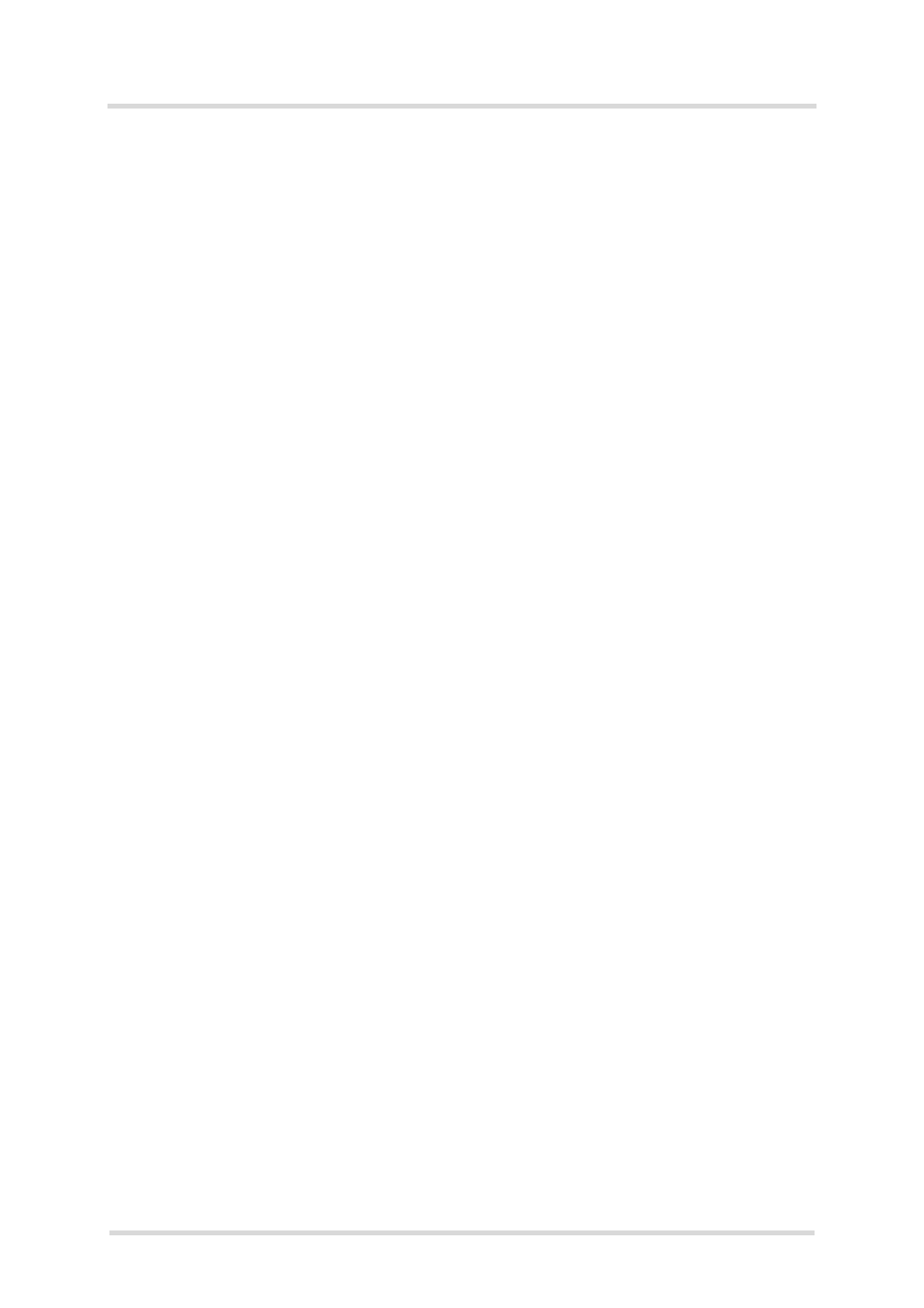
Java User’s Guide
Figures
10
wm_java_usersguide_v12
Page 9 of 123
2008-02-25
Confidential / Released
s
Figures
Installation of Eclipse ME-Plugin 1.2.3: Dialog box Feature Updates ............ 22
Installation of Eclipse ME-Plugin 1.2.3: Dialog box Updates sites to visit...... 22
Installation of Eclipse ME-Plugin 1.2.3: dialog box Search Results ............... 23
Installation of Eclipse ME-Plugin 1.2.3: dialog box Restart Eclipse ............... 23
Data flow of a Java application running on the module.................................. 32
Test case for measuring Java command execution throughput..................... 43
Test case for measuring Java MIDlet performance and handling pin-IO ....... 44
Scenario for testing data rates on ASC1........................................................ 45
Scenario for testing data rates on ASC1 with a voice call in parallel ............. 45
Scenario for testing data rates on ASC1 with GPRS data upload ................. 47
Scenario for testing data rates on ASC1 with GPRS data download............. 47
OTAP: Install/Update Information Flow (messages in brackets are optional) 59
OTAP: Delete Information Flow (messages in brackets are optional) ........... 60
Create new Eclipse project: Create a J2ME MIDP Midlet Suite..................... 67
Create new Eclipse project: New J2ME Project............................................. 67
Create new Eclipse project: Midlet Suite Properties ...................................... 68
Create new Eclipse project: work area with new created project................... 68
Create new Eclipse project: Create a J2ME Midlet........................................ 69
Create new Eclipse project: Create a New J2ME Midlet................................ 69
Create new Eclipse project: Edit some Java commands ............................... 70
Create new Eclipse project: Edit “deployed” path to Jar file........................... 70
Data flow of a Java application in the debug environment............................. 72
NetBeans IDE 5.0 - installed emulators ......................................................... 76
NetBeans IDE 5.0 - Switching to IMP-NG emulator....................................... 76
NetBeans IDE 5.0 - Selecting an IMP-NG MIDlet template
(e.g. project “Test”)......................................................................................... 77
NetBeans IDE 5.0 - selecting sample project “Hello World Sample” ............. 78
NetBeans IDE 5.0 - confirmation of sample project “Hello World Sample” .... 78
NetBeans IDE 5.0 - add emulator option “-noload”
(e.g. project “HelloSample”) ........................................................................... 79
NetBeans IDE 5.0 - Displaying Java “System.out” in NetBeans IDE window 80
Eclipse – Display of different integrated emulators ........................................ 82
Eclipse with ME Plugin 1.5.0 – Display of different integrated emulators ...... 84
Eclipse with ME Plugin 1.5.0 – J2ME platform.............................................. 85
