Getting started, 4 switching on/switching off, starting up, 3 charging the battery – Sagem 912 User Manual
Page 11
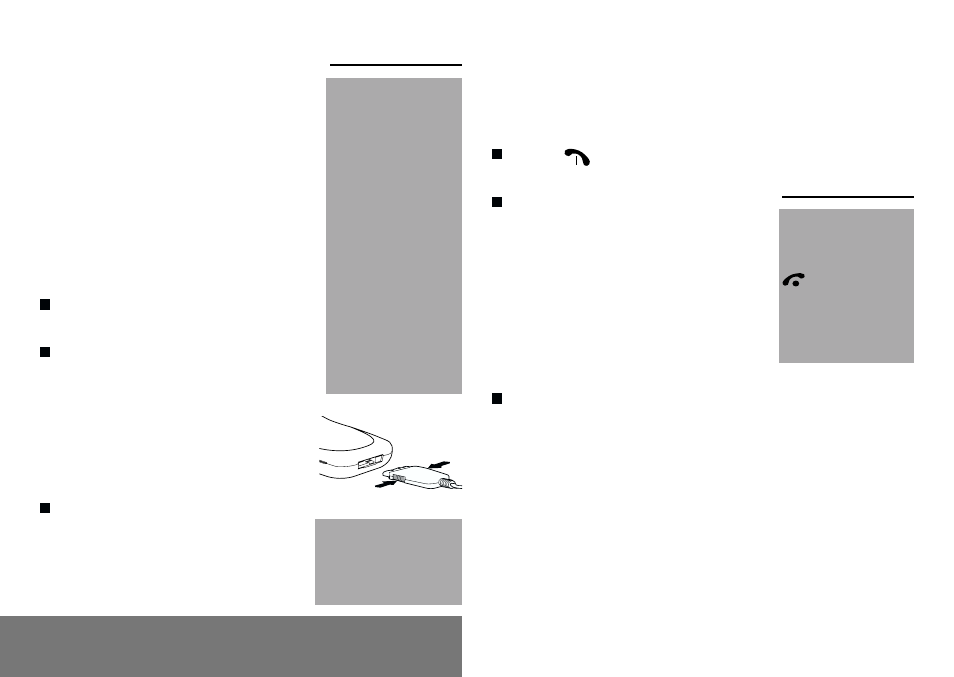
10
2. Getting started
2.4 Switching on/switching
off, starting up
To make your first call:
Press
to switch on your
phone.
If access to the SIM card is
protected by a secret code, the
phone will ask you to enter your
PIN code.
Enter the code of between 4 and
8 digits given to you when you
were given your SIM card. These
digits will not be displayed on the
screen for security reasons.
Press # or Ok to validate.
2.3 Charging the battery
Your phone is powered by a
rechargeable battery. A new battery
must be charged for at least 4
hours before it is used for the first
time. It will reach its nominal
capacity after several usage cycles.
When your battery has run down,
the phone displays it and cuts out.
To recharge your battery:
Connect the charger to a mains
socket.
Connect the end of the charging
cable to the bottom of your
phone.
The phone will start charging, the
battery charging indicator
indicates the level of charge.
Charging stops by itself.
Unplug the cable.
It is possible that during charging,
the battery may heat up slightly;
this is normal.
;
y
Attention
The battery does not
contain any
components that
can be changed by
you.
Do not attempt to
open the battery
case.
Only use the
appropriate chargers
and batteries as
specified in the
manufacturers
catalogue.
Spent batteries must
be collected at the
appropriate sites.
Control of the PIN
code
If your phone
displays SIM
MISSING, press
(long press) to
switch off your
phone and check
that your SIM card is
correctly positioned.
There is a risk of
explosion if the
battery is incorrectly
replaced.
