Digital camera, Playing back still images/video clips on tv – Sealife DC 600 User Manual
Page 44
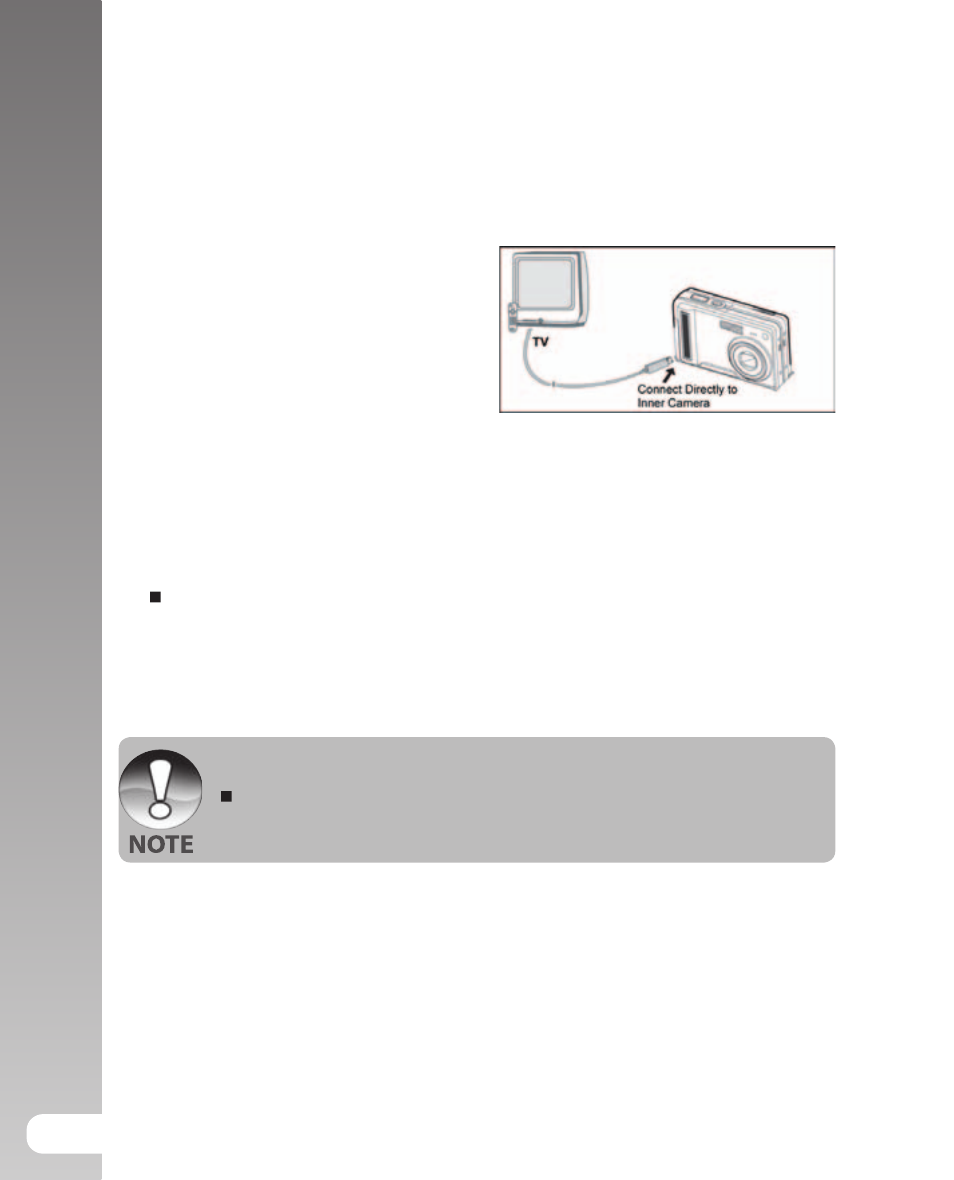
Digital Camera >>
42
Playing Back Still Images/Video Clips on TV
You can also play back your images on TV screen. Before connecting to any
video devices, make sure to select NTSC/PAL to match the broadcast standard
of the video equipment you are going to connect to the camera.
1. Connect one end of the A/V cable
to the
A/V OUT terminal of the
camera.
2. Connect the other end to the A/V
input socket of the TV set.
3. Turn the TV and camera on.
4. Change TV channel to Video in.
refer to your TV instruction manual
for information on selecting the
correct channel.
5. Play back the still images/video
clips.
The method of operation
is the same as playing back still
images and video clips on the
camera.
Refer to the section in this manual titled
“Video Output” in the
Setup Menu (In Playback Mode) for further details.
