Digital camera – Sealife DC 600 User Manual
Page 18
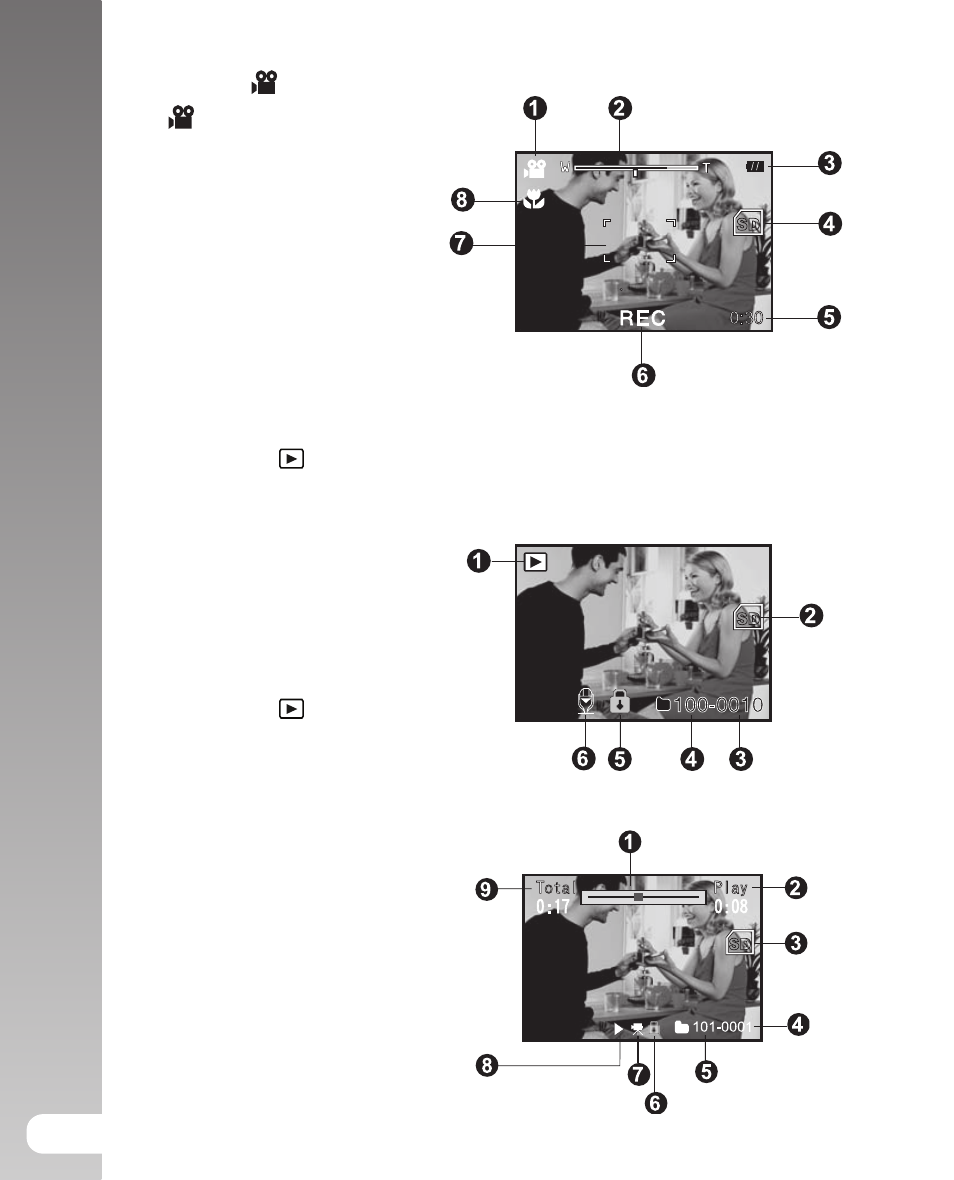
Digital Camera >>
16
Video mode [
]
1. [
] Video mode
2. Zoom status
3. Remaining battery status
4. SD memory card indicator
(if present)
5. Possible recording time
/ elapsed time
6. Recording indicator
7. Focus area (When the shutter button is
pressed halfway)
8. Focus icon
Playback mode [
] -Still image playback
1. Playback mode
2. SD memory card indicator
(if present)
3. File number
4. Folder number
5. Protect icon
6. Voice memo
Playback mode [
]-Video playback
1. Video status bar
2. Elapsed time
3. SD memory card indicator
(if present)
4. File number
5. Folder number
6. Protect icon
7. Video mode
8. Playback mode
9. Total time
SD
SD
SD
