Dialing font, Color – Samsung A820 User Manual
Page 58
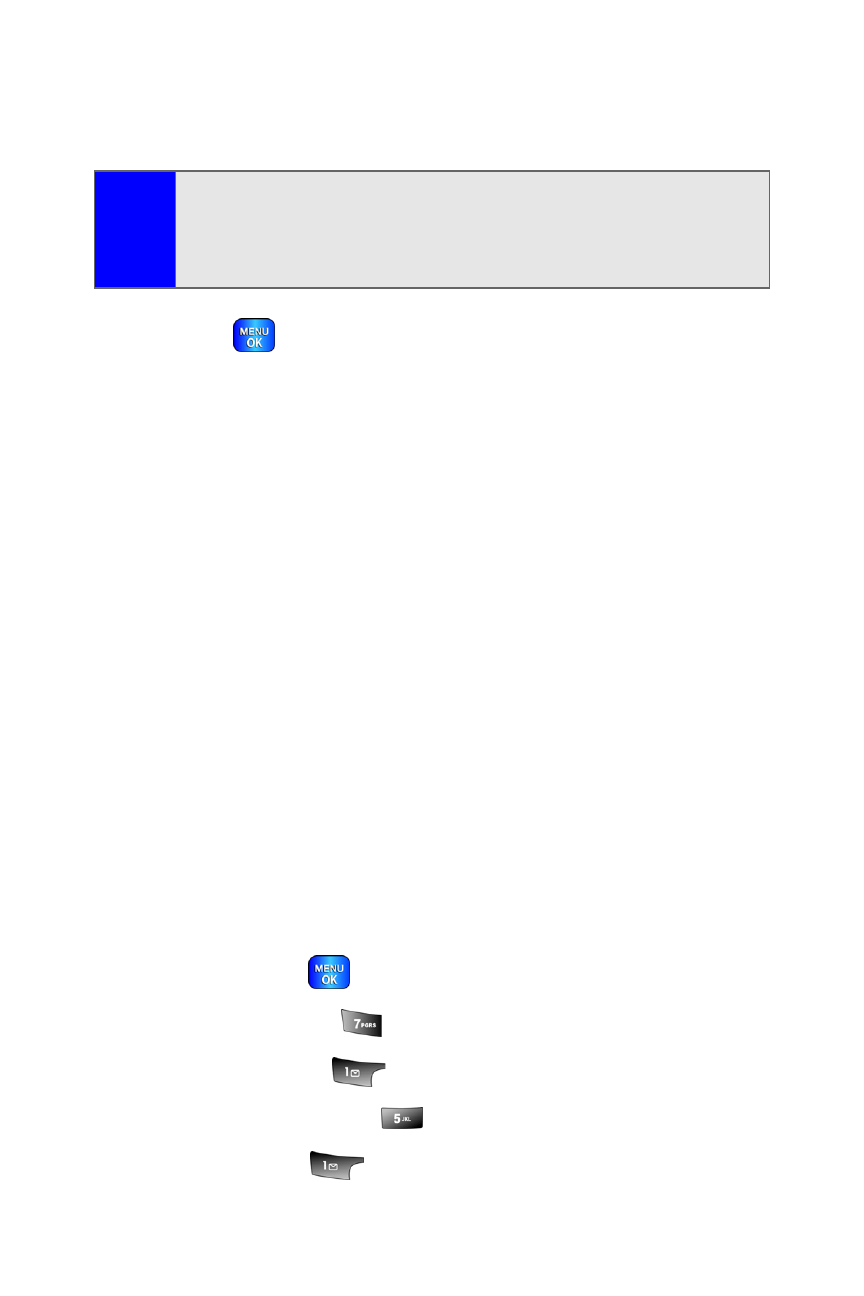
50
Section 2B: Controlling Your Phone’s Settings
7.
Use the navigation key to view the available screen
savers.
8.
Press
to select the desired screen saver.
Dialing Font
Your phone allows you to choose the color and size of the text
displayed when dialing.
Color
The available color options are:
ⅷ
Basic: displays black numbers on-screen when dialing.
ⅷ
Rainbow: displays multi-colored numbers on-screen when
dialing.
ⅷ
Monochrome: allows you to choose between several
different monochromatic color options.
ⅷ
Hyphenate: allows you to choose between several
different monochromatic colors and assign a different
color option to each individual hyphenated series of
numbers.
To change the dialing color:
1.
Press Menu (
) to access the main menu.
2.
Select Settings (
).
3.
Select Display (
).
4.
Select Dialing Font (
).
5.
Select Color (
).
Note:
If Preset Image is selected, there may also be an additional
step required to place a digital clock as an overlay. The clock
can also be turned off so that just the desired image is
displayed as the screen saver.
