Using the calculator, Scheduler & t o ols – Samsung A820 User Manual
Page 133
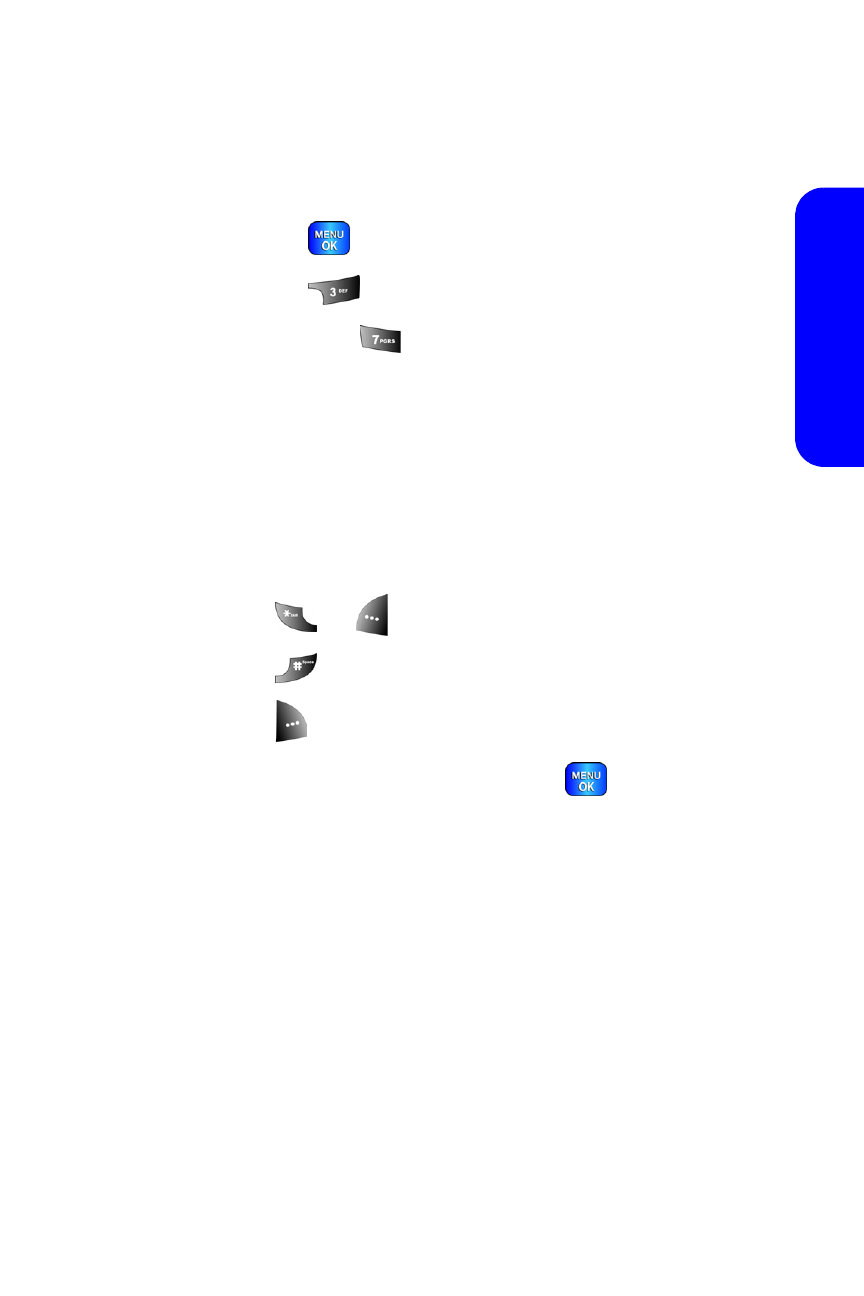
Section 2H: Using the Phone’s Scheduler and Tools
125
Scheduler & T
o
ols
Using the Calculator
Your phone comes with a built-in calculator.
To use the calculator:
1.
Press Menu (
) to access the main menu.
2.
Select Tools (
).
3.
Select Calculator (
).
4.
Enter the first number using your keypad and perform
one of the following functions:
Ⅲ
Press the navigation key up for Multiplication (x).
Ⅲ
Press the navigation key down for Division (÷).
Ⅲ
Press the navigation key left for Subtraction (-).
Ⅲ
Press the navigation key right for Addition (+).
Ⅲ
Press
or
for a decimal point.
Ⅲ
Press
for a negative or positive number.
Ⅲ
Press
to clear the calculation.
5.
Enter the second number and press
for Equal (=).
