Sony PEGA-CC5 User Manual
Page 50
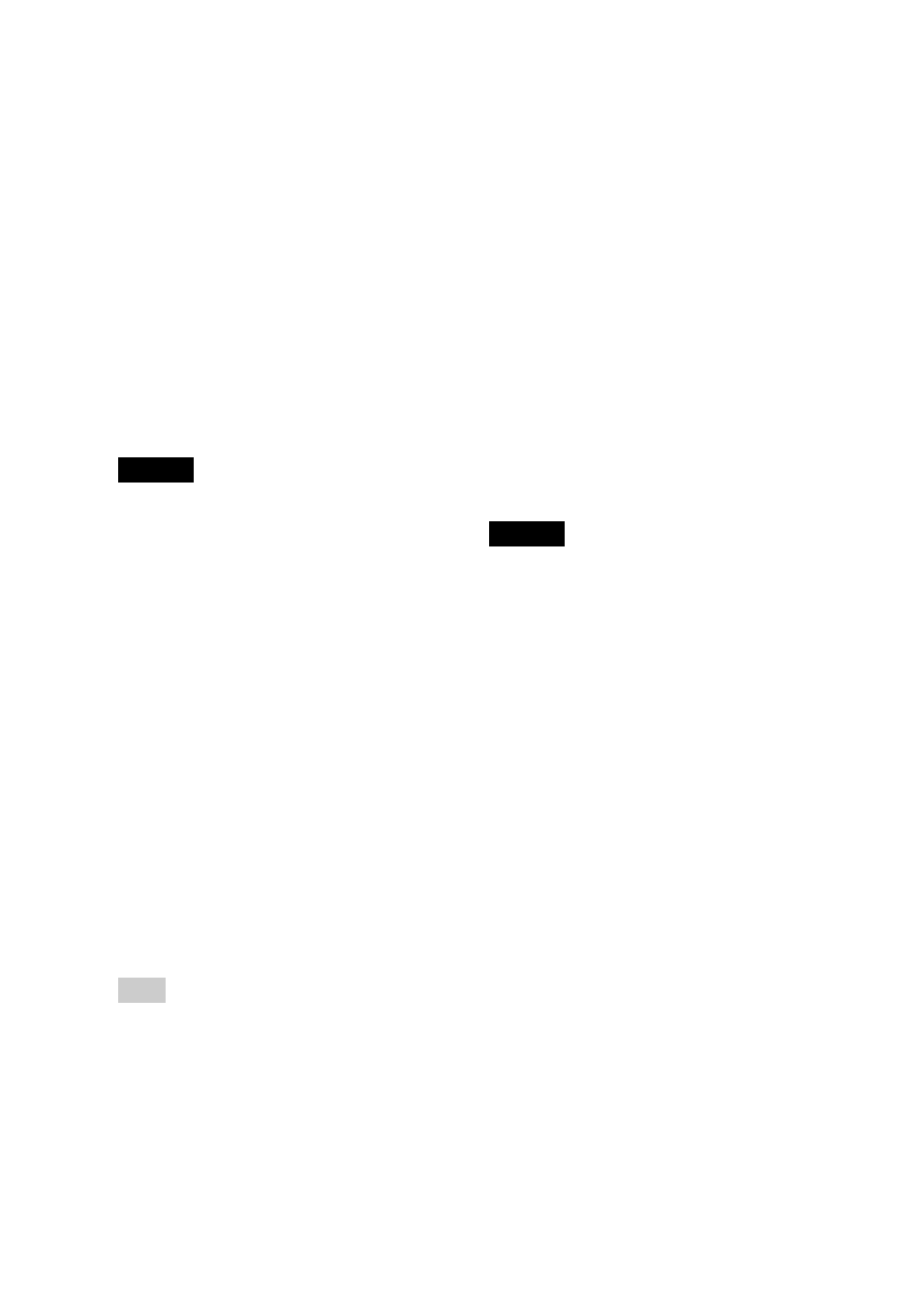
50
B Play mode icon
To select
CONTINUE
/
SHUFFLE
/
REVERSE
/
PROGRAM
*.
*
PROGRAM
is available when your
CLIÉ enters in-vehicle mode only if
Program Play
is selected and
background play is enabled.
(Enable
background play from
Preferences
of
Audio Player
in normal CLIÉ mode.)
If you select another play mode, you
cannot select
PROGRAM
again.
b
For details about the Play mode, refer to
the manuals supplied with your CLIÉ
handheld.
Notes
• When the play mode changes from
PROGRAM
mode to
CONTINUE
mode,
Program Play
play list is
canceled, the default play list is
activated and playback stops. When
your CLIÉ handheld returns to the
normal CLIÉ mode,
Program Play
is
reinstated.
• The play mode selected during in-
vehicle mode is returned to the normal
CLIÉ mode setting when your CLIÉ
handheld returns to normal CLIÉ mode.
C ./> icons
• Tap to go to the previous/next
track.
• Press and hold to go backwards/
forwards through tracks.
b
For details, refer to the manuals
supplied with your CLIÉ handheld.
Tip
These functions can be operated by the car
audio only when the SONY-BUS
connection adapter is connected.
D DISPLAY icon
• To switch between elapsed and
remaining playback time on the
Standard
screen.
• To switch the listed item of
Title
/
Album
/
Artist
/
Genre
on the
List
screen.
• To switch the effect pattern on the
Effect
screen.
E REPEAT icon
To switch
REP OFF
*/
REP ALL
/
REP 1
.
* If you connect the SONY-BUS
connection adapter,
REP-OFF
is not
available.
Notes
• The repeat mode selected during in-
vehicle mode is returned to the normal
CLIÉ mode setting when your CLIÉ
handheld returns to normal CLIÉ mode.
• A-B repeat function is not available
during in-vehicle mode.
F N/x icon
To play/stop the track.
G Progress bar
The progress bar shows you track
playback status.
