Samsung Digimax 330 User Manual
Page 40
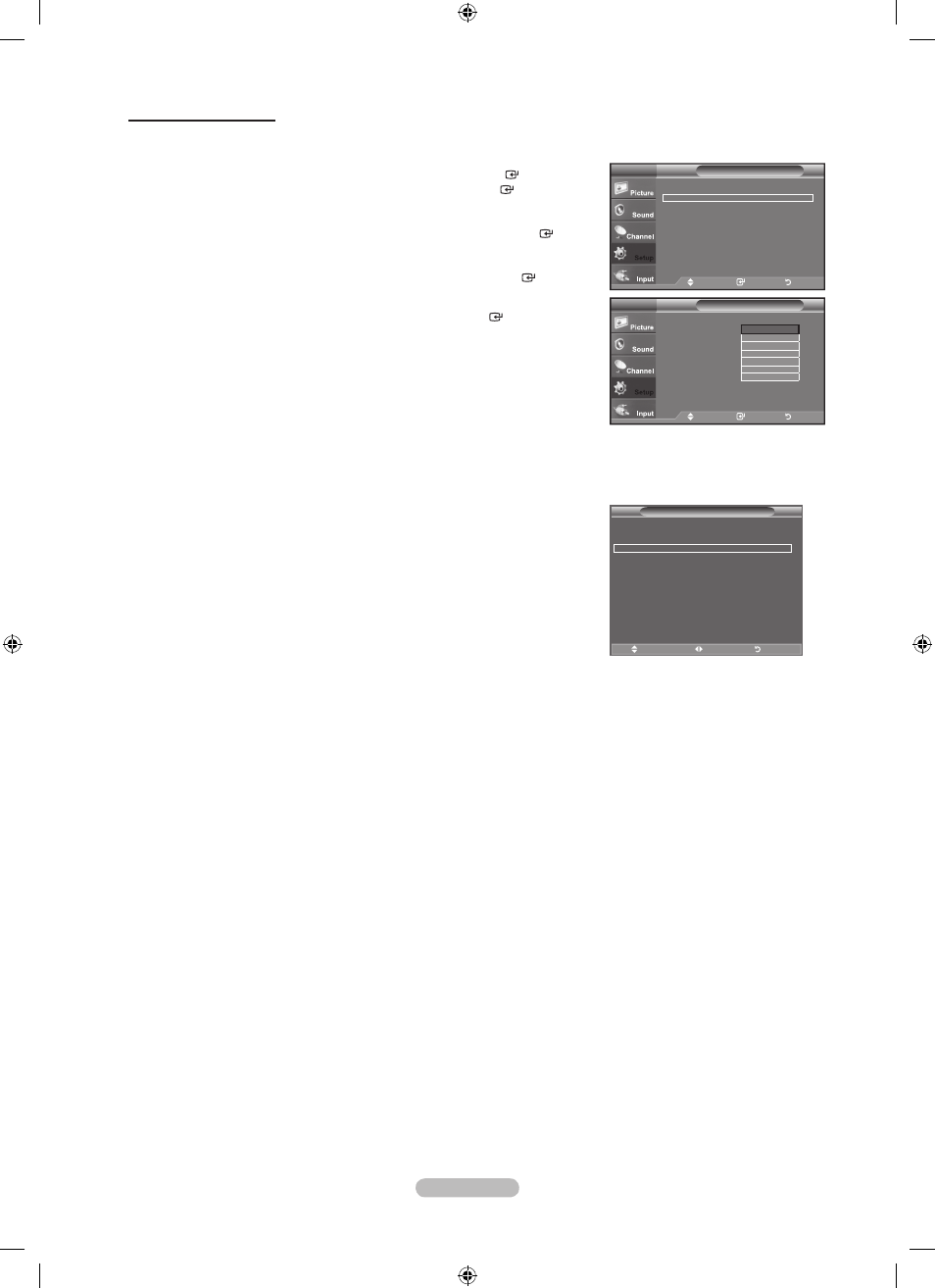
English -
Setting the Sleep timer
The sleep timer automatically shuts off the TV after a preset time (30, 60, 90, 120, 150 and 180 minutes).
1. Press the MENU button to display the menu.
Press the ▲ or ▼ button to select "Setup", then press the
ENtER button.
Press the ▲ or ▼ button to select "Time", then press the
ENtER button.
2. Press the ▲ or ▼ button to select "Sleep Timer", then press the ENtER button.
3. Press the ▲ or ▼ button to select the minute, then press the ENtER button.
to cancel the set sleep timer:
Press the ▲ or ▼ button to select “Off”, then press the
ENtER button.
4. Press the ExIt button to exit.
Easy Setting
. Press the tOOLS button on the remote control.
. Press the ▲ or ▼ button to select “Sleep Timer”.
. Press the ◄ or ► button to select the minute.
4. Press the ExIt or tOOLS button to exit.
Setup
Plug & Play
►
Language
: English
►
time
►
Caption
►
Melody
: Off
►
Entertainment
: Off
►
Energy Saving
: Off
►
AV Color System
: Auto
►
PIP
►
tV
Move
Enter
Return
time
Clock Set
: : 00 am
Sleep timer
: Off
timer
: Inactivated
timer
: Inactivated
timer
: Inactivated
tV
Move
Enter
Return
Off
0
60
0
0
0
0
Picture Mode
: Standard
Sound Mode
: Custom
Sleep Timer
◄ Off
►
SRS tS xt
: Off
Energy Saving
: Off
MtS
: Mono
tools
Move
Adjust
Exit
BN68-01514E-00Eng.indd 38
2008-04-08 ¿ААь 11:30:23
