Getting started, Taking your first photo, Anti-shake function – Sanyo VPC-E890 User Manual
Page 36: English
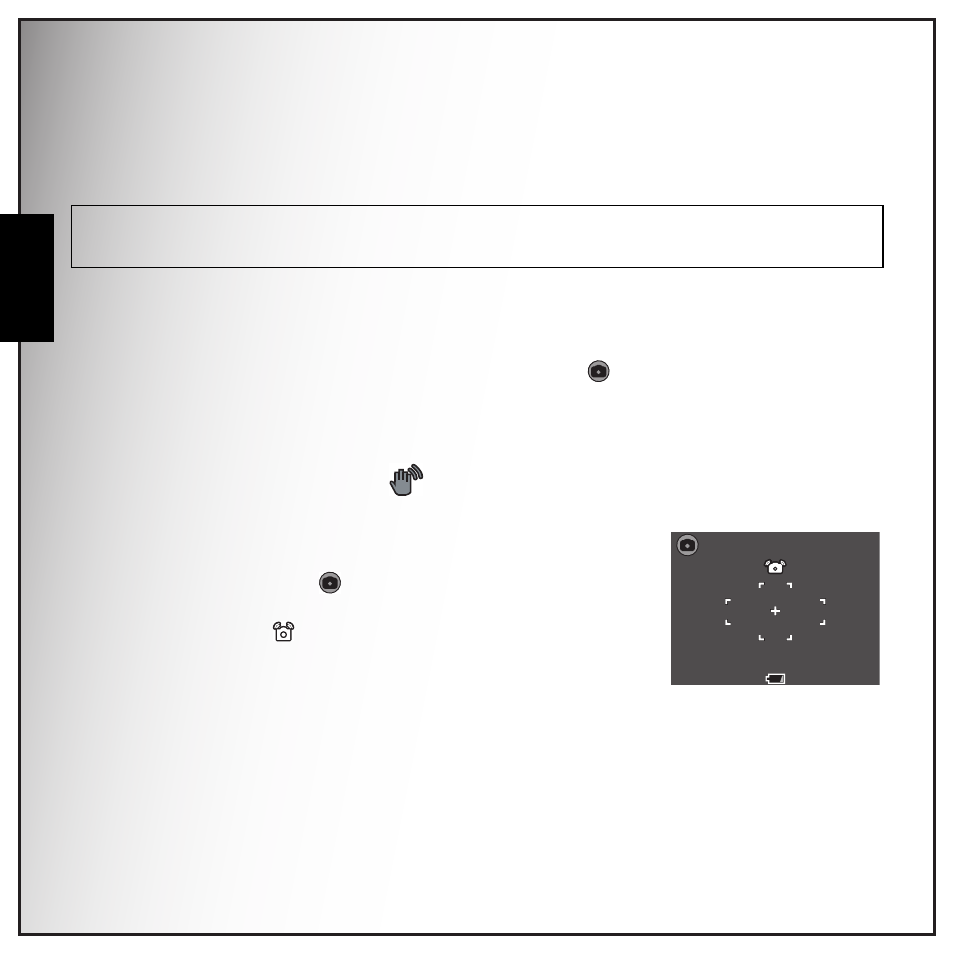
20 Getting Started
Taking your First Photo
English
Getting Started
Now that you are familiar with the layout of your camera, you are ready to start taking photos and
movies.
Taking your First Photo
Taking a photo with the camera is very simple.
Turn the camera on and press the SCENE button to access the
Auto mode.
1.
Frame the shot on the LCD screen and press the Shutter button halfway. The camera
automatically adjusts the focus and exposure. The focus bracket turns green when ready.
2.
Press fully and hold the Shutter button to capture the image.
When a camera steady warning icon
appears, hold the camera as still as possible, as a longer
exposure time (more than 1/30 second) is required.
Anti-Shake Function
This function is available in
Auto capture mode. Press the OK
button to enable the Anti-Shake function, and press again to disable it.
An Anti-Shake icon
displays on the LCD screen when the function
is activated.
Note:
If the camera temperature exceeds 60 °C, a warning "HIGH CAMERA TEMPERATURE" will appear and the camera will
shut down automatically to protect the safety of the camera and the user.
