Charging the battery, Charging the battery with usb power, Turning on – Sanyo VPC-E890 User Manual
Page 34: English charging the battery
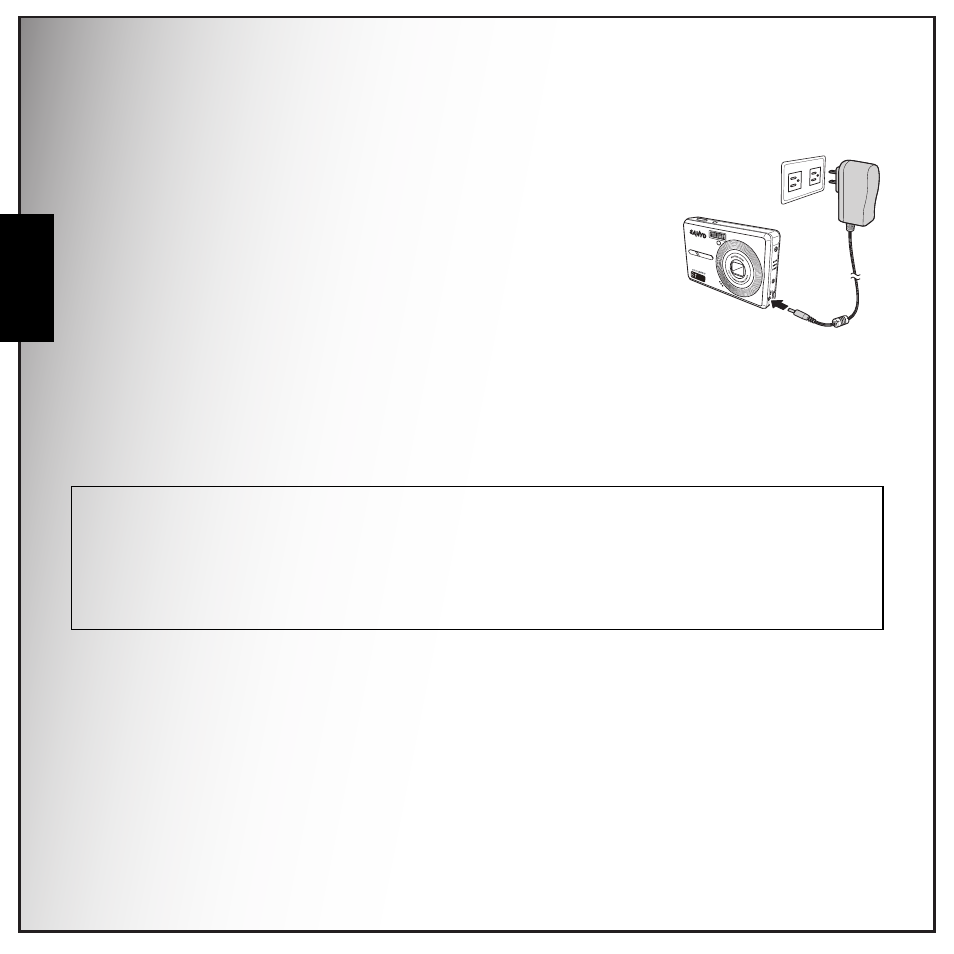
18 Camera Setup
Charging the Battery
English
Charging the Battery
1. Insert the battery into the camera and connect the DC power
supply cable with the power adapter as shown in the picture.
2. Connect the power adapter to a live household outlet to start
charging.The power LED will blink during the charging process.
3. Disconnect the DC power supply cable when the charging is done.
When the charging is done, Power LED turns off.
Charging the Battery with USB power
1. Turn the power off and connect the USB cable with the camera and the computer.
2. The power LED will blink during the charging process.
3. The power LED will turn off automatically when the charging is done.
4. Disconnect the USB cable.
Turning On
Press and hold the Power button to turn on the camera. To turn off the camera, press the Power
button again.
Note:
1. The room temperature suitable for charging the camera is 6 °C~36 °C. Power LED blinks during the charge and turns off
automatically after the charge.
2. The battery does not charge when room temperature exceeds 36 °C or falls below 6 °C. Power LED will blink faster. The
battery does not charge again automatically even when the temperature comes back to 6 °C~36 °C, once the charge stops
by higher or lower temperature.
3. To recharge the battery, plug out the DC power supply cable or USB cable and plug in again by increasing or decreasing the
temperature of the battery and the camera when room temperature is not suitable for charging.
ON
/ O
FF
3X
O
PT
IC
AL
ZO
OM
