Sony Ericsson AE/LZT 108 6258 R5A User Manual
Page 34
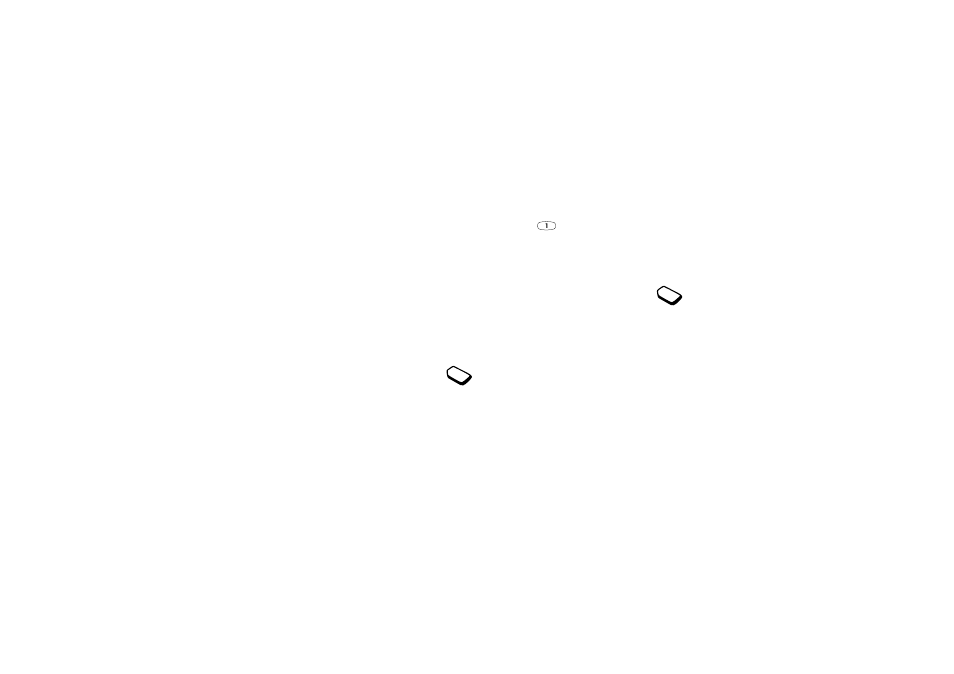
This is the Internet version of the user's guide. © Print only for private use.
34
Calling
Tips when recording and using voice commands
If your phone cannot detect speech, one of the
following might have happened:
• You spoke too softly – try speaking more loudly.
• You held the phone too far away – hold it as you
do during a call.
• The voice command was too short – it should be
around one second long and more than one syllable.
• You spoke too late or too soon – speak immediately
after the tone.
• You did not record the voice command when the
handsfree was attached – for voice control with a
handsfree kit, record when the handsfree is attached.
• You used another intonation – use the same intonation
as you did when recording the voice command.
Voicemail
If your subscription includes an answering
service, callers can leave a voicemail message
when you cannot answer a call.
Receiving a voicemail message
Depending on your service provider, you are informed
that someone has left a message by a text message
or by a voicemail indication. Press
Yes
to listen to
the message.
Calling your voicemail service
You can easily call your voicemail service by pressing
and holding
, if you have saved your voicemail
number in the phone. You get the number from your
service provider.
• To enter the number, scroll to Messages, Options,
Voicemail Number
Call time and cost
During a call, the duration of the call is
shown in the display. If you subscribe to
cost information, the call cost (or the
number of call units) is displayed.
You can check the duration of your last call,
outgoing calls and the total time.
• To check the call time, scroll to Calls, Time & Cost,
Call Timers and select an option. To reset the call
time meter, select Reset Timers.
You can check the cost of your last call and the total
cost of your calls.
• To check the call cost, scroll to Calls, Time & Cost,
Call Costs and select an option. To reset the call cost
meter, select Clear Total Cost.
