Sony DVP-K330 User Manual
Page 53
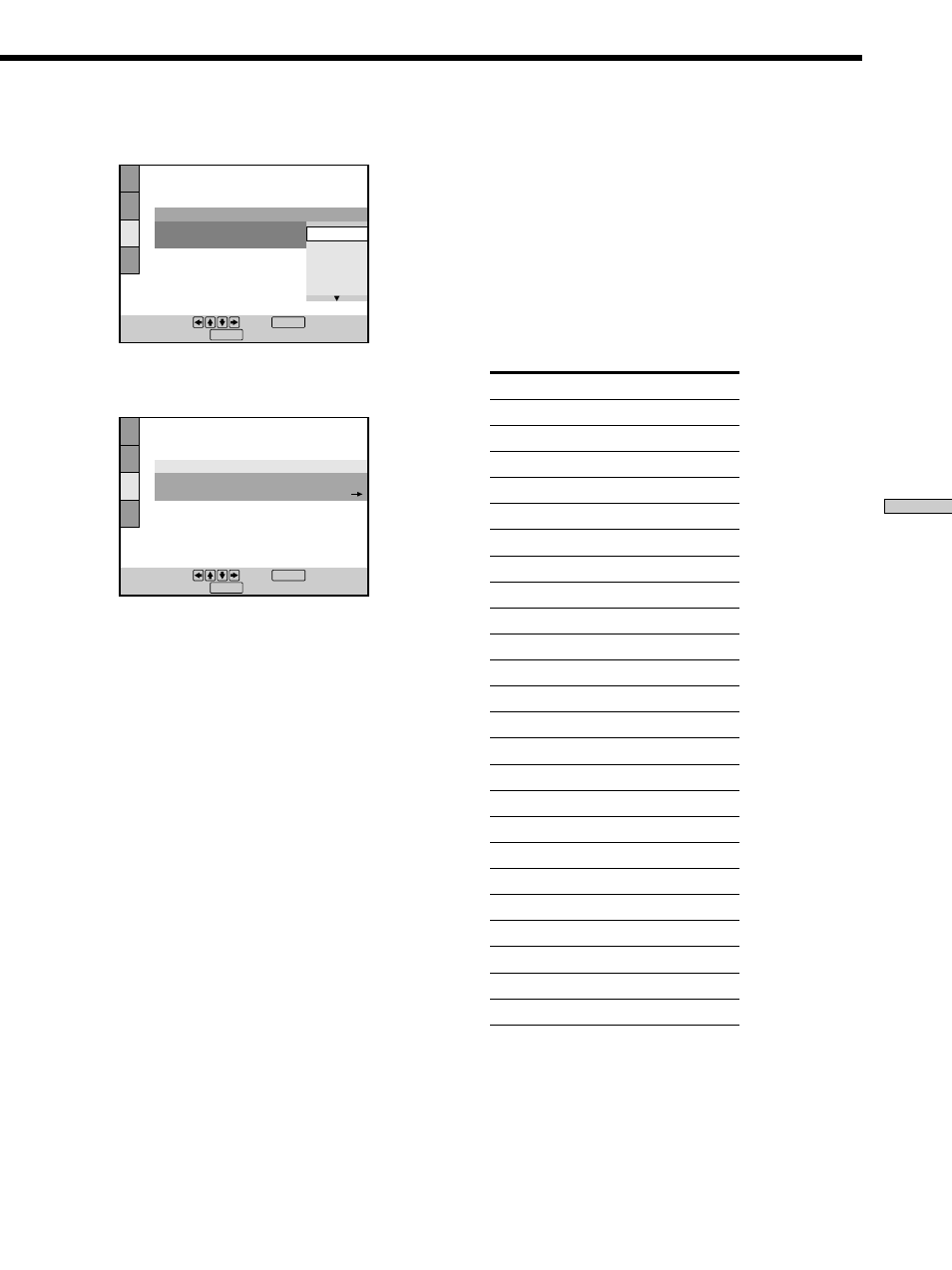
53
Settings and Adjustments
Standard
Code number
Austria
2046
Belgium
2057
Canada
2079
China
2092
Denmark
2115
Finland
2165
France
2174
Germany
2109
Hong Kong
2219
Indonesia
2238
Italy
2254
Japan
2276
Malaysia
2363
Netherlands
2376
Norway
2379
Philippines
2424
Russian
2489
Singapore
2501
Spain
2149
Sweden
2499
Switzerland
2086
Taiwan
2543
Thailand
2528
United Kingdom
2184
6
Select “LEVEL” using >/., then press /.
7
Select the level you want using >/., then press
ENTER.
The lower the value is, the more strict the limitation.
To return to the normal screen
Press SET UP.
To turn off the Parental Control function and play
the DVD after entering your password
Set “LEVEL” to “OFF” in Step 7, then press
·.
To change the password
1 After Step 3, select “CHANGE PASSWORD” using >/
., then press / or ENTER.
The display for changing the password appears.
2 Follow Steps 2 and 3 to enter a new password.
z
You can turn off the Parental Control function just after
inserting the DVD (Parental Control Temporarily Canceled)
When you set a playback limitation level and insert the DVD, the
PARENTAL CONTROL display appears. Enter the password to
turn off the Parental Control function.
When you stop playing the DVD, the level returns to the original
level.
z
If you have forgot your password
Enter the 6 digits number “199703” in Step 2 to clear the current
password. To enter a new password, follow the procedure from
Step 2 again.
CUSTOM SETUP
PARENTAL CONTROL
LEVEL:
OFF
OFF
STANDARD:
CHANGE PASSWORD
8:
7:
6:
5:
NC17
R
To set, press , then .
To cancel, press .
ENTER
SETUP
CUSTOM SETUP
PARENTAL CONTROL
LEVEL:
STANDARD:
CHANGE PASSWORD
USA
To set, press , then .
To cancel, press .
ENTER
SETUP
4:
PG13
Notes
• When you play DVDs which do not have the Parental Control
function, playback cannot be limited on this player.
• When you do not set a password, you cannot change the
settings for playback limitation.
• Depending on the DVD, you may be asked to change the
parental control level while playing the disc. In this case, enter
the password, then change the level.
When you stop playing the DVD, the level returns to the
original level.
