Guidance settings, 46 guidance settings – Sony NAV-U NV-U44 User Manual
Page 46
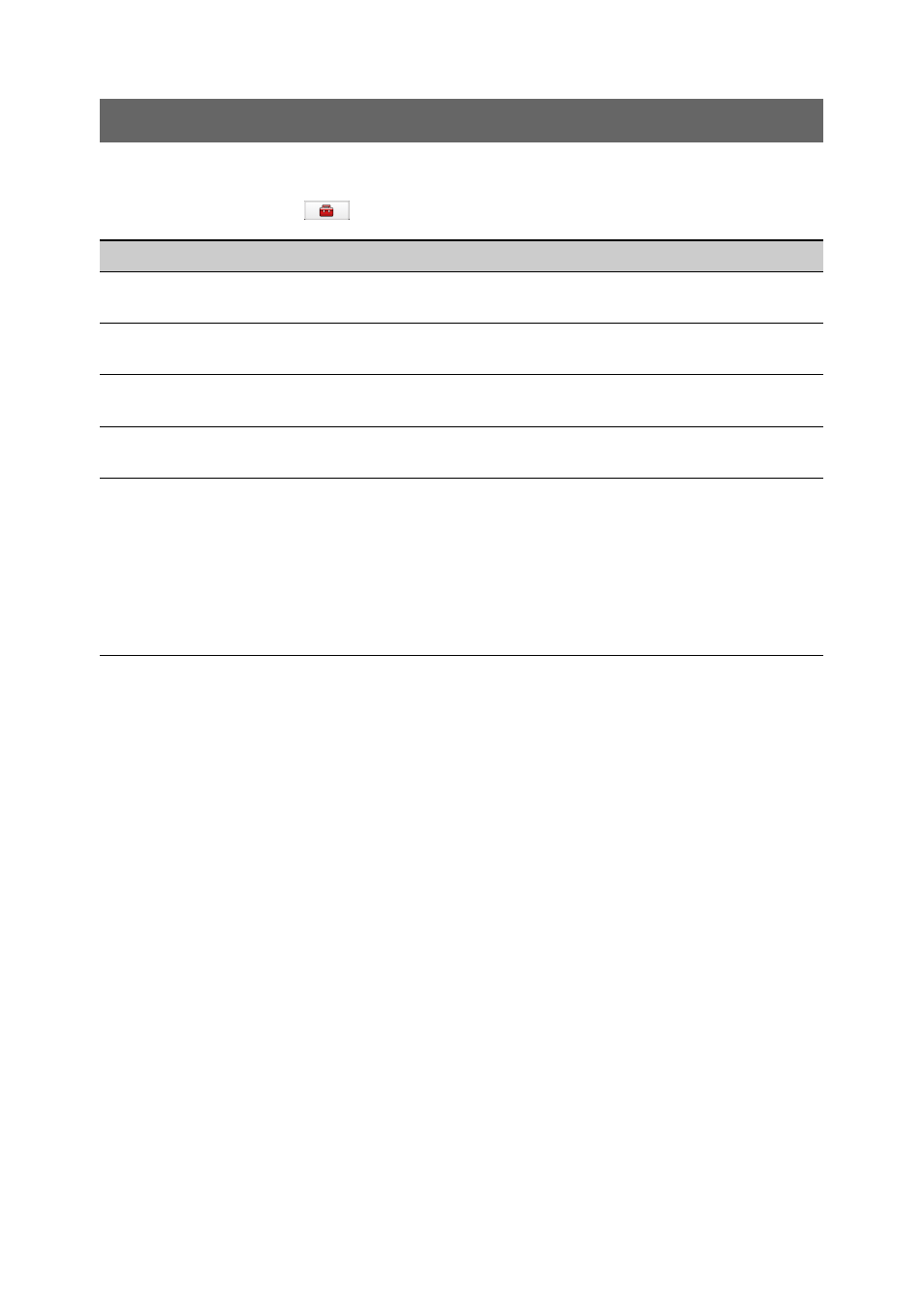
46
Guidance settings
The following route guidance settings are configurable.
In the menu display, touch
c “Guide” c the desired item c the desired option.
Item
Purpose
Volume (Guide)
Presets the volume level for voice guidance:
“Level 3,” “Level 2,” “Level 1,” “OFF.”
Voice Attention (Merge)
Activates the audio warning on merge: “ON,”
“OFF.”
Automatic Zoom
Zooms out the map automatically when
driving on the highway: “ON,” “OFF.”
Intersection Zoom
Shows the magnified view of an intersection:
“ON,” “OFF.”
Select Voice
Selects the guidance voice type.
For details on how to import guidance voice
data from your computer, see “Guidance
voice data management” on page 50.
To select the desired item, select the item
c
“Done.”
To delete the item, select the item to delete
c
“Delete”
c “OK.”
