Superior Z258C User Manual
Page 46
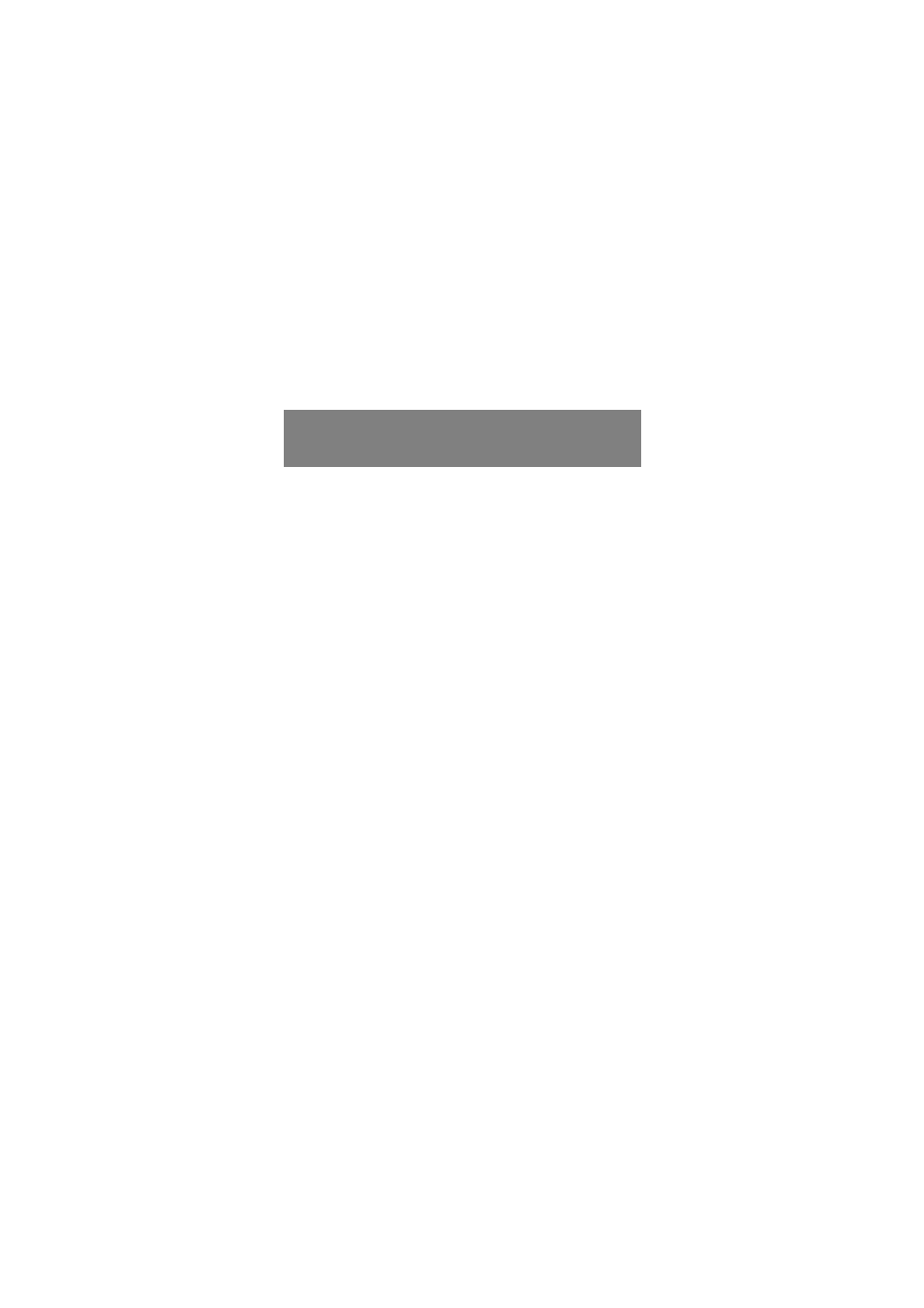
This is the Internet version of the user's guide. © Print only for private use.
46
Insert correct SIM card
•
Check that you are using the correct operator SIM card.
If not, contact your network operator.
Wrong PIN
You have entered your PIN code incorrectly.
•
PIN blocked. To unblock, enter your PUK code provided by
your network operator.
The SIM card is blocked.
•
Unblock. See SIM card lock on page 42
PUK blocked
•
Contact your network operator.
Phone locked
The phone is locked.
•
Unlock. See Phone lock on page 43.
Phone lock code:
The phone lock code is required.
•
Enter the correct code. See Phone lock on page 43.
Codes do not match
Appears when changing a security code.
•
Confirm the new code by entering it twice.
Emerg. calls only
You are within range of a network but are only allowed to use
it for emergency calls.
•
Contact your network operator if the problem persists.
No netw. coverage
There is no network within range.
•
Contact your network operator if the problem persists.
