Messaging, Text messages, Picture messages – Superior Z258C User Manual
Page 14
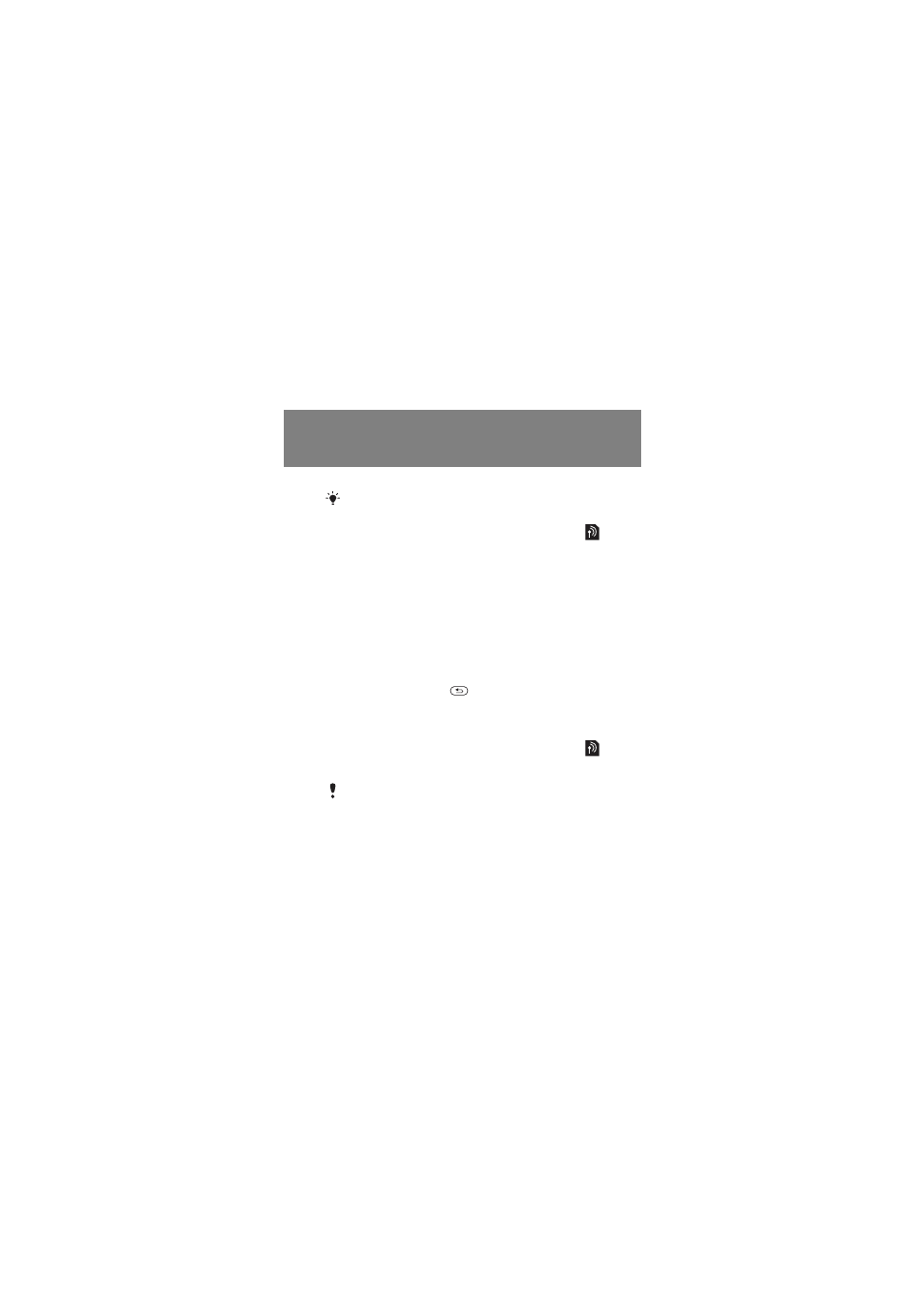
This is the Internet version of the user's guide. © Print only for private use.
14
Messaging
Your phone supports various messaging services.
Text messages
You need a service centre number from your network
operator to be able to send text messages.
To view and set the service centre number
1
From standby select
Menu
>
Messaging
>
Settings
>
Text message
>
Service centre
.
2
If there is no number, select
New ServiceCentre
, enter the
number including the international “+” prefix and country/
region code. Select
Save
.
To write and send a text message
1
From standby select
Menu
>
Messaging
>
Write new
>
Text message
.
2
Write the message and select
Continue
. (To save the
message for later, press
and select
Yes
to save in
Drafts
).
3
Select
Enter phone no.
, enter the number and select
OK
.
4
Select
Send
.
Picture messages
Picture messages can contain enhanced functionality
with text, sound and pictures.
See Entering text on page 31 for instructions on how to
enter text and numbers.
You need the correct Internet (MMS) settings in your phone.
Go td request a text
message with the settings or contact your network operator.
