Profiles, Alarm – Superior Z258C User Manual
Page 28
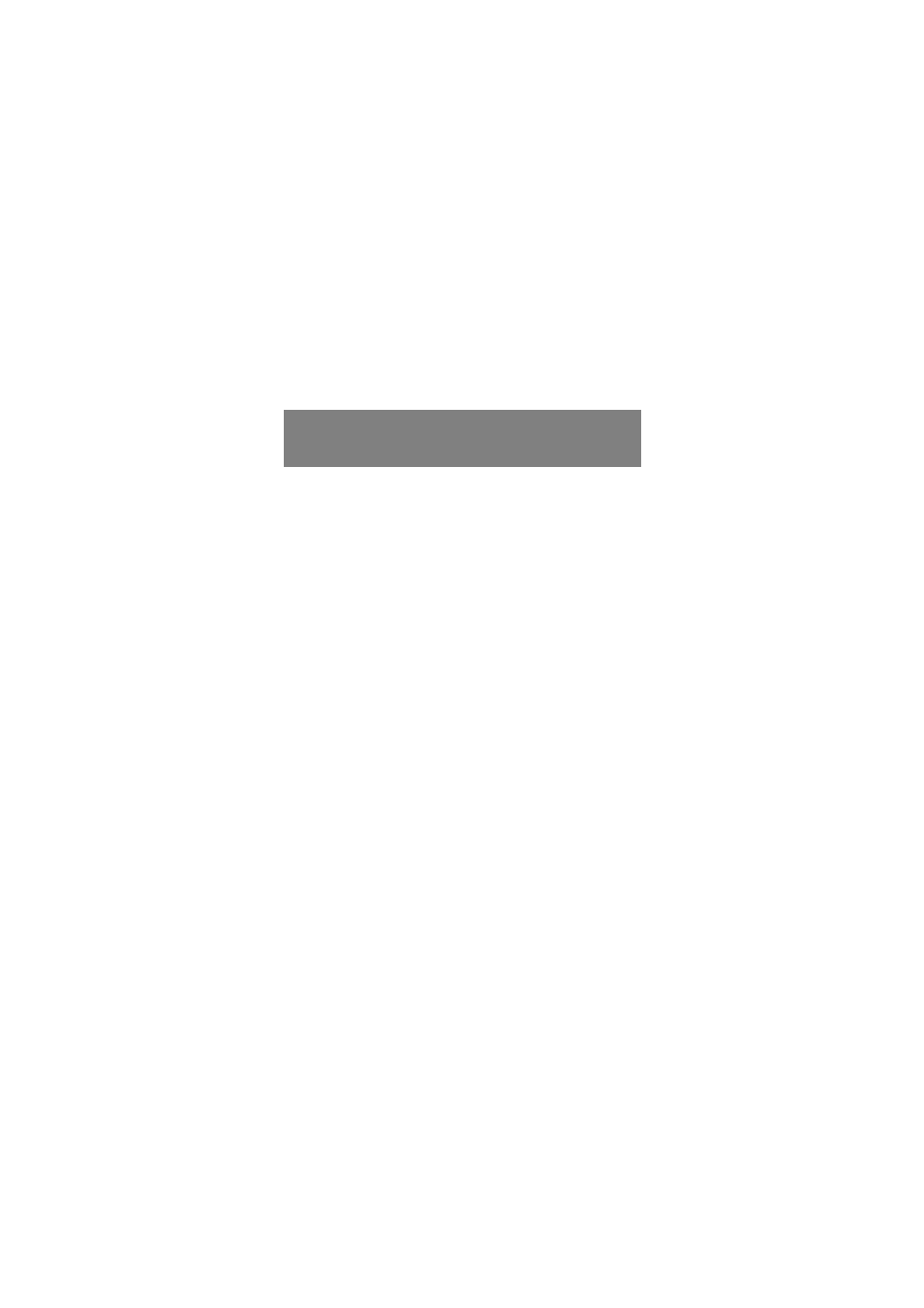
This is the Internet version of the user's guide. © Print only for private use.
28
Profiles
Some phone settings are adapted to different situations, for
example, the ring volume may be adapted to suit a meeting.
To select a profile
•
From standby select
Menu
>
Settings
>
General
>
Profiles
and select a profile to use.
To view and edit a profile
1
From standby select
Menu
>
Settings
>
General
>
Profiles
and select a profile.
2
Select
More
>
View and edit
.
Alarm
The alarm rings even if the phone is off or set to silent.
To set the alarm
1
From standby select
Menu
>
Organizer
>
Alarm
>
Alarm
.
2
Enter the time and select
Save
.
To set the recurrent alarm
1
From standby select
Menu
>
Organizer
>
Alarm
>
Recurrent alarm
.
2
Enter the time and select
Continue
.
3
Select the week days and select
Done
.
To turn the sounding alarm off
•
Press any key. To snooze the alarm, press
Snooze
.
To set the alarm signal
•
From standby select
Menu
>
Organizer
>
Alarm
>
Alarm signal
and select a signal.
