Changing playstation, 2 system configuration settings, Changing system settings – Sony PlayStation 2 User Manual
Page 12
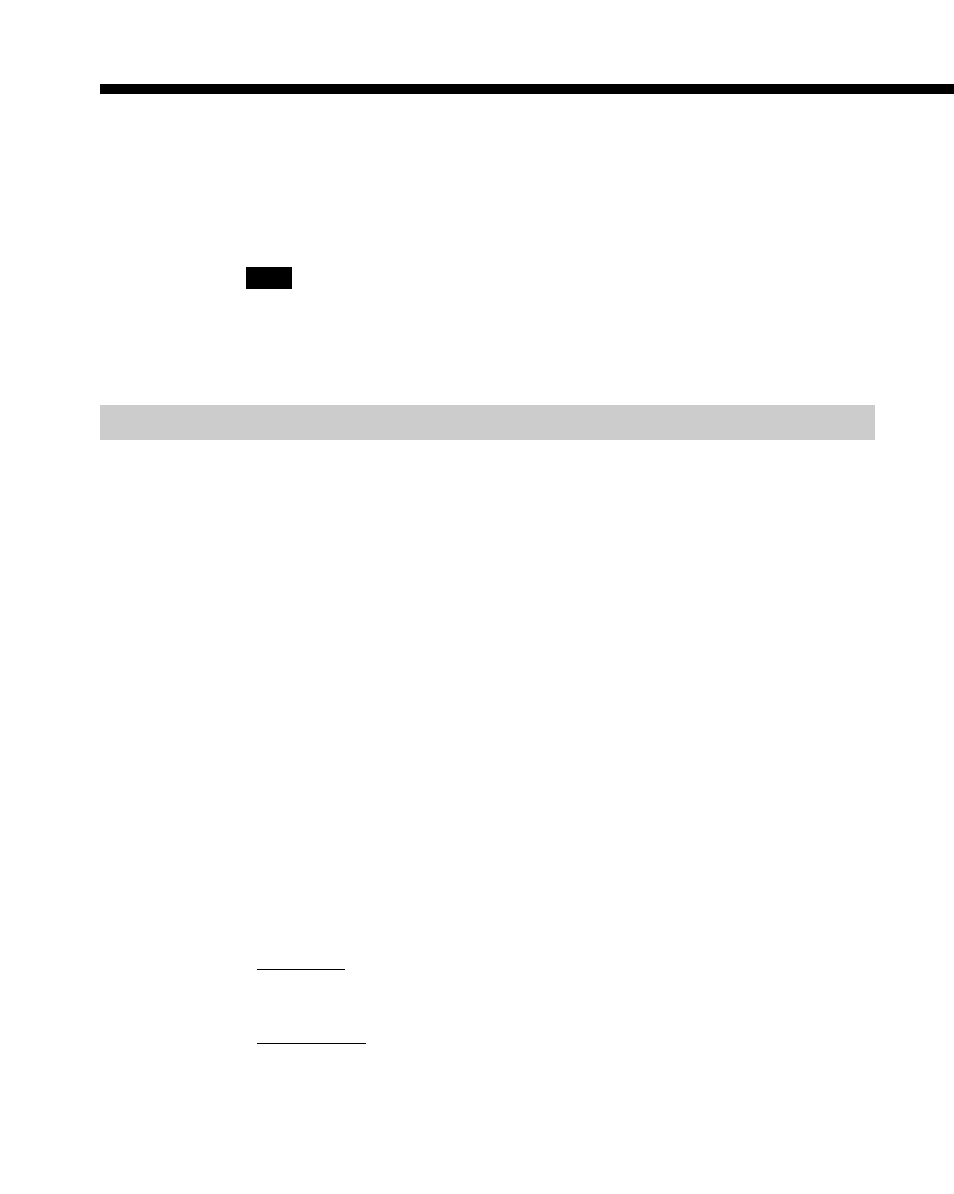
12
Changing PlayStation
®
2 system configuration settings
With the HDD installed in the PlayStation
®
2 console, new menu items (“Keyboard”
and “Mouse”) are added to the System Configuration menu.
The system settings that were in place before installing the HDD remain in effect.
The initial setting for each menu item is underlined in the instructions below.
Note that if you reformat the HDD, the settings for “Keyboard” and “Mouse” will
return to their original values.
Note
System Configuration menu items may vary depending on the console in use. For complete
instructions on all System Configuration menu items, refer to the instruction manual for your
PlayStation
®
2 console.
Changing system settings
1
Select “System Configuration” in the Main menu, and then press the
× (Enter) button.
The System Configuration menu will appear.
2
Select the item you want to change using the directional buttons, and then
press the
× button.
3
Select the desired setting using the directional buttons, and then press the
× button.
The setting is changed.
System Configuration menu items
x
Clock Adjustment
Sets the PlayStation
®
2 system clock.
Use the up, down, and right directional buttons to set the “month,” “day,” “year,”
“hour,” “minute,” and “second,” and then press the
× button.
Optional settings for the clock
1 Select “Clock Adjustment,” and then press the f (Options) button.
2 Select the desired menu, and then press the
× button.
3 Select the desired setting, and then press the
× button.
• Time Format
– 12 hour clock
– 24 hour clock
• Date Format
– MM/DD/YYYY
– DD/MM/YYYY
– YYYY/MM/DD
• Time Zone
Select the appropriate time zone.
