Sony SCPH-35003 GT User Manual
Instruction manual
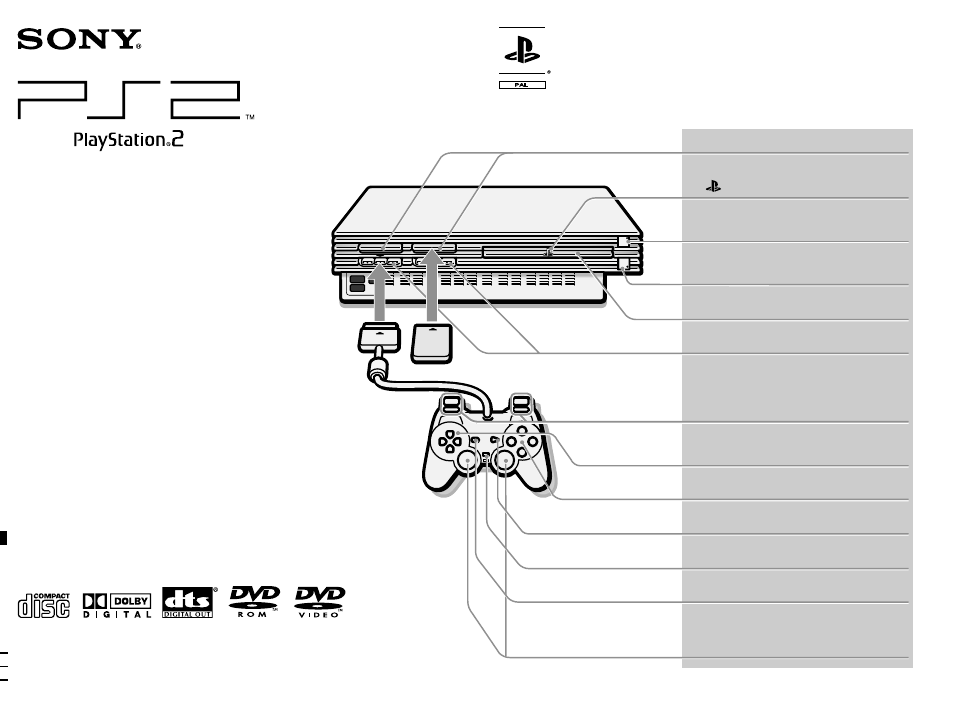
3-070-918-31(1)
© 2001 Sony Computer Entertainment Inc. All rights reserved.
SCPH-35003
GT
Instruction Manual
Thank you for purchasing the PlayStation
®
2
computer entertainment system.
You can play PlayStation
®
2 format CD-ROM
and DVD-ROM discs, PlayStation
®
format
CD-ROM discs, audio CDs and DVD video
discs with this console.
Before operating this console, please read this
manual carefully and retain it for future
reference.
MEMORY CARD slots
“
” product family logo
1
(standby) /RESET button and 1
indicator
A
(open) button and A indicator
Disc tray
Controller ports
L2 button, R2 button,
L1 button, R1 button
Directional buttons
¢
, a ,
✕ , s buttons
START button
ANALOG mode button
SELECT button
Left analog stick, right analog stick,
L3 button, R3 button
Table of contents
Document Outline
- Table of contents
- WARNING
- Precautions
- Discs that can be played on PlayStation®2
- Checking the package contents
- Positioning the console
- Connecting your PlayStation®2 to a TV set
- Connecting digital audio equipment
- Connecting other digital devices
- Using the Main Menu
- Playing a game
- Using the Analog Controller
- Using Memory Cards
- Playing an audio CD
- Playing a DVD video
- Using various functions with the Control Panel
- Settings and adjustments for the DVD Player
- Troubleshooting
- Specifications
- Glossary
- GUARANTEE
