5 record, 2 camera detect, 3 camera title – Speco Technologies DVR-16/IP User Manual
Page 20
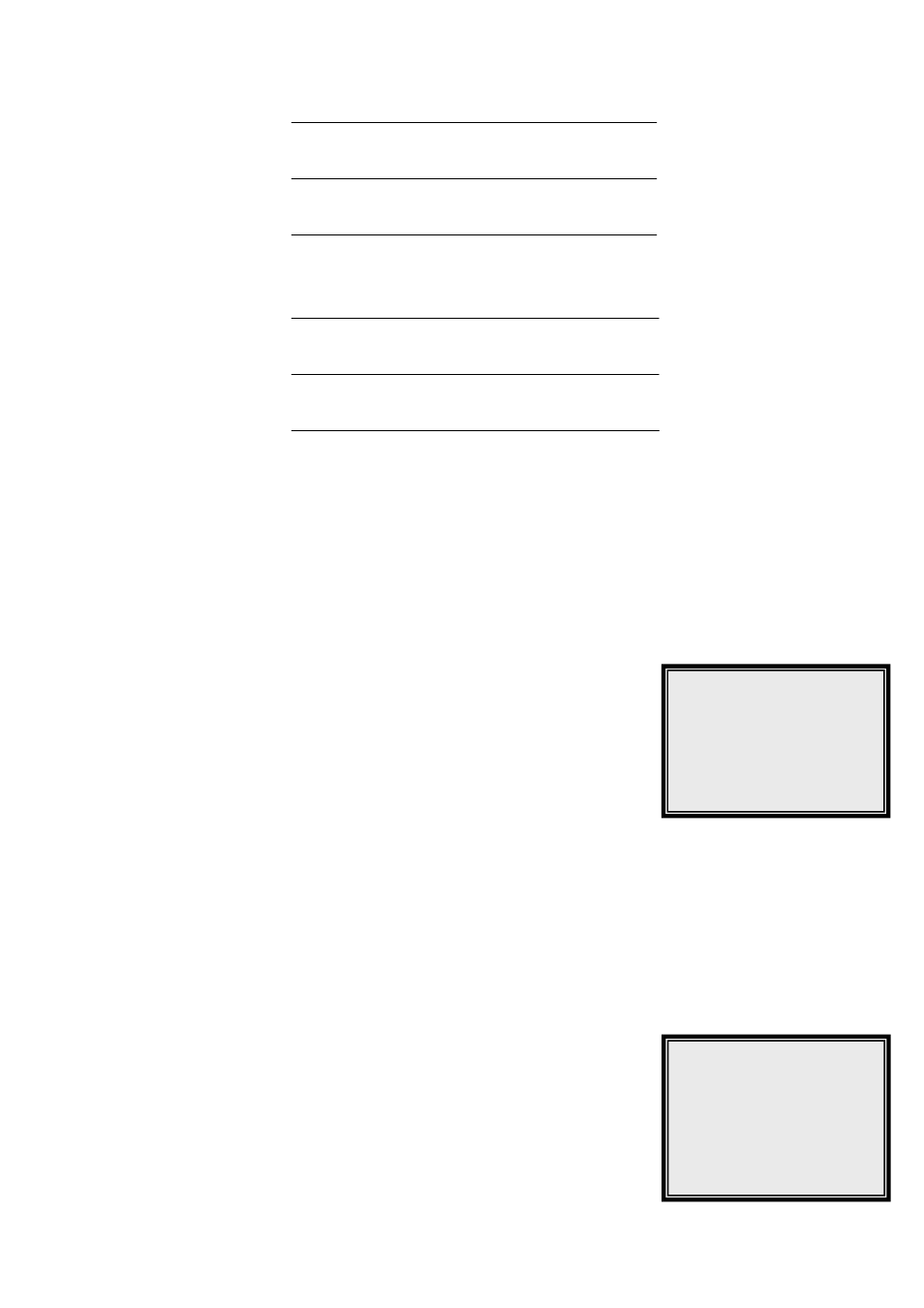
19
Camera_1
! ” # $ % & ( ) * + , _ . /
0 1 2 3 4 5 6 7 8 9 : : < > ?
@ A B C D E F G H I J K L M N O
P Q R S T U V W X Y Z [ \ ] ^ _
‘ a b c d e f g h i j k l m n o
p q r s t u v w x y z { | } ~
Record
1 Day / Night
2 Weekend
3 REC Event Only OFF
4 REC Priority Mode
5 Circular Record OFF
6 HDD Full Alarm Out
ON
7 Exit
Situation 1
: No alarm event happens.
Channel 1 PPS =
31
.
6
1
1
1
1
1
1
1
1
1
1
1
1
1
1
1
4
4
*
30
=
+
+
+
+
+
+
+
+
+
+
+
+
+
+
+
Channel 2 PPS =
58
.
1
1
1
1
1
1
1
1
1
1
1
1
1
1
1
1
4
1
*
30
=
+
+
+
+
+
+
+
+
+
+
+
+
+
+
+
Channel 3 PPS =
58
.
1
1
1
1
1
1
1
1
1
1
1
1
1
1
1
1
4
1
*
30
=
+
+
+
+
+
+
+
+
+
+
+
+
+
+
+
Situation 2
: An alarm event happens on channel 2.
Channel 1 PPS =
61
.
4
1
1
1
1
1
1
1
1
1
1
1
1
1
1
8
4
4
*
30
=
+
+
+
+
+
+
+
+
+
+
+
+
+
+
+
Channel 2 PPS =
23
.
9
1
1
1
1
1
1
1
1
1
1
1
1
1
1
8
4
8
*
30
=
+
+
+
+
+
+
+
+
+
+
+
+
+
+
+
Channel 3 PPS =
15
.
1
1
1
1
1
1
1
1
1
1
1
1
1
1
1
8
4
1
*
30
=
+
+
+
+
+
+
+
+
+
+
+
+
+
+
+
6.4.2 Camera Detect
The DVR-16/IP can check the camera BNC connectors for video signal and judge the channel is
connected or not. If the camera doesn’t exist, it’s recommended to set that channel as “not
installed”. Otherwise that channel will be considered as “video loss”. Besides, the DVR-16/IP
storage space is wasted.
6.4.3 Camera Title
Each camera can be assigned a “Title” (up to 12 characters). The
default title for each camera is the channel number.
Use the right and left direction buttons to select the wanted camera,
and then press Enter to enter a virtual table (shown as right figure).
You can use DIRECTION buttons to select wanted character, and press ENTER to add the
character to the title. You can also press MODE button to correct the wrong character you enter
by mistake. Press MODE button, and a cursor will appear over the title. Press MODE button
repeatedly till the cursor over the character need to be changed; now you can pick another
character to replace it by using the DIRECTION buttons. The first character (blank) is used as
Space button.
6.5 Record
This menu allows you to set up all the parameters related to recording,
ex. REC Quality, PPS (Picture Per Second)…
Once you change these parameters, the total record time will be
changed as well. The table below is offered for your reference (the
PPS is set to 60).
