Sony DWA-01D User Manual
Page 24
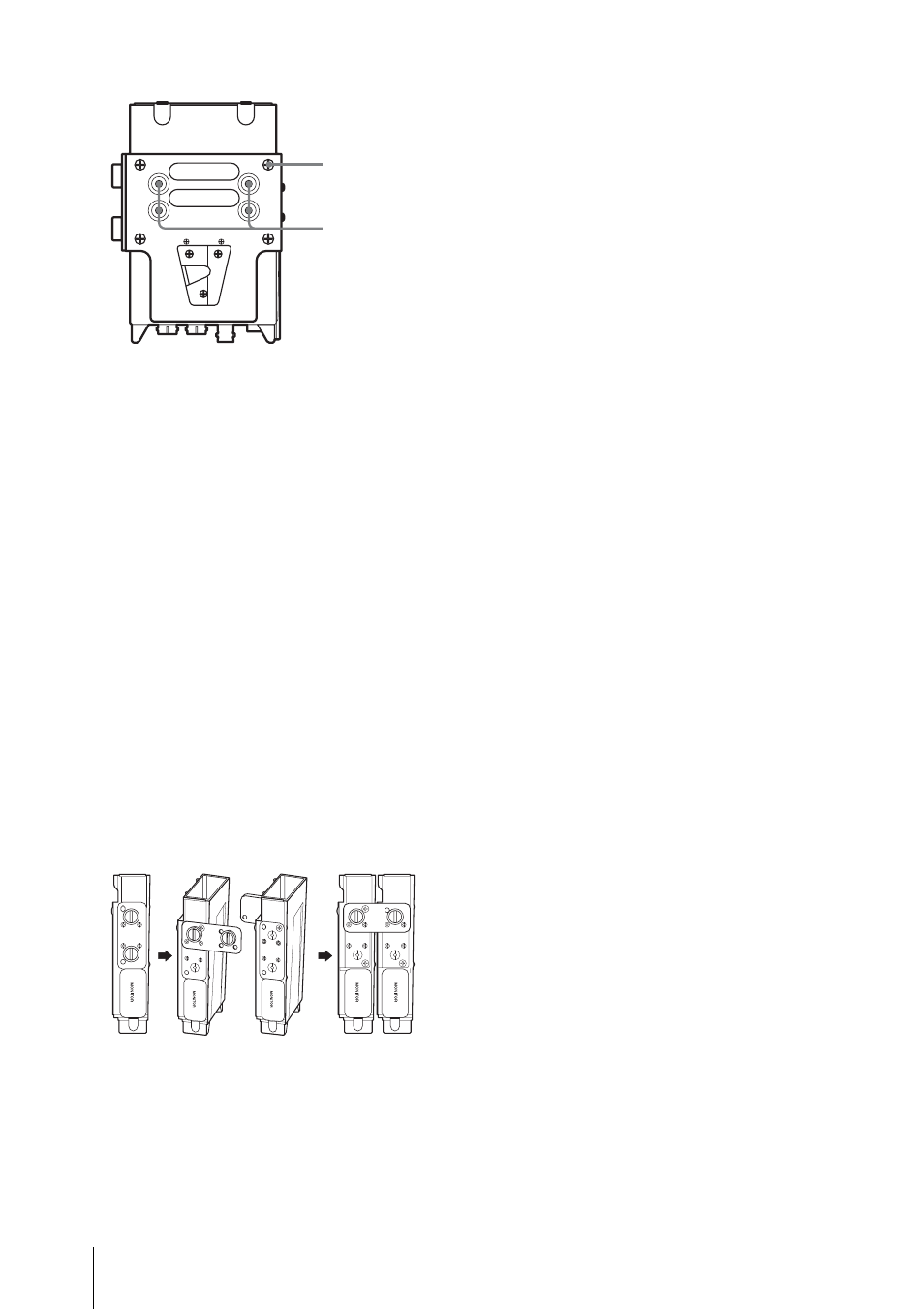
24
Attachment and connections
2
Loosen the screws on the joint bracket
to remove it from the adapter.
3
Turn the joint bracket 90 degrees and
reattach the bracket to the adapter by
engaging two holes near the left screw
of the bracket with two projections at
the side of the adapter.
4
Do step 1 to 3 on the other adapter.
5
Place the adapters so that they show
the same side to you. Then, engage the
two holes near the right screw of the
bracket with two projections at the side
of the other adapter. Do the same on
the other side, using the bracket on the
other adapter. And then, fasten the
screws on the brackets to secure the
two adapters with each other.
Screw
Screw
holes for
storage
See also other documents in the category Sony Microphones:
- AIRSA10 (2 pages)
- HVR-Z7E/Z7P (146 pages)
- UWP Series (12 pages)
- ECM DS70P (2 pages)
- ECM DS70P (6 pages)
- UWP-C1 (12 pages)
- ECM 360 (2 pages)
- CD-PC50 (16 pages)
- CMT-ED2U (40 pages)
- ECM CZ10 (2 pages)
- ECM T6 (2 pages)
- ECM R300 (2 pages)
- ECM PC50 (2 pages)
- CMU-BR100 (88 pages)
- CMU-BR100 (1 page)
- CMU-BR100 (2 pages)
- ECM HW1 (2 pages)
- UWP-S1/S2 (48 pages)
- ECM ZS90 (2 pages)
- ECM S80 (2 pages)
- FV 820 (2 pages)
- PCS-1 (78 pages)
- UWP-V1 (12 pages)
- ECM Z37C (2 pages)
- ALTUS AIR-SW10Ti (2 pages)
- Camcorder / Wireless Microphone (26 pages)
- AU (8 pages)
- F-V410 (2 pages)
- DWR-S01D (12 pages)
- ECM-T15 (2 pages)
- F V220 (2 pages)
- DWT-B01 (44 pages)
- F-V310 (2 pages)
- ECM DM5P (2 pages)
- UPW-C1/C2 (52 pages)
- ECM 719 (2 pages)
- ECM MSD1 (2 pages)
- ECM-HST1 (2 pages)
- ECM Z60 (2 pages)
- UWP-C3 (12 pages)
- ELECTRET CONDENSER ECM-PC60 (2 pages)
- ECM MS908C (12 pages)
- UniSlot Interface Adapter (25-Pin Connector) (220 pages)
- ECM-678/9X Shotgun Microphone (40 pages)
