Combining two dwa-01d adapters – Sony DWA-01D User Manual
Page 23
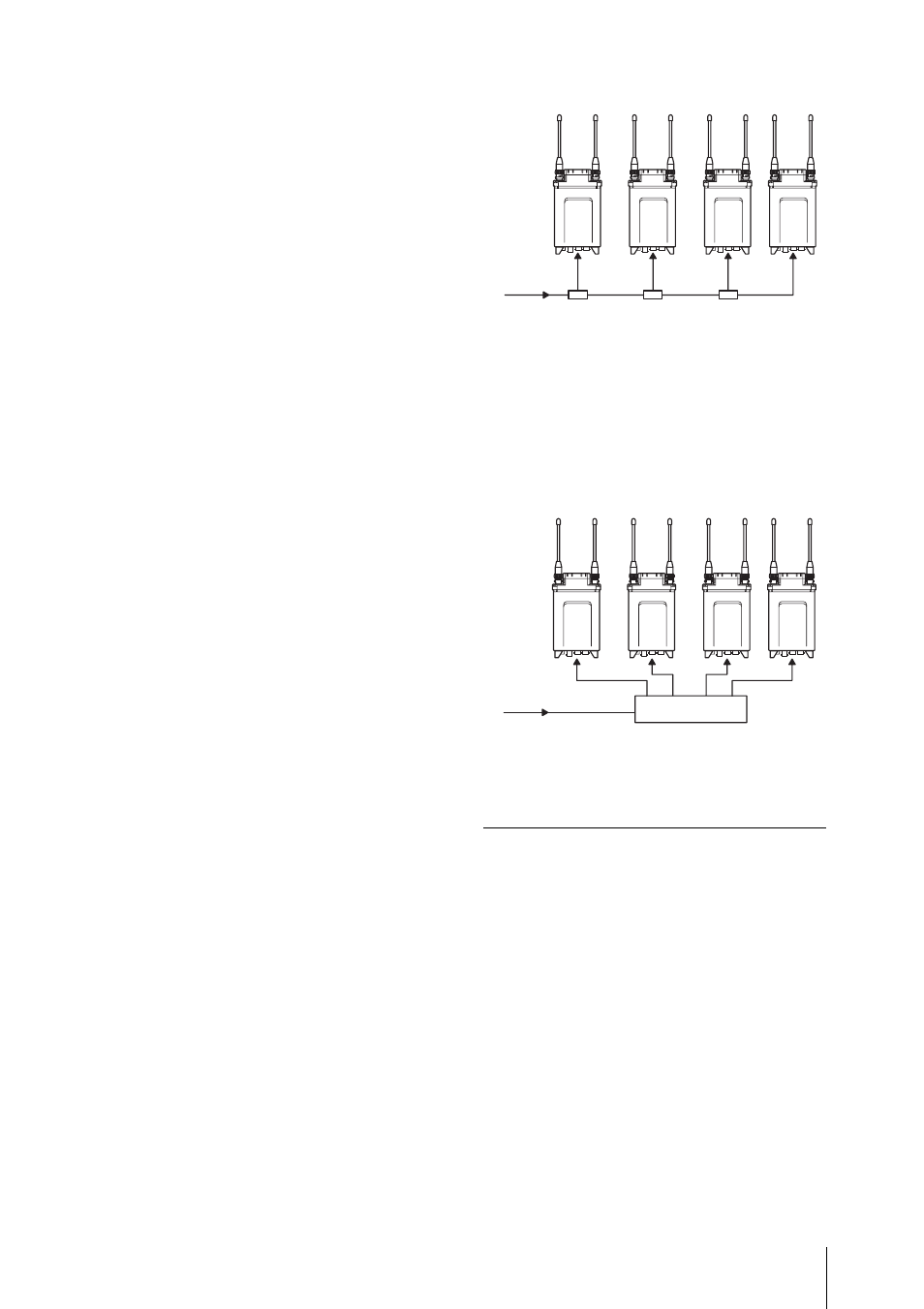
23
Attachment and connections
connectors to the AUDIO IN connectors of
the camcorder.
For the camcorder that accepts
digital audio
Set the ANALOG AES/EBU selector to
AES/EBU, and connect the OUTPUT2
connector to the AUDIO IN connector of
the camcorder using an audio cable
supplied with the DWA-01D. Be sure to set
the camcorder so that the AUDIO IN
connector accepts AES/EBU digital audio
signal.
On connecting word clock
sync signal and digital audio
signal
The DWR-S01D attached to the DWA-01D
and the device connected to the DWA-01D
through the digital audio interface can be
operated properly, under either of the
following conditions:
• The device that is connected to the
OUTPUT2 connector of the DWA-01D
is equipped with a sampling rate
converter.
• The DWR-S01D is synchronized with
the device that is connected to the DWA-
01D using the master word clock signal
input to the WORD SYNC connector of
the DWA-01D.
There are two types of systems for
synchronization using the master word
clock signal.
System example 1
The master word clock signal is split using
the T-shaped BNC splitter.
One of the devices including the DWR-
S01D must be terminated.
For details on how to terminate the word sync signal
on the DWR-S01D, refer to the Operating
Instructions supplied with the DWR-S01D.
a) 75-ohm termination setting: OFF
b) 75-ohm termination setting: ON
c) Master word clock signal
System example 2
The master word clock signal is supplied to
each device using the distributor. All the
devices must be terminated.
a) 75-ohm termination setting: ON
b) Master word clock signal
c) Word sync signal distributor
Combining two DWA-01D
adapters
Two DWA-01D adapters, each of which a
DWR-S01D is attached, can be combined
to make a four-channel wireless receiver.
1
Remove four screws from the V-
shaped mount bracket and detach the
bracket.
Keep the removed screws in the screw
holes on the bracket for storage.
a)
a)
a)
b)
c)
a)
a)
a)
a)
c)
b)
