Bitmap viewer, P. 42 is, P. 42 – Siemens C55 User Manual
Page 43: Surf & fun, Start bitmap viewer
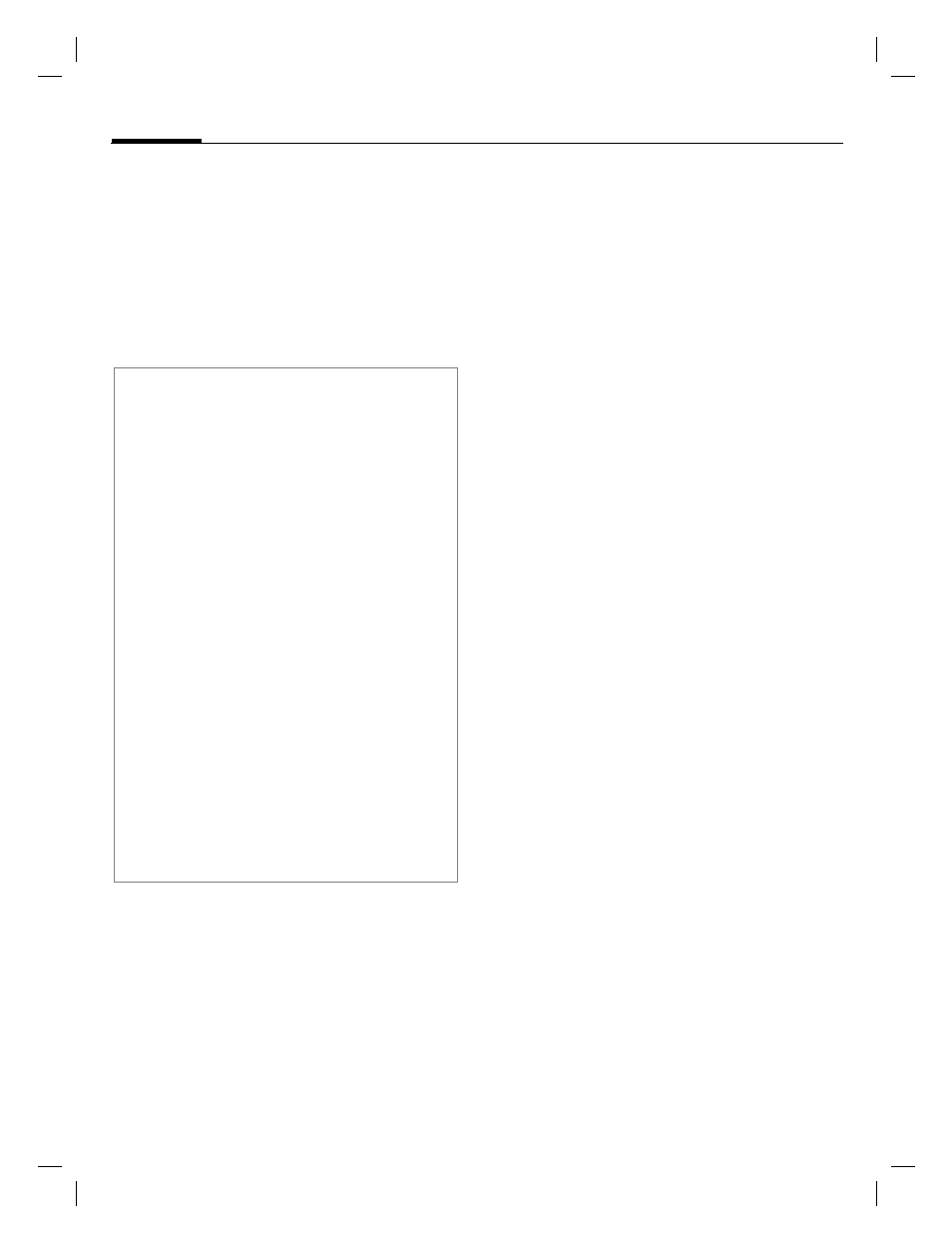
Surf & fun
42
C55 Tuna english, A31008-H5600-A1-3-7619 (27. March 2003, 13:01)
©
Siem
ens AG 2001
, I
:\Mob
il\L55\C
55_Tuna_2\en\en\c55_surf&
fun.fm
Activate HTTP profile
§Menu§
K
Setup
K
Connectivity
K
HTTP profiles
G
Select a profile.
§Select§
Press to activate.
Bitmap viewer
Set animations, logos and screensav-
er as required in your phone.
Start bitmap viewer
You will find animations/pictures
and links stored in the phone under:
§Menu§
K
Surf & fun
K
Bitmap viewer
G
Select storage location or
link:
Own animations
Own pictures
URL
Different functions are available
depending on which entry is high-
lighted:
Own animations/Own pictures
G
Select folder.
§Select§
Press.
G
Select animation/picture.
§Dwnload§
The animation/picture is
displayed.
URL (optional)
Go to the link and surf online
§Internet§
The selected Internet
page is loaded.
Screensaver/Logo
See picture menu
§Options§
WAP can be used to download applications from
the Internet. Downloading or running applications
will not affect or change the software already in-
stalled on your Java™-enabled mobile phone.
Siemens excludes all warranty and liability claims
in respect of or in connection with any applica-
tions subsequently installed by the customer
and any software not included in the original de-
livery package. The same applies to functions en-
abled subsequently at the customer's instigation.
The purchaser bears sole risk for the loss of,
damage to, and any defects arising in this device
or the applications or software and for any direct
damage or consequential damage of whatever
nature resulting from the use of these applica-
tions or software. For technical reasons, such ap-
plications or software and subsequent enabling of
certain functions are lost in the event of the de-
vice being replaced/re-supplied and may be lost if
it is repaired. In these cases the purchaser will
need to download the application again or re-ena-
ble it. Siemens does not warranty or guarantee or
accept any liability for the customer's ability to
download or enable applications again or to do so
free of charge.
