Group setup, P. 28, Groups – Siemens C55 User Manual
Page 29: Group entry menu
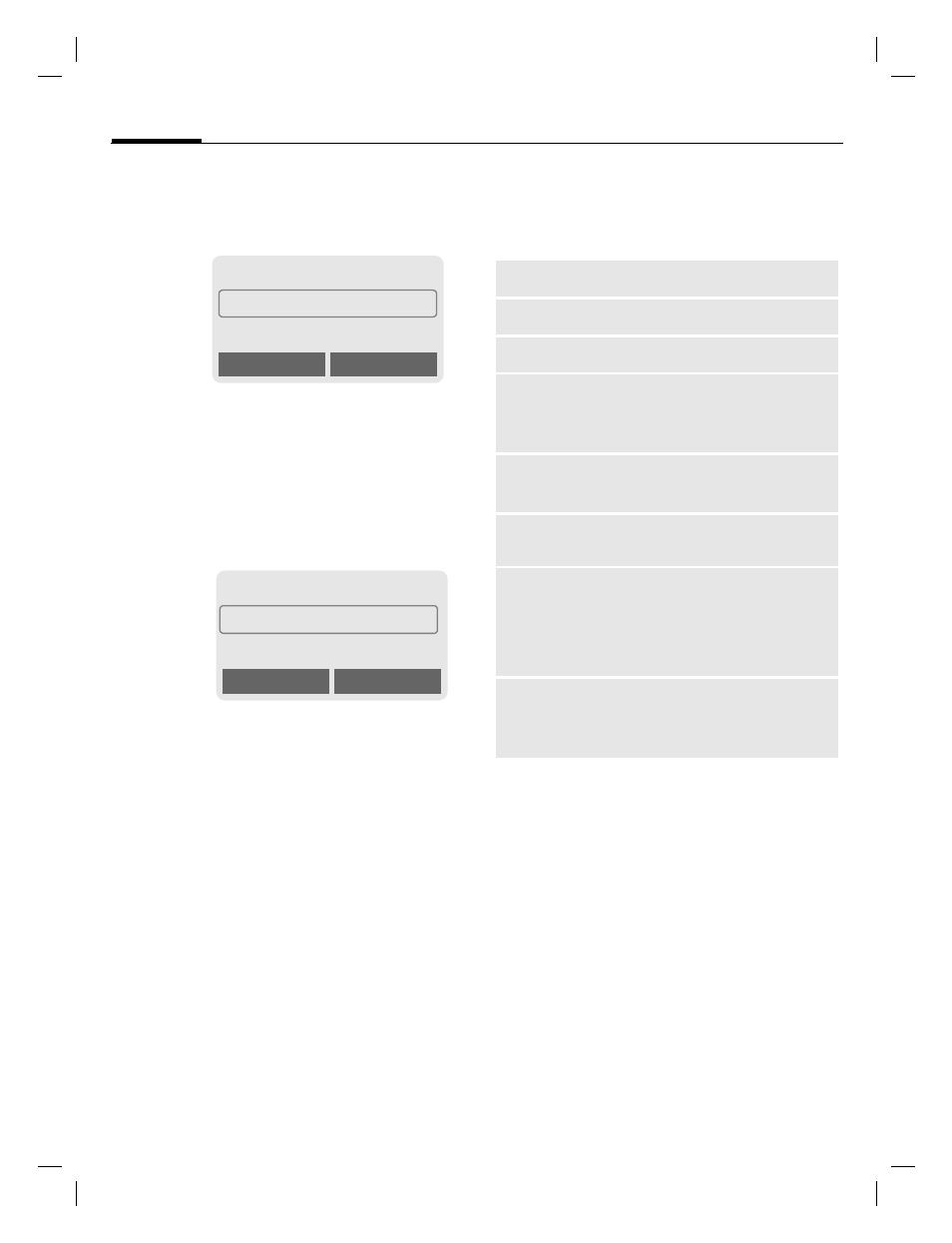
Groups
28
C55 Tuna english, A31008-H5600-A1-3-7619 (27. March 2003, 13:01)
©
Siem
ens AG 2001
, I
:\Mob
il\L55\C
55_Tuna_2\en\en\c55_gro
up
s.f
m
Group setup
§Menu§
K
Groups
K
Group setup
G
Select a group.
§Rename§
Change group name.
§Select§
Display members of the
group.
Make your entries as in
Phonebook (p. 21).
§View§
Display entry.
§Options
See below.
Group entry menu
§Options
Open menu.
Å VIP
(6)
à Leisure
(9)
Ä
Office
(12)
Rename
Select
Barbara
Carol
View
Options
View
Display entry.
Change
Open entry for changes.
New entry
Enter new member.
Remove
Remove entry only from the
group. It is still available in
the Phonebook.
Remove all
Remove all entries from the
group.
Voicedial-
ling
Start voice dialling to an en-
Send SMS... as entry:
Send Phonebook
entry to recipient.
as text:
Send entry as text
of an SMS message.
Animation
Assign an individual anima-
tion to the phone number
- A75 (16 pages)
- SXG75 (166 pages)
- CX65 (75 pages)
- A50 (77 pages)
- C30 (31 pages)
- A65 (58 pages)
- SL75 (139 pages)
- A35 (43 pages)
- M75 (153 pages)
- SX1 (103 pages)
- M55 (140 pages)
- SL45 (86 pages)
- S65 (145 pages)
- S75 (72 pages)
- CF75 (150 pages)
- CFX65 (77 pages)
- AX75 (28 pages)
- C75 (144 pages)
- M65 (142 pages)
- CX75 (152 pages)
- ST60 (89 pages)
- U15 (188 pages)
- CF62 (122 pages)
- C45 (82 pages)
- Xelibri 8 (36 pages)
- Xelibri 7 (31 pages)
- SL45i (90 pages)
- SL42 (96 pages)
- Xelibri 3 (34 pages)
- ST55 (88 pages)
- SL55 (137 pages)
- C62 (67 pages)
- C62 (69 pages)
- Xelibri 6 (30 pages)
- M50 (96 pages)
- Xelibri 2 (31 pages)
- Xelibri 4 (31 pages)
- A57 (37 pages)
- A36 (43 pages)
- Xelibri 1 (31 pages)
- Xelibri 5 (30 pages)
- C70 (144 pages)
- Gigaset SL 740 (76 pages)
- Mobile Phone C35i (2 pages)
