Universal answer device, Recall dial to n e, Flash while – Samsung LCD 24Bi User Manual
Page 18: Busy line queuing with call-back, Sending a flash
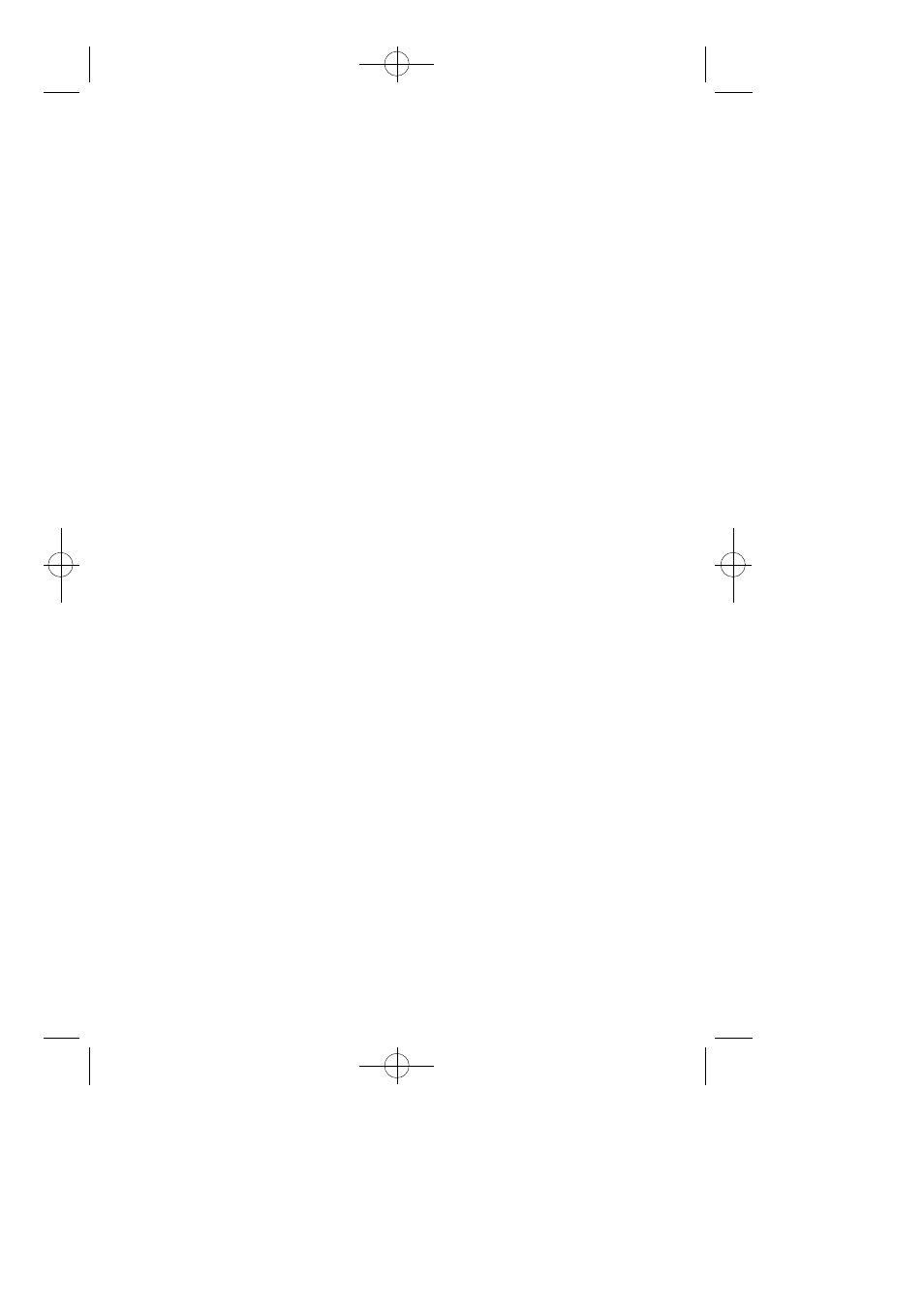
10
UNIVERSAL ANSWER DEVICE
To answer calls ringing on a loud ringer dial 6 7 or press the U A k e y.
RECALL DIAL TO N E
Press the F L A S H or N E W button to disconnect your existing call, wait
for dial tone and then make a new call on the same line.
SENDING A FLASH
While on an outside call
• Press the R E C A L L key to send a flash.
BUSY LINE QUEUING WITH
C A L L - B A C K
If you receive a busy signal on selecting an outside line.
• Press the C A L L B A C K key or dial 4 4. You will hear confirmation
t o n e .
• When the line becomes free the system will call you back.
• Lift the handset or press the A N S / R L S key to answer.
NOTE: A callback will be canceled if not answered within 30
seconds. If you have set a call back, your C B K key will
l i g h t .
»£¡÷«‚USER-
∫
ª
π
Æ 98.7.16 12:52 PM
∆
‰¿Ã¡ˆ10
