Savin MLP26 User Manual
Page 164
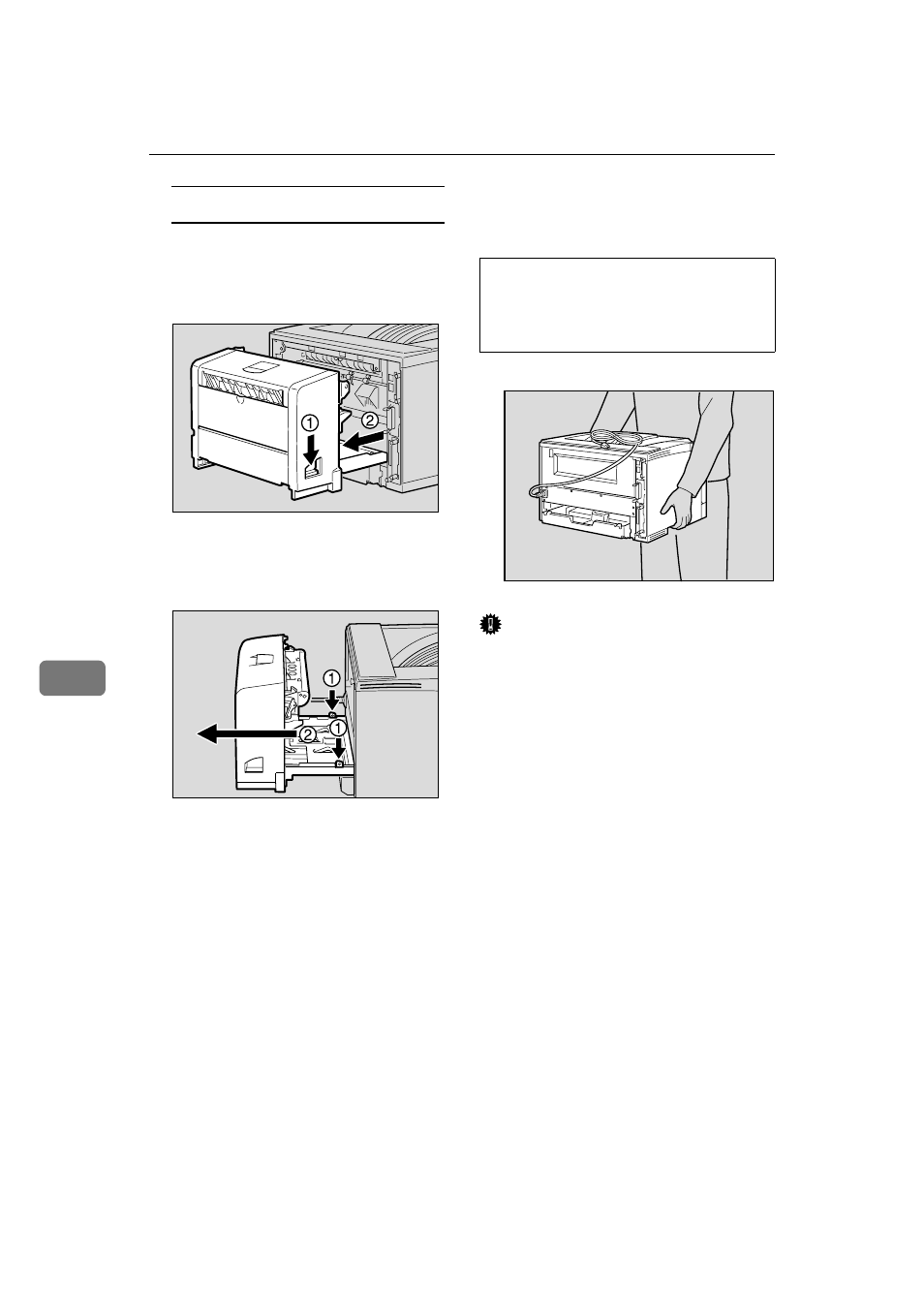
Appendix
156
7
Removing the Duplex Unit
A Push down the lever on right
side of the Duplex Unit (
A
A
A
A)
and pull it out until it stops
(
B
B
B
B).
B Push the under board levers
(
A
A
A
A) and pull the Duplex Unit
out of the printer (
B
B
B
B).
CCCC
Be sure to close the Bypass Tray
and the front cover.
DDDD
Lift the printer and move it to the
place where you want to install it.
R CAUTION:
Important
❒ Be sure to move the printer hori-
zontally. Moving the printer facing
up on down may cause the toner to
scatter.
❒ If the Paper Feed Unit(s) is in-
stalled, detach and move the print-
er separately. Never move the
printer with the Paper Feed Unit(s)
attached.
ZGDX320J
ZCEY450J
• When lifting the machine, use
the inset grips on both sides.
Otherwise the printer could
break or cause injury if dropped.
ZGDH221J
- C2824 (107 pages)
- 4700WD (42 pages)
- 4027 (132 pages)
- 2235 (79 pages)
- C2408 (132 pages)
- Copier SDC326 (112 pages)
- 1302f (89 pages)
- LF310 (86 pages)
- LP231cn (4 pages)
- 2555 (96 pages)
- 4090 (81 pages)
- c3224 (160 pages)
- 2515 (32 pages)
- 2585 (30 pages)
- LF515e (320 pages)
- AC205 (339 pages)
- 3150eDNP (125 pages)
- C7570 (80 pages)
- 4018 (80 pages)
- 2545/2545p (89 pages)
- AC205L (14 pages)
- DSm627 (188 pages)
- 1075 (106 pages)
- 40105 (66 pages)
- 4018d (128 pages)
- 7800W (95 pages)
- 3350DNP (230 pages)
- 8700W (69 pages)
- 2045 (104 pages)
- 1802d (56 pages)
- 3360DNP (233 pages)
- 2575 (88 pages)
- 8020d (6 pages)
- 3355 (81 pages)
- 9927DP (163 pages)
- 4035e (132 pages)
- 7700W (90 pages)
- 1802 (102 pages)
- C3535 (167 pages)
- 1232 (108 pages)
- 5502 (27 pages)
- RCP40 (46 pages)
- SP 3300 Series (101 pages)
- SPC210SF (176 pages)
