Searching within music files, Menu mode, Isearching for specific parts in play mode – Samsung YH-925 User Manual
Page 20: Isearching for music files in play mode, Isearching for music files in pause mode
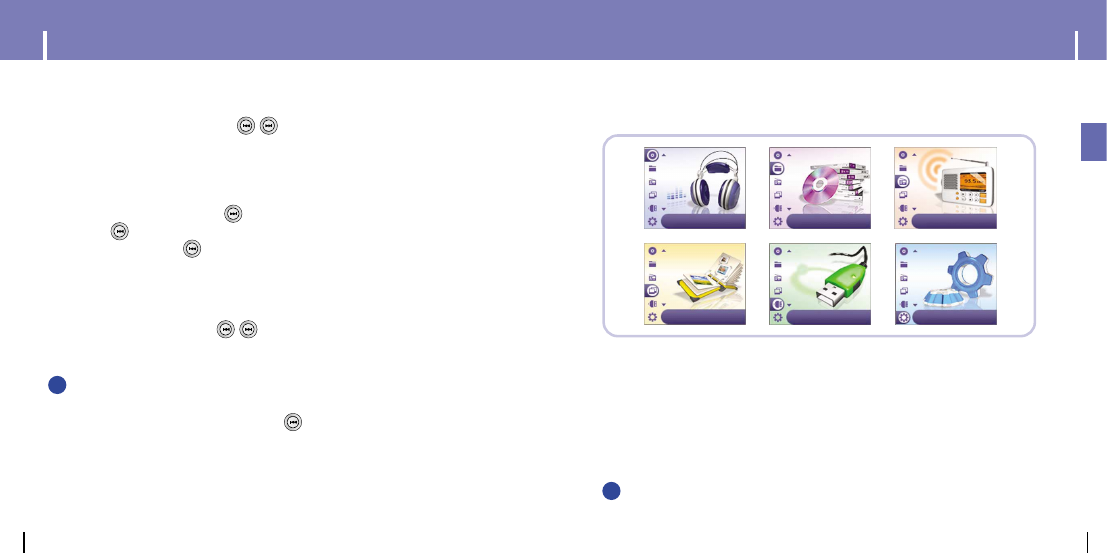
Now playing
Library
FM Radio
Photo Album
USB Host
Settings
Searching Within Music Files
38
39
Menu Mode
ENG
Press the MENU button to switch to Menu mode.
●
Use the SCROLL UP/SCROLL DOWN buttons to select the menu item you want,
and then briefly press the SEL button.
N
N
N
N
o
o
o
o
tt
tt
e
e
e
e
- In Menu mode, press the Menu button to exit from the submenu you are in.
● Now Playing
: Display the song currently playing.
● Library
: Search and select music to play.
● FM Radio
: To listen to FM radio.
● Photo Album
: View saved image files or slide shows
● USB Host :
Transfer files saved in the unit to external devices or transfer
files saved in external devices to the unit.
● Settings
: Change the settings.
N
N
N
N
o
o
o
o
tt
tt
e
e
e
e
- VBR (Variable Bit Rate) File: An MP3 file that has varying compression ratios.
- When playing a VBR file, even if you press the button within 5 seconds after the start of playback,
the previous song may not be played.
- The actual play time and the time displayed on the main unit may differ for VBR files.
●
During playback, press and hold the , buttons to forward or reverse search the cur-
rently playing file.
I
Searching for Specific Parts in PLAY Mode
●
During playback, briefly press the button to play the next track in the playlist.
●
Press the button within 5 seconds after playback starts to move to and play the
previous track. Press the button after 5 seconds to play the current track from the
beginning.
I
Searching for Music Files in PLAY Mode
●
While in pause mode, press the , buttons to move to the previous or next track in the
playlist and play it automatically.
I
Searching for Music Files in PAUSE Mode
✍
✍
