Configuring and managing ip addresses, Setup basic settings – ip management page example – Scientific Atlanta DPR300 Series User Manual
Page 47
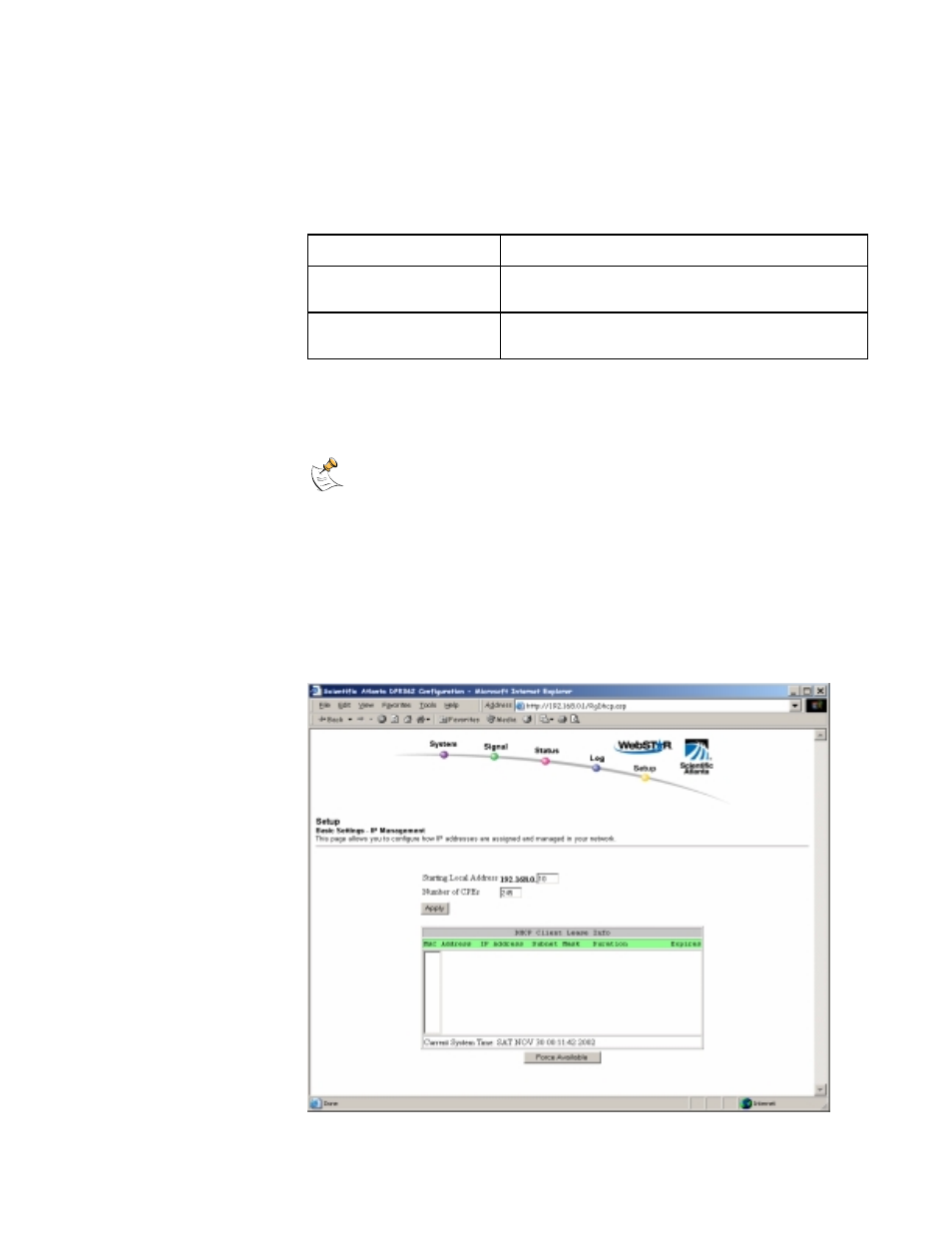
WebSTAR DPR300 Series Cable Modem Gateway User’s Guide
46
Function Keys
The following function keys appear on the Setup Basic Settings – Network
Configuration page.
Key Description
Renew NAT Lease
Forces a release and renewal of your WAN IP
address
Apply
Saves the values you enter into the fields without
closing the screen
Configuring and Managing IP Addresses
Use the Basic Settings – IP Management page to configure how your system
manages and assigns IP addresses in your network.
If you are not familiar with the IP management procedures detailed in this
section, contact your cable service provider before you attempt to change any of
the cable modem gateway default IP management settings.
Click IP Management in the Basic Settings section of the Setup page to access
the Setup Basic Settings – IP Management page.
Setup Basic Settings – IP Management Page Example
The following illustration is an example of the Setup Basic Settings – IP
Management page.
