Samsung Msys 6750 User Manual
Page 44
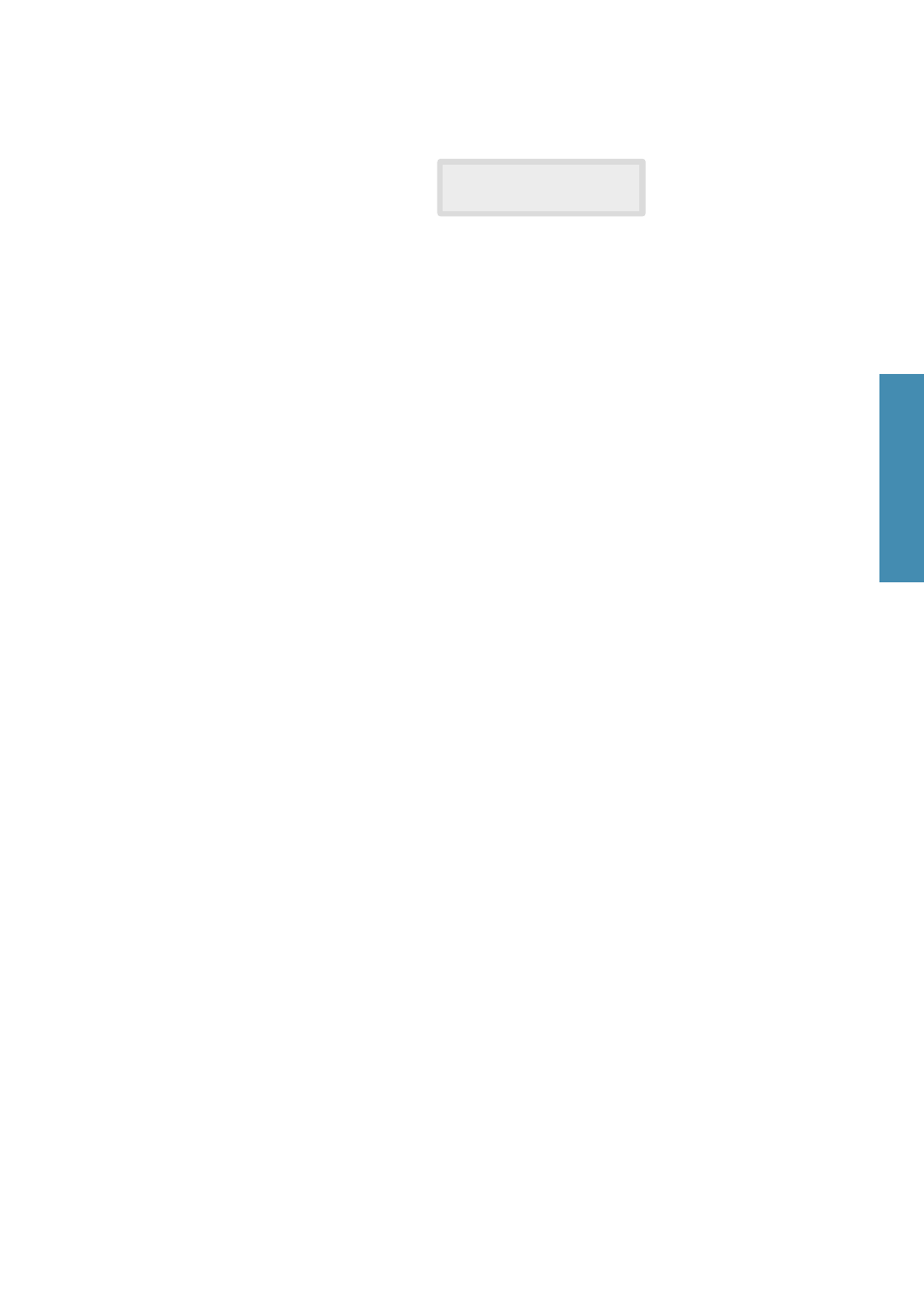
2.13
Sending a fax
2
Operation
7. Press
Start/Enter
. The display shows the current time on the upper line
and prompts you to enter the time the fax will be sent.
8. Using the number keypad, enter the time the fax will be sent. Use the "
or ❷ button to switch between AM and PM. If you set a time earlier than
the current time, the document will be sent at that time on the following
day.
9. After entering the time, press
Start/Enter
.
10. The machine scans the document into memory, returns to standby mode
and displays a reminder that a delayed transmission is set.
Note: If you want to cancel the delayed transmission, see ‘Canceling a standby
operation’ on page 2.16.
CURRENT 12:30AM
START 12:30AM
