Printer exit tray, Getting started – Samsung Msys 6750 User Manual
Page 25
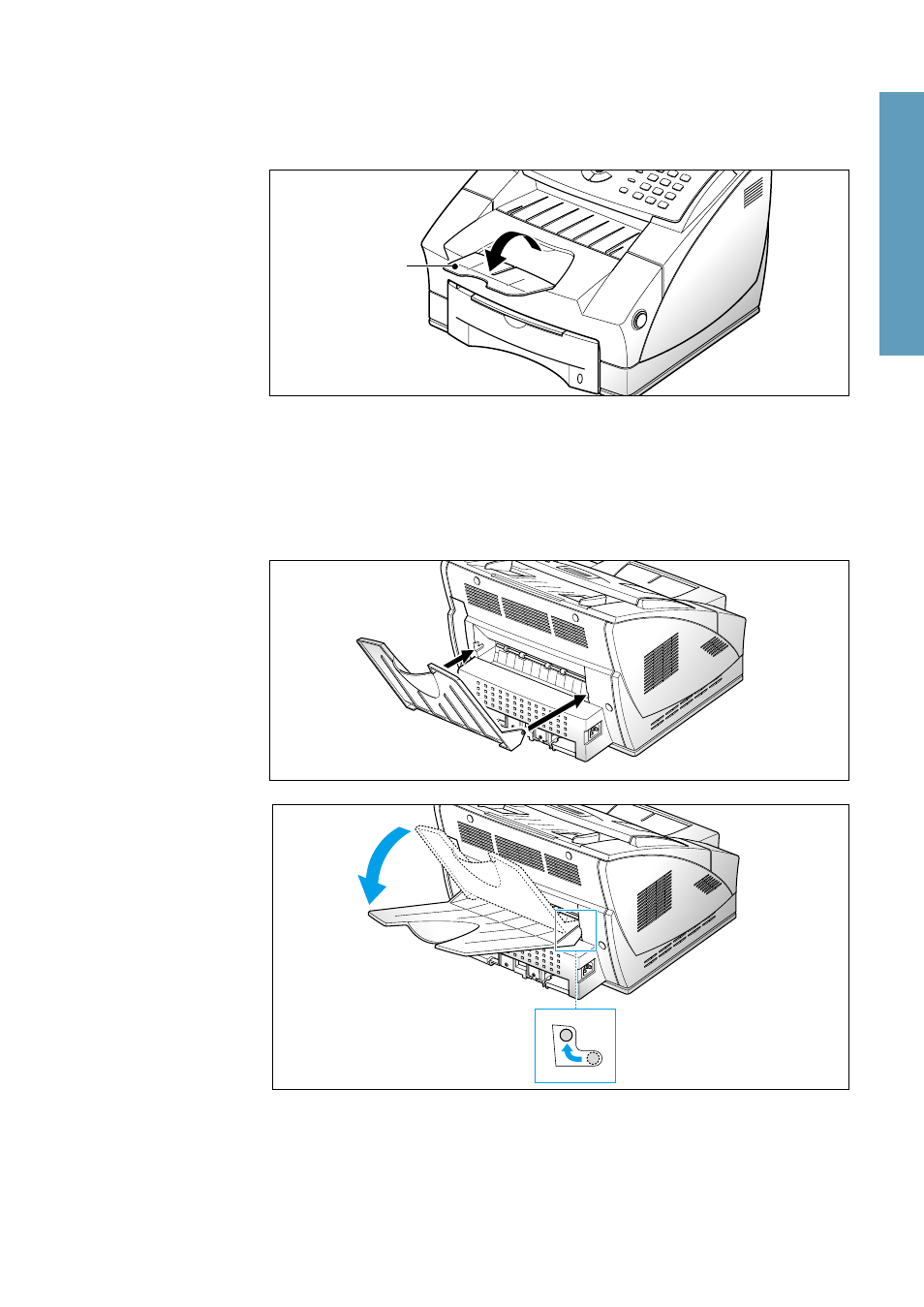
1.17
Setting up your machine
1
Getting Started
Document exit tray
Fold out the document exit tray, if necessary.
Document
exit tray
Printer exit tray
Holding the rounded end, insert the two tabs into the corresponding slots
on the back of the machine.
Place the printer exit tray up or down depending on the type of the paper.
For transparencies such as OHP film, lay it down as show at up. When the
printing is finished, replace the tray.
