2 breather filter hole precautions, 3 configuring the drive, Figure 3 – Seagate DB35 Serial ATA ST3300831SCE User Manual
Page 26: Breather filter hole location, Figure 4, Serial ata connectors
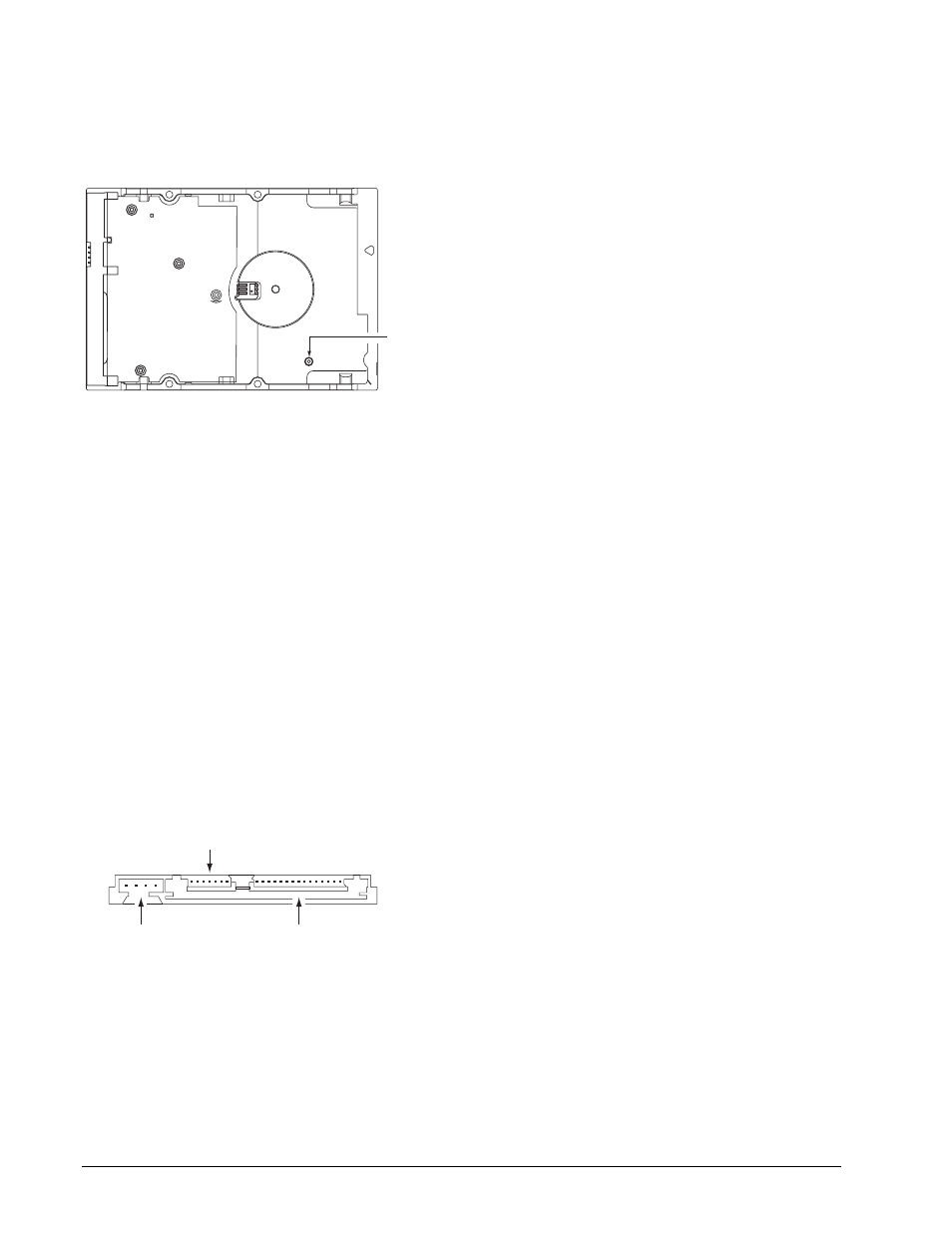
18
DB35 Serial ATA Product Manual, Rev. D
3.2
Breather filter hole precautions
This section contains information regarding the precautions to take with the breather filter hole in Seagate hard
disc drives. Take the proper precautions to ensure full functionality and to prevent possible damage to the
drive.
Figure 3. Breather filter hole location
Caution: Do not cover, seal, or insert any object into this hole.
This hole has two purposes:
• To allow condensation inside the hard disc to escape
• To allow air pressure inside the hard disc to equalize with ambient pressure
Note.
If this hole is covered, sealed, or penetrated by any object, drive reliability may be compromised
and could lead to permanent damage--doing so voids the warranty.
3.3
Configuring the drive
Each drive on the Serial ATA interface connects in a point-to-point configuration with the Serial ATA host
adapter. There is no master/slave relationship because each drive is considered a master in a point-to-point
relationships. If two drives are attached on one Serial ATA host adapter, the host operating system views the
two devices as if they were both “masters” on two separate ports. This means both drives behave as if they are
Device 0 (master) devices.
Serial ATA drives are designed for easy installation with no jumpers, terminators, or other settings. It is not nec-
essary to set any jumpers on this drive for proper operation. The jumper block adjacent to the signal connector
is for factory use only.
Figure 4. Serial ATA connectors
Breather hole
Do not cover or seal
this hole.
Jumper Block
(factory use only)
SATA Signal
SATA Power
