Sony SPP-A2470 User Manual
Page 5
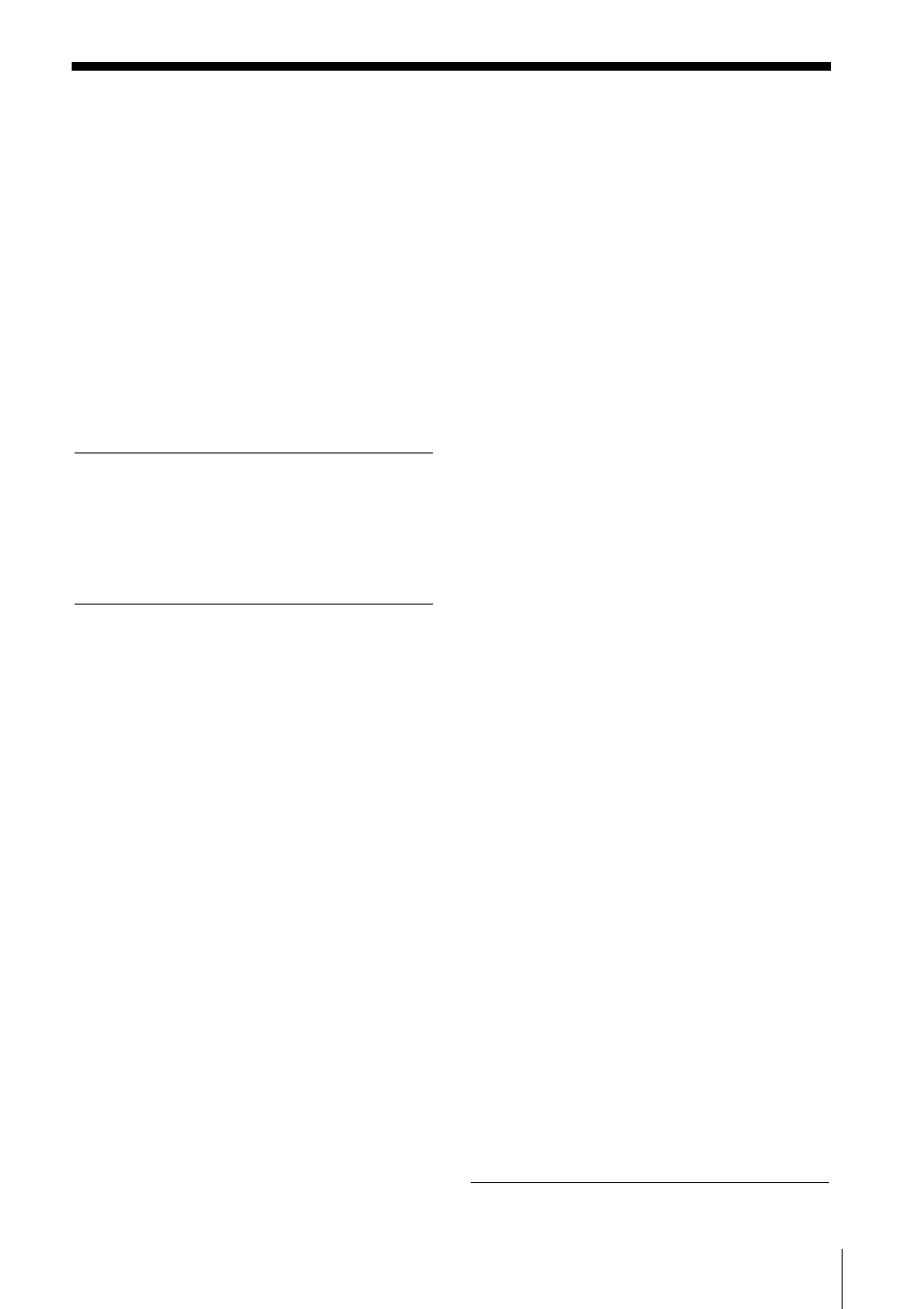
5
US
Table of contents
Table of contents
Getting Started
Step 2: Setting up the base unit
Step 3: Preparing the battery pack
Step 4: Entering the area code
Changing the language of the
display and the voice guidance
Basics
Telephone Features
Making calls with one-touch
dialing
Storing phone numbers and
names
Changing a stored name
and/or phone number
Making calls from the Phone
Directory
Answering Machine Features
Preparing the answering machine
Selecting the recording
quality
Turning on the answering
function
Operating from an outside
phone
Setting the remote ID code
(security code)
Caller ID Features
Understanding the Caller ID
service
Erasing data from the
Caller ID list
Calling back a number from
the Caller ID list
Storing a number of the
Caller ID list into the Phone
Directory
To change the number of
digits of the phone number
Using “Caller ID with call
waiting” service
Additional Information
