Sony SNC-xx User Manual
Page 9
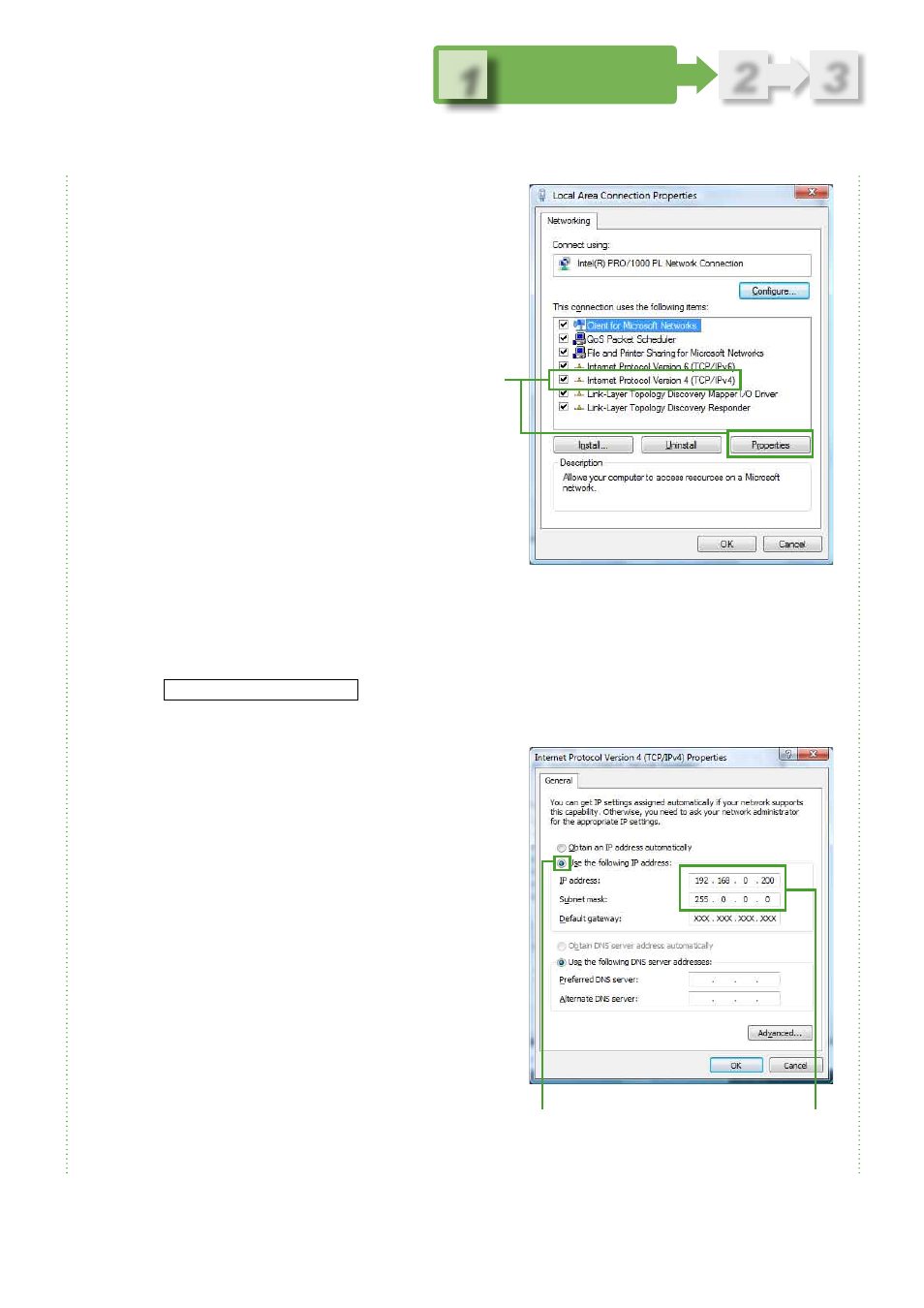
3
2
1
Confirming the Settings
of the Computer
4
Click the [General] tab, place a check mark
in the [Internet Protocol Version4 (TCP/IPv4)]
box, and then click [Properties].
If a check mark has already been placed in
the [Internet Protocol Version4 (TCP/IPv4)]
checkbox, click on [Internet Protocol Version4
(TCP/IPv4)], and then click [Properties].
[Internet Protocol Version 4(TCP/IPv4)] and [Internet Protocol Version 6(TCP/IPv6)] are displayed in the item list. Be sure to
select [Internet Protocol Version 4(TCP/IPv4)].
When using Windows XP
Select [Internet Protocol Version (TCP/IP)].
5
Select [Use the following IP address] and
type the following IP address and Subnet
mask in the appropriate boxes.
Example:
[IP address]
192.168.0.200
[Subnet mask]
255.0.0.0
You will use the IP address and Subnet mask again when
“Setting the IP Address of the Camera.” (Page 11)
When there is a network administrator, ask for and obtain an IP
address from the network administrator. If not, you can obtain
an un-used IP address.
To obtain an un-used IP address, see “Confirming an IP
address that is not currently used in the network” (page 10).
Click the [Use the following IP address] radio button
and type the IP address and Subnet mask.
