Sony SNC-xx User Manual
Page 24
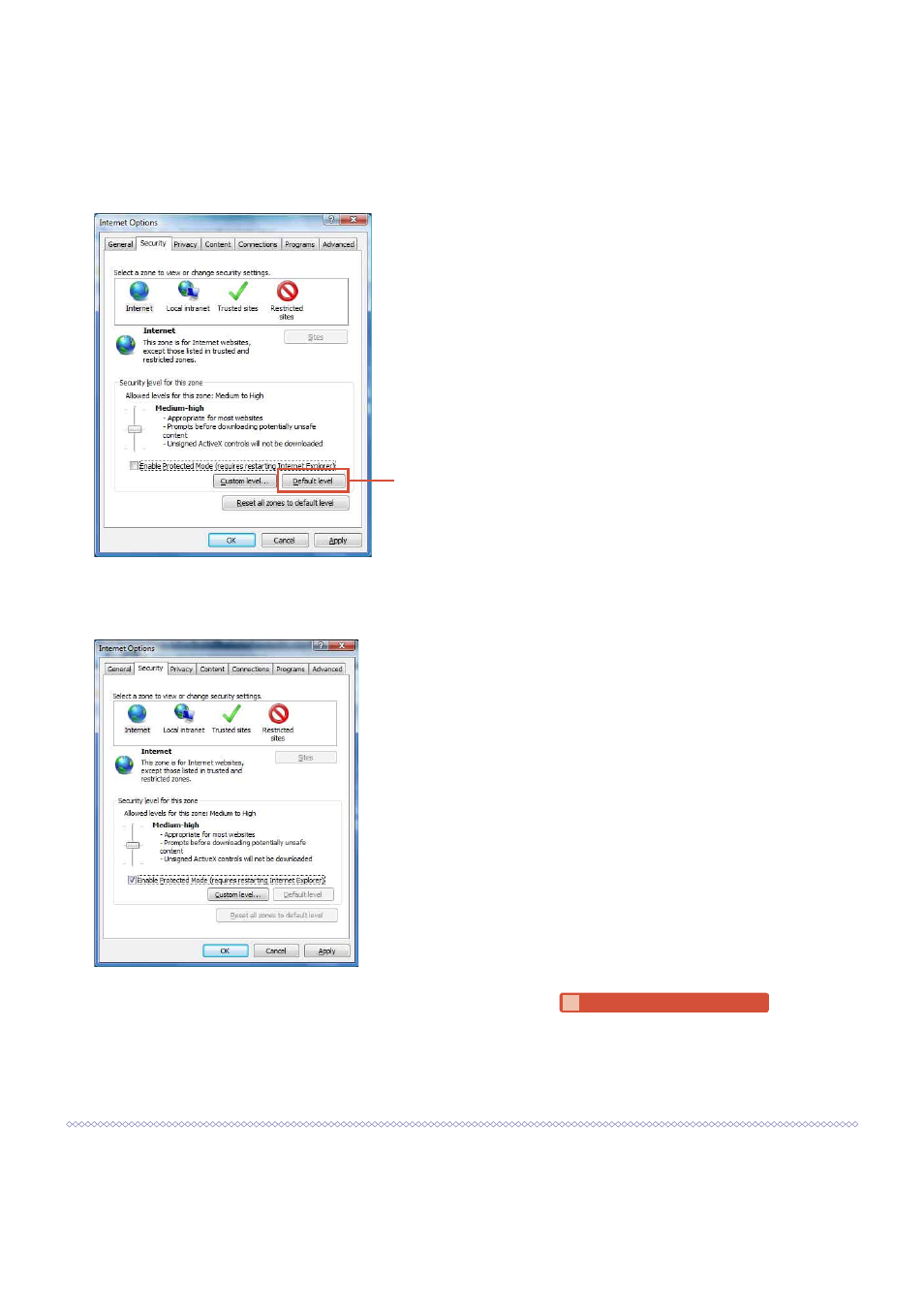
Select [Default level] in the “Security” tab window of the “Internet Options” window.
When you cannot select [Default level] because it is not displayed in the
“Security” tab window, the level has already been set to [Default level].
Click this [Default level] button.
The level is automatically set to “Default level” (“Medium,” or “Medium or Higher”) and the level slider
appears.
When you wish to increase the security level for another purpose, you can set
more stringent restrictions.
(However, with tighter restrictions, the Main viewer will not be displayed and you
cannot monitor camera images on the computer.)
Next, try to display the Main viewer following the steps described in
Monitoring Images from the Camera
3
on page 20
again.
See also other documents in the category Sony Video surveillance systems:
- DH180 (128 pages)
- SNC-DF80N/DF80P (2 pages)
- FCB-EX1010P (52 pages)
- SNC-CS50P (16 pages)
- SNC-CS50N (87 pages)
- IPELA NSR Series (186 pages)
- SNC-CS3P (52 pages)
- EM100 (1 page)
- IPELA EXWAREPRO SNC-DM160 (2 pages)
- NTSC/PAL (44 pages)
- IPELA SNC-DH140/DH240 (2 pages)
- IPELA SNC-RZ25P (81 pages)
- FCB-EX1020 (67 pages)
- SNC-DH210 (97 pages)
- EXWAVEPRO SNC-CM120 (2 pages)
- SSC-MD33V (2 pages)
- CV-M300 (2 pages)
- SNC-DF Series (6 pages)
- DF70P (67 pages)
- IPELA SNC CH140 (2 pages)
- SSC-CD53V (2 pages)
- IPELA SNC-P1 (80 pages)
- SSC-MD53V (4 pages)
- CCTV Systems (75 pages)
- SNC-CM120 (2 pages)
- SNC-RZ25P (87 pages)
- FCB-EX980P (61 pages)
- SIR-4150 (20 pages)
- Network Video Monitoring (48 pages)
- SNC-DS10 (8 pages)
- IPELS SNT-EP154 (1 page)
- SSC-CD43VP (6 pages)
- SIR4260V (19 pages)
- SNC-P5 (79 pages)
- SNC-DM160 (2 pages)
- EVI-D100 (48 pages)
- IPELA SNC-DH180 (2 pages)
- SNC-DS60 (100 pages)
- Security Camera (204 pages)
- SCC-C7435 (5 pages)
- EVI-D100P (2 pages)
- SNC-VL10P (32 pages)
- IPELA SNC-RS46N (120 pages)
- CD-9255 (8 pages)
