How do i clean the screen – Sprint Nextel BlackBerry 8830 User Manual
Page 70
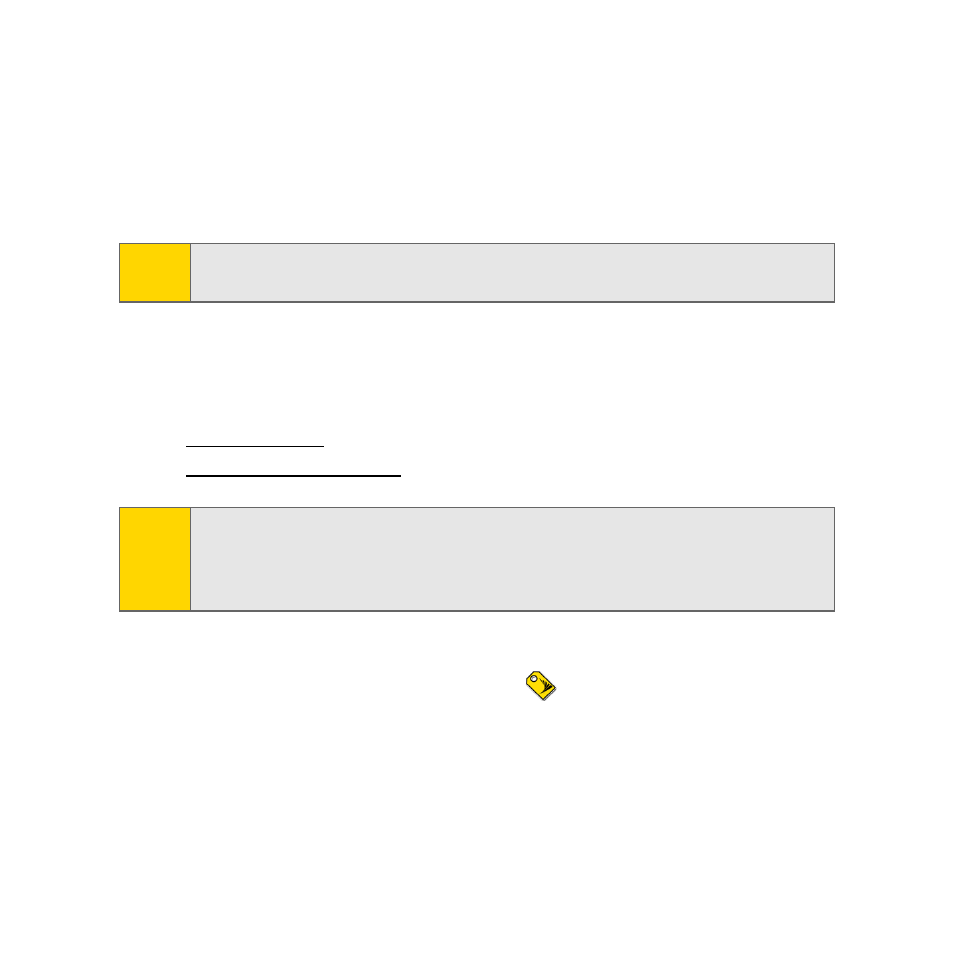
62
How do I clean the screen?
Clean the screen and your BlackBerry® device using only a soft dry cloth. Do not
use liquid, aerosol cleaners, or solvents on or near your BlackBerry® device.
Disconnect any cables from the computer and unplug any charging accessories
from the electrical outlet before cleaning.
Where can I buy accessories for my BlackBerry® device?
You can buy approved accessories, including batteries and chargers, for your
BlackBerry® device at Sprint Stores or online at:
Ⅲ
www.sprint.com
– Click on the Accessories link.
Ⅲ
www.shopblackberry.com
.
Where can I download games and ring tones for my BlackBerry® device?
You can click the Sprint Software Store icon (
) for a direct link to games,
applications, ringers, and other quality content to enhance your device. In
addition, many third-party vendors offer games, ring tones, and other programs
for your BlackBerry® device online. You can download new programs using your
BlackBerry® device browser, or download them using your computer and load
them onto your BlackBerry® device using the Application Loader tool of the
BlackBerry® Desktop Software.
Note:
See the Safety and Product Information booklet for more information about
caring for your BlackBerry® device.
Note:
Use only those accessories approved by RIM. Using any accessories not
approved by RIM for use with your BlackBerry® device may invalidate any
approval or warranty applicable to your BlackBerry® device and may be
dangerous.
