Samsung SF-755P User Manual
Page 189
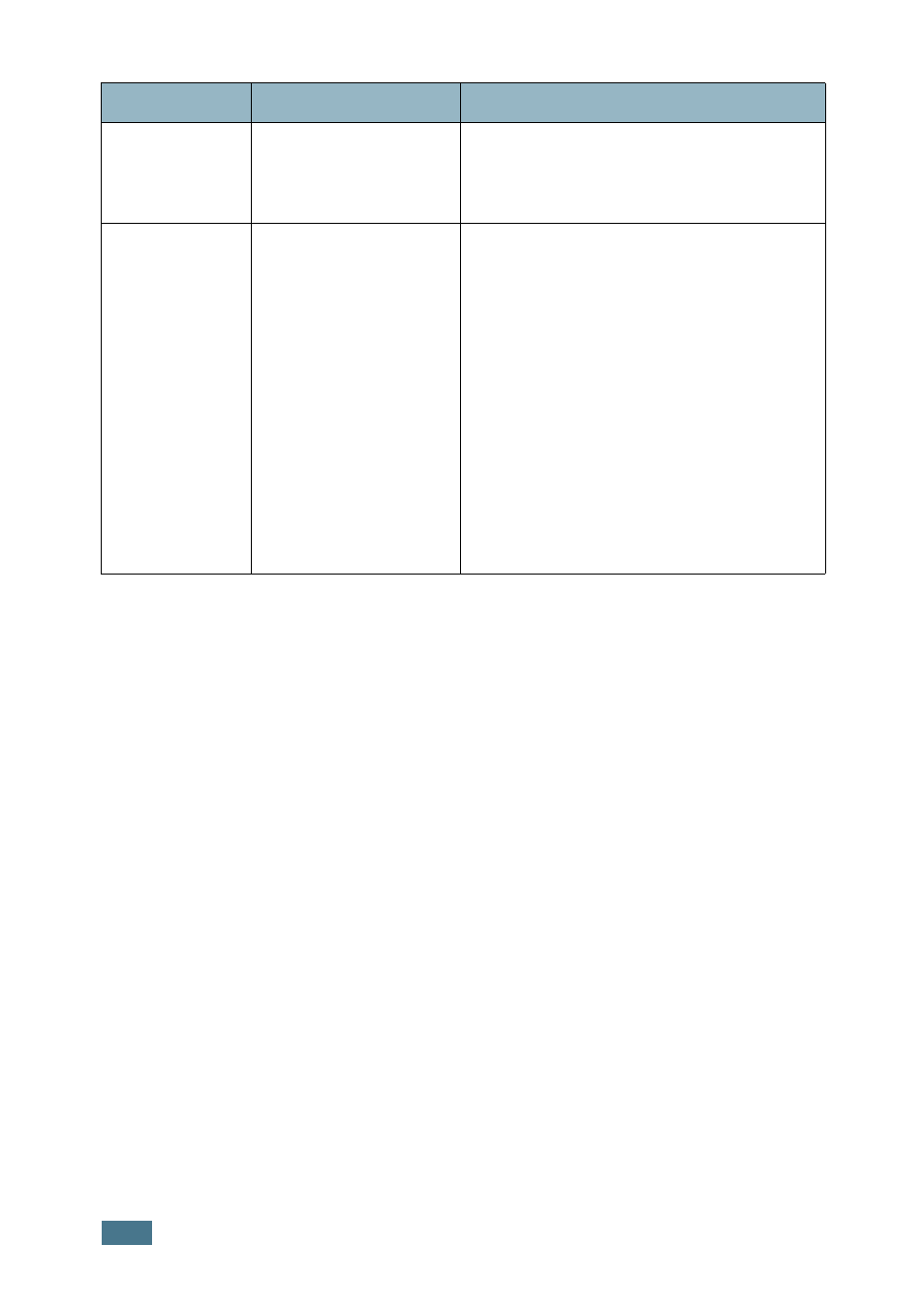
T
ROUBLESHOOTING
9.14
The illustrations
print incorrectly
in Adobe
Illustrator.
The setting in the
software application is
wrong.
Select Download as Bit Image in the
Advanced Options
window of the Graphic
properties and print the document.
An error occurs
repeatedly
when you are
printing with
the USB
connection.
When the USB mode is
set to “Fast,” some PC
users may experience
poor USB
communication.
Change the USB mode to “Slow.” To do so,
follow these steps:
1. Press
Menu
on the control panel until
“Machine Setup” appears on the top line
of the display.
2. Press the scroll button (
➛ or ❿) until
“USB Mode” appears on the bottom line,
and press
Enter
.
3. Press the scroll button (
➛ or ❿) to select
“Slow.”
4. Press
Enter
to save the selection.
5. Press
Stop/Clear
to return to Standby
Mode.
Condition
Possible cause
Suggested solutions
- ML-2240 (2 pages)
- ML-1200 (65 pages)
- SF-330 (2 pages)
- ML-2850D (88 pages)
- ML-1510 (134 pages)
- SCX-5635FN-XAR (7 pages)
- ML 2150 (2 pages)
- SF-5800P (99 pages)
- SCX-4200 (92 pages)
- SCX-4200R (93 pages)
- CLX-6210FX (161 pages)
- CLX-8540ND (210 pages)
- 5935NX (133 pages)
- CLX-3170 (143 pages)
- CLP 500 (245 pages)
- CLP 500N (15 pages)
- ML-3051ND-XAA (102 pages)
- ML-3312ND-XAA (245 pages)
- SCX-4521FR (118 pages)
- ML-1651N-XAA (179 pages)
- SF-555P (175 pages)
- ML-5000A (21 pages)
- Laser MFP SCX-4100 (167 pages)
- SCX-4100-XIP (169 pages)
- CLP-315-XAA (107 pages)
- SCX-5835FN (4 pages)
- ML-2251N-XAA (197 pages)
- SCX-6545N (190 pages)
- DOT MATRIX SRP-270 (13 pages)
- ML-1430 (145 pages)
- ML-1430 (143 pages)
- SCX-6322DN (148 pages)
- SCX4521F (2 pages)
- ML-4050N (6 pages)
- ML-4050N (111 pages)
- ML-3560-XAA (124 pages)
- SCX-4521FG (117 pages)
- GH68-06997A (103 pages)
- ML-4551N (111 pages)
- ML-1630-XAA (81 pages)
- ML-3310 (6 pages)
- MONO LASER MFP SCX-4623F (2 pages)
- CLX-8385ND Series (201 pages)
- CLP-660 (111 pages)
- SRP-770II (19 pages)
